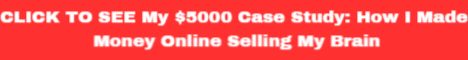| Search (advanced search) | ||||
Use this Search form before posting, asking or make a new thread.
|
|
04-08-2023, 11:29 PM
Post: #1
|
|||
|
|||
|
HELP - "WordPress help required" HELP
Hi BBHF family, I was just wondering if we have WordPress experts or anyone who could help me with a WordPress issue I have...
I have tried Google but I can seem to locate where the issue is despite it showing me the line of code which is causing the error, so if anyone could assist I would be exremly grateful. When I open my webpage I get the following message... I have removed my personal details, and replaced it with REMOVED, but I am sure you know what I have removed. Warning: call_user_func_array() expects parameter 1 to be a valid callback, function 'get_hex_cache' not found or invalid function name in /home/REMOVED/public_html/wp-includes/class-wp-hook.php on line 308 |
|||
|
05-21-2023, 08:44 PM
Post: #2
|
|||
|
|||
RE: HELP - "WordPress help required" HELP
(04-08-2023 11:29 PM)GalaxyQuest2 Wrote: Hi BBHF family, I was just wondering if we have WordPress experts or anyone who could help me with a WordPress issue I have... To troubleshoot this issue, there are a few steps you can take: Plugin or Theme Conflict: First, check if any recently installed plugins or themes might be causing the problem. Disable any new plugins or themes and see if the error persists. If the error goes away, you can narrow down the cause by reactivating each plugin/theme one by one until the error reoccurs, identifying the conflicting one. Function Existence: Make sure the 'get_hex_cache' function exists and is accessible. The error indicates that the function cannot be found or is an invalid function name. Double-check if the function is defined in your theme's functions.php file, a custom plugin, or if it should be provided by a specific plugin. Ensure the function is correctly written and is not misspelled. WordPress Core Files: Verify the integrity of your WordPress core files. It's possible that a core file related to the hook system has been modified or corrupted. You can compare the 'class-wp-hook.php' file with a fresh copy from a clean WordPress installation. If any differences are found, replace the file with a clean version. WordPress Version and Updates: Confirm that you are using the latest version of WordPress. Sometimes, such issues can arise due to compatibility problems between WordPress core files and plugins/themes. Updating WordPress to the latest version may resolve the problem. Debugging: Enable WordPress debugging to get more detailed error information. Edit your site's wp-config.php file and change the line define('WP_DEBUG', false); to define('WP_DEBUG', true);. This will enable debugging mode and potentially provide more specific error messages or warnings, which can help identify the source of the issue. |
|||
|
05-22-2023, 08:34 PM
Post: #3
|
|||
|
|||
|
RE: HELP - "WordPress help required" HELP
I don't know anything about coding but chatgpt does
heres the response i got : The warning message you provided indicates that there is an issue with the callback function named 'get_hex_cache'. The error is occurring in the file 'class-wp-hook.php' at line 308, which is a core WordPress file responsible for managing hooks and callbacks. The problem seems to be that the 'get_hex_cache' function either doesn't exist or is not defined correctly. To fix this issue, you can try the following steps: Check if the 'get_hex_cache' function is defined: Make sure that the function 'get_hex_cache' is defined in your code or in one of your theme or plugin files. Check if there are any typos in the function name, as even a small typo can cause the function to not be found. Verify the function's existence: If you have already defined the 'get_hex_cache' function, double-check the file where it is defined to ensure that it is included or loaded correctly. Sometimes, the issue can be related to the file not being included or the file path being incorrect. Confirm the function's scope: Check if the 'get_hex_cache' function is defined within the appropriate scope. For example, if it is intended to be a global function, ensure that it is not defined within a specific class or namespace. If it is meant to be a method of a class, make sure that the class is instantiated correctly and accessible. By reviewing these aspects, you should be able to identify and resolve the issue with the 'get_hex_cache' function. hope it helps |
|||
|
05-22-2023, 10:47 PM
Post: #4
|
|||
|
|||
|
RE: HELP - "WordPress help required" HELP
heres what chatgpt says about how to fix the problem
Log in to your WordPress website: Go to the admin area of your WordPress website by visiting the URL with "/wp-admin" at the end (e.g., http://www.yourwebsite.com/wp-admin). Enter your username and password to log in. Access the theme or plugin files: Once logged in, you'll be on the WordPress dashboard. To fix the problem, we need to locate the file where the 'get_hex_cache' function is defined. It could be either in your theme or in a plugin you have installed. If the 'get_hex_cache' function is part of a theme: On the left-hand side of the dashboard, look for "Appearance" or "Themes" and click on it. Then, locate the currently active theme and click on "Theme Editor." This will open a file editor where you can make changes to your theme files. If the 'get_hex_cache' function is part of a plugin: Look for "Plugins" on the left-hand side of the dashboard and click on it. Find the plugin that might contain the 'get_hex_cache' function and click on "Editor." This will open the file editor for the plugin. Search for the 'get_hex_cache' function: In the file editor, you should see a list of files on the right-hand side. Look for a file that might contain the 'get_hex_cache' function. It could be a PHP file with a similar name as the function. Once you've identified the file, click on it to open it in the editor. Verify the function's existence and scope: In the file editor, search for the 'get_hex_cache' function. Make sure that the function is defined correctly and there are no typos in the function name. Also, check if the function is defined as a standalone function or if it belongs to a class. If it belongs to a class, ensure that the class is properly instantiated. Save any changes made: If you had to make any corrections to the code, be sure to save the changes. Look for a "Save" or "Update" button on the file editor page. Click on it to save the modified file. That's it! By following these steps, you should have resolved the issue with the 'get_hex_cache' function. However, please note that modifying code can be risky, so it's a good idea to create a backup of your theme or plugin files before making any changes. This way, you can revert back to the original files if anything goes wrong. hope it helps |
|||
|
05-23-2023, 01:26 AM
Post: #5
|
|||
|
|||
|
RE: HELP - "WordPress help required" HELP
Thanks ErmaPeters, I decided to delete the whole site and redo it as it was looking a little dated... So it's all good now, Threw you a couple of reps as a thank you... Also gets rid of the virgin rep score
|
|||
|
05-23-2023, 01:27 AM
Post: #6
|
|||
|
|||
|
RE: HELP - "WordPress help required" HELP
Thanks ErmaPeters, I decided to delete the whole site and redo it as it was looking a little dated... So it's all good now, Threw you a couple of reps as a thank you... Also gets rid of the virgin rep score (Welcome to the BBHF FAMILY)
|
|||