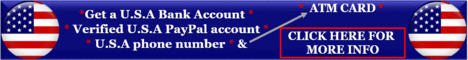| Search (advanced search) | ||||
Use this Search form before posting, asking or make a new thread.
|
|
01-15-2015, 04:20 AM
Post: #1
|
|||
|
|||
|
Get free SSL for webhosting without SSL
Hi everyone!
SSL is very important for some applications: First: there's the normal website with any kind of HTML form. If a user inputs something there (no matter if its a search form, contact, login, checkout or something else), he gets warning from his browser, if the data is sent without SSL. That can put many users off and you lose customers. Second: there are APIs which require secure access to scripts on your webserver. Without SSL they will refuse working for you. The following trick gives you a simple solution for an SSL certificate without having to self-sign it (which would cause the users' webbrowsers to give other warnings) and without your webhosting needing to have SSL enabled. HOWEVER: What you do need is the ability to modify your domain's DNS records. The trick is so simple, that it shouldn't even be allowed to be called a tutorial: Just use Cloudflare: Code: http://www.cloudflare.comCloudflare is basically "inserted" (don't know a better word) between your server and the rest of the internet. It lowers your server load, enhances the loading time, makes your website more secure against hacking and......... it gives you SSL - even with the free plan. This, however, will only encrypt traffic between your visitors' browsers and Cloudflare servers, NOT between Cloudflare servers and your server. So you should NOT use this to transfer really sensitive data (like credit card details). For a simple search, optin or contact form, this should be more than sufficient and won't scare your visitors away with warnings from their browser. Hope this helps you! |
|||
|
02-19-2015, 06:57 AM
Post: #2
|
|||
|
|||
|
RE:
thank you for the share.
|
|||
|
02-19-2015, 07:01 AM
Post: #3
|
|||
|
|||
|
RE:
I have been doing this. Its a little technical to setup, but worth it.
|
|||
|
03-08-2015, 03:33 AM
(This post was last modified: 03-08-2015 03:34 AM by rikkiblakk.)
Post: #4
|
|||
|
|||
|
RE:
Could you use WP4FB pliugin with it?, you know, AP Domains.
|
|||
|
03-08-2015, 03:47 AM
Post: #5
|
|||
|
|||
| RE: | |||
|
03-08-2015, 03:53 AM
(This post was last modified: 03-08-2015 04:00 AM by rikkiblakk.)
Post: #6
|
|||
|
|||
|
RE:
Awesome, going to try that out now...searching my welcome hostgator e-mail to find out which is server secure name. Did you set it up through Hostgator or Cloudflare?. Did you add some lines to .htaccess file?
|
|||
|
03-08-2015, 05:29 PM
Post: #7
|
|||
|
|||
|
RE:
Oh, man, I couldn't do it, cause Hostgator is a Cloudflare Partner, lowno, which one you use?....a shame...
Why am I getting an error message that my domain is not eligible for a SSL certificate? Avatar Damon November 25, 2014 11:54 The free Universal SSL option is not available for domains that have been signed up and activated through a hosting partner's panel option. If you would still like to have SSL on your site, then you can upgrade to a paid CloudFlare plan for SSL support. |
|||
|
03-08-2015, 06:17 PM
Post: #8
|
|||
|
|||
|
RE:
I have also hostgator baby plan and he didn't make any problems.
Thanks for the free SSL people |
|||
|
03-09-2015, 02:28 AM
Post: #9
|
|||
|
|||
|
RE:
No that not how you want to do it. If you activate cloud flair through your cpanel, its not going to work. You have to disable that, remove it, then manually setup cloud flare. Then it will work.
|
|||
|
03-09-2015, 09:11 AM
(This post was last modified: 03-09-2015 09:16 AM by rikkiblakk.)
Post: #10
|
|||
|
|||
|
RE:
Thxs for reply, yeah, figured that out late yesterday, how to remove it from CPanel?...no website is active, I deactivated them. Still waiting on SSL Initializing, it says it takes about 24 hrs...
(03-09-2015 02:28 AM)lowno Wrote: No that not how you want to do it. If you activate cloud flair through your cpanel, its not going to work. You have to disable that, remove it, then manually setup cloud flare. Then it will work. |
|||