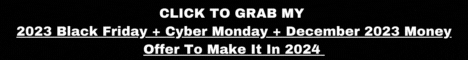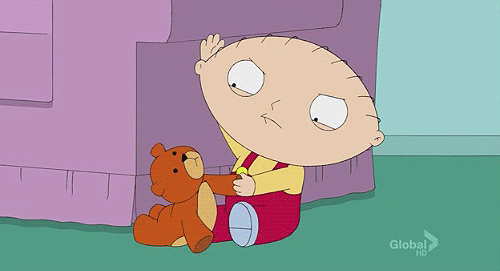| Search (advanced search) | ||||
Use this Search form before posting, asking or make a new thread.
|
|
03-07-2014, 08:43 AM
Post: #1
|
|||
|
|||
|
Get >>>[[[Reported by Members as Spam Site]]]<<< Viewer Bonus % - WITHOUT VIEWER
Why do this instead of download the viewer?
Maybe you're not on Windows, maybe you hate the viewer, or you want control of the shit that pops up on your screen with your swag yolo Chrome extensions like adblockplus. Step 1: You will need chrome. Step 2: Disable any conflicting extensions, like "User-Agent Switcher for Chrome" Step 3: Install THIS Step 4: Goto Tools > Extensions (chrome://extensions/) Step 5: Click options for the Change HTTP Request Header extension. Step 6: On the footer of the options page it says "Master Mode (Import&Export)". Click that link. Step 7: In the Import and Export box paste the stuff from my pastebin into it: Link Here Then click the save button and click OK when prompted. Step 8. Activate it in the addon menu thingy ![[Image: hwe6oWZ.png]](http://i.imgur.com/hwe6oWZ.png)
|
|||
|
03-07-2014, 12:57 PM
Post: #2
|
|||
|
|||
|
RE:
please put download link
|
|||
|
03-07-2014, 06:19 PM
(This post was last modified: 03-07-2014 06:20 PM by sharp.)
Post: #3
|
|||
|
|||
|
RE:
How to get the >>>[[[Reported by Members as Spam Site]]]<<< 20% bonus for using their viewer - WITHOUT THE d*** GAY VIEWER!
GUIDE BY EBIL pl0x do not steal tybg Why do this instead of download the viewer? Maybe you're not on Windows, maybe you hate the viewer, or you want control of the shit that pops up on your screen with your swag yolo Chrome extensions like adblockplus. Step 1: You will need chrome. Step 2: Disable any conflicting extensions, like "User-Agent Switcher for Chrome" Step 3: Install https://chrome.google.com/webstore/d...eihfdimbkfbbnm Step 4: Goto Tools > Extensions (chrome://extensions/) Step 5: Click options for the Change HTTP Request Header extension. Step 6: On the footer of the options page it says "Master Mode (Import&Export)". Click that link. Step 7: In the Import and Export box paste the stuff from my pastebin into it: Magic Button : Step 8. Activate it in the addon menu thingy |
|||
|
03-07-2014, 06:20 PM
(This post was last modified: 03-07-2014 06:21 PM by sharp.)
Post: #4
|
|||
|
|||
|
RE:
For FF install this:
https://addons.mozilla.org/hu/firefox/ad...y-headers/ after that open the app - options - import headers import this: import all 3 things: than click on "headers" - "enable all" - "click on start" - "ok" visit >>>[[[Reported by Members as Spam Site]]]<<< site and smile |
|||
|
03-07-2014, 06:22 PM
Post: #5
|
|||
|
|||
| RE: | |||
|
03-07-2014, 11:18 PM
Post: #6
|
|||
|
|||
|
RE:
Not workin for me, or maybe my false setting?
|
|||
|
03-08-2014, 11:12 AM
(This post was last modified: 03-08-2014 11:14 AM by Kriss.)
Post: #7
|
|||
|
|||
|
RE:
Great extension, but no method works. Sorry
![[Image: 8245679185.jpg]](http://easycaptures.com/fs/uploaded/666/8245679185.jpg)
 THANX! THANX!
|
|||
|
03-13-2014, 03:17 PM
Post: #8
|
|||
|
|||
| RE: | |||