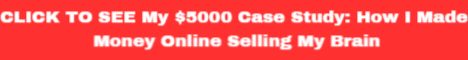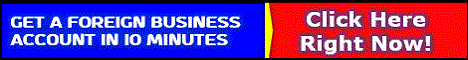| Search (advanced search) | ||||
Use this Search form before posting, asking or make a new thread.
|
|
12-04-2013, 05:48 PM
Post: #11
|
|||
|
|||
|
RE:
You are the best at last no 1.I test all and upload all with new version
|
|||
|
12-04-2013, 07:03 PM
Post: #12
|
|||
|
|||
|
RE:
Now the only problem is in cms upload images Invalid backend configuration!
it is not serious problem but if you know something i will appreciate |
|||
|
12-05-2013, 03:03 AM
Post: #13
|
|||
|
|||
|
RE:
I stop my work for a while because of this :D
|
|||
|
12-05-2013, 06:10 AM
Post: #14
|
|||
|
|||
|
RE:
Im cant change the logo or images...the uploader doesnt work
|
|||
|
12-05-2013, 06:30 AM
Post: #15
|
|||
|
|||
|
RE:
Yes i forgot to about that. The cms is a small problem but if someone haves any ideea on how to fix this let us know.
I also got the blog module but it is encoded. If someone is so kind to decode i will share with everyone but only after it will get decoded and fixed.
Spank me if im bad
|
|||
|
12-05-2013, 06:32 AM
Post: #16
|
|||
|
|||
|
RE:
Thank you for the effort, but already found elsewhere...
|
|||
|
12-05-2013, 06:32 AM
Post: #17
|
|||
|
|||
|
RE:
Also if anyone haves other modules except the following it would be very appreciated if the would share them.
I have for now: Video module Coupon module digital items module blog module Cheers and let the Christmas sharing start.
Spank me if im bad
|
|||
|
12-27-2013, 02:47 PM
Post: #18
|
|||
|
|||
| RE: | |||
|
12-27-2013, 02:55 PM
Post: #19
|
|||
|
|||
| RE: upload logo | |||
|
12-27-2013, 02:57 PM
Post: #20
|
|||
|
|||
| RE: | |||