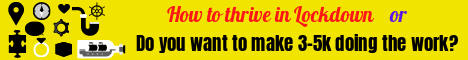| Search (advanced search) | ||||
Use this Search form before posting, asking or make a new thread.
|
|
06-23-2014, 07:32 AM
(This post was last modified: 06-23-2014 07:33 AM by rayanm.)
Post: #1
|
|||
|
|||
|
[GET] wplocker.com Malicious code in nulled or Free WordPress Themes and Plugins Warning
How to detect Malicious code in nulled or Free WordPress Themes and Plugins
Apart from Official WordPress repository there are hundreds and thousands of websites which provides free WordPress themes and Plugins but the problem is you can not trust them always. Yes, Most of them add a malicious code to themes and plugins which is not too easy for you to find out. Before learning about the cure lets discuss about the cause. Here is why they add their custom codes
My Confessions Did you wonder what triggered me write this article ? Yes, I too fell prey to these free plugins.Few days back, I was desperate to download a very famous nulled plugin from DOWNLOAD and after installing it in my blog I got to know that the plugin was infected and it redirects my blog to a spam blog. I immediately disabled the plugin and checked for the code that caused the redirection in plugin files. After an hour I found the code and immediately removed it [ I don't use that plugin now ] This incident taught me very important thing. Quote:Never trust nulled WordPress plugins and themesHowever many of you might want to use those nulled or free plugins and themes for God’s Sake, If you are one of them then read the remaining article Detecting Malicious codes After downloading the plugin or theme,The first thing you should do is to check for virus,trojans and other worms that you may not like it. Check for Virus and Trojans Go to VirusTotal.com and upload the zip file to check for virus. If your file is infected you will get a red signal and if not then you can move on to next step. ![[Image: Antivirus-scan-VirusTotal.png]](http://www.wpstuffs.com/wp-content/uploads/2013/03/Antivirus-scan-VirusTotal.png) VirusTotal Scan result VirusTotal Scan resultCheck for unwanted codes in Plugins Now lets check for unwanted codes in plugins using another WordPress plugin called Exploit Scanner,which can be securely downloaded from WordPress website. After installing it go to Dashboard >> Tools >> Exploit Scanner and run the scan.It will take some time to complete the scan and the time depends on number of plugins you have installed. After the scan you can see a list of codes that are suspected.You can use the browser search function to find the plugins that you installed from outside WordPress repository. ![[Image: Exploit-Scanner-1024x316.png]](http://www.wpstuffs.com/wp-content/uploads/2013/03/Exploit-Scanner-1024x316.png) Exploit Scanner Exploit Scanner[mybox]Note : This plugin will also scan themes but you might to be interested to try the tip that I am about to give next.[/mybox] Check for Theme authenticity Adding a backlink in a free theme is very common technique but you can easily find those exploited themes by the plugin called Theme Authenticity Checker (TAC). Install the plugin and go to Dashboard >> Appearance >> TAC You can see the list of themes installed with their authenticity result.It will give a warning if any encrypted links are found in a theme. ![[Image: TAC.jpg]](http://www.wpstuffs.com/wp-content/uploads/2013/03/TAC.jpg) Theme Authenticity Checker Theme Authenticity CheckerSecurity is in your hands Its very rare to get hacked unless,We make mistake.So,security is in your hand : Either Act wisely or get fooled easily. ![[Image: G1wp6pl.jpg]](http://i.imgur.com/G1wp6pl.jpg)
|
|||
|
06-23-2014, 07:58 AM
(This post was last modified: 06-23-2014 08:02 AM by samarasx.)
Post: #2
|
|||
|
|||
|
RE:
thank you sir. very helpful info.
|
|||
|
06-23-2014, 08:22 AM
Post: #3
|
|||
|
|||
|
RE:
thank bro, awesome technic
|
|||
|
06-23-2014, 08:24 AM
Post: #4
|
|||
|
|||
|
RE:
Thanks man, very good info.
|
|||
|
06-23-2014, 09:07 AM
Post: #5
|
|||
|
|||
|
RE:
Some things not said here.
Virustotal is really not that helpful. It tests for Windows exploits - it won't show you anything relevant to Wordpress. Links back to the vendor of a plugin are not necessarily malicious. Hey, even Wordpress does it. It might also be a condition of using a free plugin. Always set up a dummy blog, and test all plugins and themes there using the methods described (exploitscanner and TAC). Only once you are sure the plugin is safe should you upload it to any blog you care about. |
|||
|
06-23-2014, 11:49 AM
Post: #6
|
|||
|
|||
|
RE:
thanks rep added for great information
|
|||
|
06-23-2014, 02:32 PM
Post: #7
|
|||
|
|||
|
RE:
Thanks for sharing this about wplocker. I am still a victim of youtube redirect virus in one of my site. Did a strip search of the site but nothing. Still Redirects the site randomly to justin Bieber video!! Man I don't even like Justin Bieber :-|
|
|||
|
06-23-2014, 02:40 PM
Post: #8
|
|||
|
|||
|
RE:
Once everyone understands these themes and plugins are for trial purposes, things will be much safer. Personally I enjoy trying a theme or plugin before purchasing, so to me sites like wplocker are a great find.
|
|||
|
06-23-2014, 02:46 PM
Post: #9
|
|||
|
|||
|
RE:
thanks buddy
|
|||
|
06-23-2014, 02:49 PM
(This post was last modified: 06-23-2014 02:51 PM by mayakaov.)
Post: #10
|
|||
|
|||
RE:
(06-23-2014 02:40 PM)bale Wrote: Once everyone understands these themes and plugins are for trial purposes, things will be much safer. Personally I enjoy trying a theme or plugin before purchasing, so to me sites like wplocker are a great find.bale are you the owner of wplocker.com or part of the team? all your past comments have been defending wplocker.com when infact its shithole and most of there stuff contain Malicious codes. thanks helpful post +3 Reps |
|||