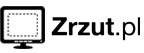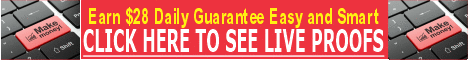| Search (advanced search) | ||||
Use this Search form before posting, asking or make a new thread.
|
|
09-07-2014, 10:31 PM
(This post was last modified: 09-08-2014 03:30 PM by warhell.)
Post: #1
|
|||
|
|||
|
[GET] iLance 4.0.0 Enterprise \Nulled / Decoded / Backlinks REMOVED / No user limit ! No site limit ! .htaccess FIXED
iLance 4.0.0 Enterprise \Nulled / Decoded / Backlinks REMOVED / No user limit ! No site limit ! .htaccess FIXED
![[Image: ScreenHunter_16 Sep. 07 14.13.jpg]](http://upimage.us/server/php/files/ScreenHunter_16 Sep. 07 14.13.jpg) Default theme, no v4 theme included yet. SOFTWARE VERSION : 4.0.0 , Build : 8059, SQL : 905 // LATEST License check = Disabled License valid = Work Decoded = Yes Nulled = Yes Backlinks = Deleted Fixed = Yes Site limit = Deleted, now is Unlimited User limit = Deleted, now is Unlimited by warhell SALESPAGE https://www.ilance.com DOWNLOAD http://mir.cr/V4YRCADQ PASSWORD Code: BBHF standard passwordINSTALL IMPORTANT : You must set up correct files config.php and connect.php in /functions dir. STEP 1 In config.php file change YOUR_SITE_URL_HTTP to your url address example http://yourdomain.com/ - be sure to leave at the end of the symbol / In config.php file change YOUR_SITE_URL_HTTPS to your https url address example https://yourdomain.com/ -be sure to leave at the end of the symbol / In config.php file change YOUR_PATH_TO_HOME_DIR to your home server path example /var/www/vhosts/domain.com/httpdocs/ - be sure to leave at the end of the symbol / In config.php file change DIR_SERVER_ROOT_IMAGES to your home server path example /var/www/vhosts/domain.com/httpdocs/ - be sure to leave at the end of the symbol / Ok save the config.php file. STEP 2 In connect.php file change YOUR_DATEBASE_NAME to your database name example ilance_database In connect.php file change YOUR_DATABASE_USERNAME to your database username example ilance_user In connect.php file change YOUR_DATABASE_PASSWORD to your database password example ilancepassword Ok save the connect.php file. STEP 3 After that you can upload all files to your server and run installer yourdomain.com/install/installer.php . POPULAR ERROR Internal server error - if you see this error this propably means you edited your .htaccess file and change file coding. Your .htaccess coding must be UTF without BOM, this fix your problem. ADMIN yourdoman.com/admincp |
|||
|
09-08-2014, 03:17 AM
Post: #2
|
|||
|
|||
|
RE:
Thanks for share! But not install (((( On step "install db" no button "next"... Please help )))))
|
|||
|
09-08-2014, 03:38 AM
Post: #3
|
|||
|
|||
|
RE:
Thanks man :)
|
|||
|
09-08-2014, 05:04 AM
Post: #4
|
|||
|
|||
| RE: | |||
|
09-08-2014, 05:17 AM
Post: #5
|
|||
|
|||
| RE: | |||
|
09-08-2014, 06:06 AM
(This post was last modified: 09-08-2014 06:54 AM by Costaking.)
Post: #6
|
|||
|
|||
|
RE:
Thanks for nice script :)
Installed and working good :) |
|||
|
09-08-2014, 06:32 AM
Post: #7
|
|||
|
|||
|
RE:
you can install it /install/installator.php - he made mistake it should be /install/installer.php
But I cannot open admin - maybe it work only in root of domain only, not with htaccess RewriteBase /directory/ Please le me know if it work in root. |
|||
|
09-08-2014, 06:53 AM
Post: #8
|
|||
|
|||
RE:
(09-08-2014 06:32 AM)montecristo Wrote: you can install it /install/installator.php - he made mistake it should be /install/installer.phpI have install it in root on my dedicate server and my admin work perfect :) |
|||
|
09-08-2014, 03:19 PM
(This post was last modified: 09-08-2014 03:22 PM by warhell.)
Post: #9
|
|||
|
|||
RE:
(09-08-2014 06:32 AM)montecristo Wrote: you can install it /install/installator.php - he made mistake it should be /install/installer.php If want use in sub you must change line in htaccess : Code: RewriteBase /Code: RewriteBase /subdirname/and in file /funtions/config.php edit line : Code: define('SUB_FOLDER_ROOT', '/');Code: define('SUB_FOLDER_ROOT', '/subdirname/'); |
|||
|
09-08-2014, 11:06 PM
Post: #10
|
|||
|
|||
| RE: | |||