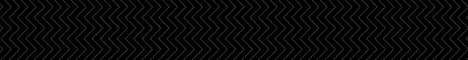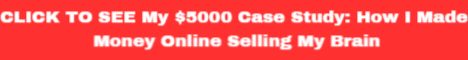Sales page
http://codecanyon.net/item/live-news-rea...er/5569356
Live News - Real Time News Ticker
You can create your news in 3 different ways:
- Manually with the two forms provided by the Live News plugin ( featured news and sliding news ), in this case you can choose to display your latest news with the only purpose to inform your users or you can also link your news to posts, pages, external resource, etc.
- Automatically from your latest posts ( from all the posts or only from posts of a specific category ), will be used the post title and the post excerpt.
- From a specified RSS and your news will be always automatically synchronized with no effort. You can get your news from the CNN, BBC, Reuters or whatever you want.
Customization
You can customize Live News with the following options:
- Main Color – In this demo i have used Red but you can set your favorite rgb color with a color picker.
- Hide the Featured News – A checkbox that allows you to hide the Featured News.
- Hide the Clock – You can hide the clock with this option.
- Enable RTL Layout – This option is useful for Arabic, Hebrew and Urdu blogs.
- Font Family – Here you can select your favorite typeface.
- Google Fonts – This is useful to load a Google Web Font.
- Featured News Title Font Size – This option set the font size of the Featured News Title.
- Featured News Excerpt Font Size – As above but for the Featured News Excerpt.
- Excerpt Length – Enter a maximum length for the post excerpt
- Sliding News Speed – This allows you to set the sliding news speed.
- Number of Sliding News – Self explained option useful to set the number of news that slide on the bottom.
- Clock Offset – This option adjusts the clock displayed on the left.
- Default Status ( Open/Closed ) – The Live News plugin on the front-end is able to start open or closed based on your selection.
- News Mode – This option allows you to select the source of your news. ( manually, from your recent posts or from a specified RSS )
- RSS URL – Here you can enter the RSS source. For example, if you want to synchronize the news with the BBC World news you can enter http://feeds.bbci.co.uk/news/world/rss.xml ( This option works only if the News Mode option is set to RSS )
- Select the category – Select if you want posts of a specified category or all the posts. ( This option works only in if the News Mode option is set to Posts
http://www67.zippyshare.com/d/54120477/3...news_0.zip