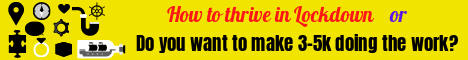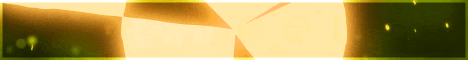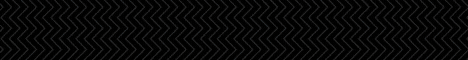| Search (advanced search) | ||||
Use this Search form before posting, asking or make a new thread.
|
|
01-31-2013, 12:39 PM
(This post was last modified: 01-31-2013 02:05 PM by SXMBARTOCHE.)
Post: #21
|
|||
|
|||
RE:
(01-30-2013 05:08 PM)runboxxx Wrote: Yes it works! I can say that the pinging posts once they are published works 100%. I got my posts indexed in about one hour ( it was a post published couple of days ago) i have not yet tried how it works for new posts. Amazing! Thank you very much for your great detailed review and recommendations! I bought it when it came out but never used it. Wp Rapid Indexer support suck, they never answered to any of my questions. Your reply made me want to try it on a new site!.  (01-30-2013 05:08 PM)runboxxx Wrote: [...]the thing is that i don't know if it will create a conflict with the rapidindexer initial ping list and/or i will have the website flagged as ping spammer I noticied that (in the WP Rapid Indexer Setting) you can increase the ping interval to avoid being flagged. Btw to get access to this setting you must activate first the plugin... Also the Rapidindexer initial ping list/recommended WordPress ping list need to be added manually to WP/Setting/Writting/Update Services. So i think that using a custom big list like you shared above (Thanks!) will be fine with default setting (1s) as stated in the user manual but you can also increasing the ping interval higher than default setting if you want to be safer: User Manual Page 14 Wrote:By default WordPress will only ping the ‘Ping-o-Matic!’ update service when you publish a new post (Settings – Writing – Update Services). If you haven’t gathered your own list of update services, you may want to check out our recommended ping list. User Manual Page 4 Wrote:The Ping Interval setting lets you choose the number of seconds you wish to wait in-between rapid index pings. Usually this is not significant but if you are pinging a lot of published posts at the same time then you may want to slow down the pings a bit to make your ping requests appear more natural. If you are unsure on what to put for this option, just leave it as the default value: 1 second.Thanks Again for your great reply!  +3 Rep Added!  Regards EDIT: (01-31-2013 11:10 AM)fivestars Wrote:(01-30-2013 12:38 AM)runboxxx Wrote: SO i am sharing here the Original Ping List used by WPRapidIndexer plugin.thank's for your list runboxx but how to inject this list to wp rapid indexer? @Fivestars: To insert the Runboxxx list in the plugin go to: WP Rapid Indexer Tab click on Settings then paste the list above the "saves change" button where it's writting Rapid "Index URLs". ![[Image: rapidindexersettings.png]](http://img805.imageshack.us/img805/1426/rapidindexersettings.png) @Runboxxx: I'm a bit confused regarding your huge list because i'm not abble to find it in the WP Rapidindexer members section.... The only one recommended ping list from WP that i found is this one: Code: http://www.wprapidindexer.com/support/knowledgebase.php?article=41Thanks anyway because your list is bigger than the one recommended!  (01-30-2013 05:08 PM)runboxxx Wrote: I got my posts indexed in about one hour ( it was a post published couple of days ago) i have not yet tried how it works for new posts. Btw to get this great results, which list did you used? The huge one or the one above? Thanks Again! |
|||
|
02-01-2013, 08:28 PM
Post: #22
|
|||
|
|||
|
RE:
@sxmbartoche thanks for your explanation. i got it now
btw, your wprapid indexer layout is different with my mine, i don't know why. but over all i know how to use it thanks mate. . . |
|||
|
02-02-2013, 04:15 AM
(This post was last modified: 02-02-2013 04:17 AM by TopBitXchange.)
Post: #23
|
|||
|
|||
RE:
(01-31-2013 12:39 PM)sxmbartoche Wrote:@sxmbartoche and all who wonder about that list i want to make it more clear:(01-30-2013 05:08 PM)runboxxx Wrote: Yes it works! I can say that the pinging posts once they are published works 100%. I got my posts indexed in about one hour ( it was a post published couple of days ago) i have not yet tried how it works for new posts. The ping list shared by wprapidindexer official website is for updating you WP default ping list ! ( can be found in Settings-Writing-Ping list ...add under the pingomatic url the rest of the shared wprapid indexer shortlist. in fact that list can be found almost anywhere.. and it's good because it helps you index your pages more faster even if you don't have the wp indexer installed. each time u post a new post..that post url will be pinged with all that list not just pingomatic. now: for that big list: it is up to you how you shorten it up ( because it is freakin huge) also: it is not enough just to paste that list into Wp rapid indexer settings tab! You need to customize that list: meaning:-- instead of {website} you must insert {raw_url} which is a syntax that wp rapid indexer autopilot understands look on the wp rapid index PDF online manual you'll get it this can be made very easy. open the list in Notepad: go to Edit/find and REplace... in the find you put: {website} and in the tab named: replace with you put: {raw_url) and click on replace all. an there you go...you have now a valid list or wp rapid indexer. this list will ping all your posts from your blog when checkbox is activated. but be aware: using the list as big as it is might result in website poor performance and all that bullshit u know what i mean. unless you have a very very good host ( which i can't say the same ) so i recommend shorten that list a bit. and |
|||
|
02-02-2013, 05:28 AM
Post: #24
|
|||
|
|||
|
RE:
anyone can share the lincese code.
i when i hit submit I got this below message. Enter your license code to activate WP Rapid Indexer. |
|||
|
02-02-2013, 11:46 AM
Post: #25
|
|||
|
|||
RE:
(02-01-2013 08:28 PM)fivestars Wrote: @sxmbartoche thanks for your explanation. i got it now You're welcome @Fivestars  , the plugin that i use is a legit one... i bought it in july 2012 but never used it till some days ago... Maybe it's as an updated version... i don't know... , the plugin that i use is a legit one... i bought it in july 2012 but never used it till some days ago... Maybe it's as an updated version... i don't know...(02-02-2013 04:15 AM)runboxxx Wrote: @sxmbartoche and all who wonder about that list i want to make it more clear: Again, Thank you very much @Runboxxx for your great reply! Just Rounded your rep to 50!  I got it now and i'm Running the plugin in the background to index some old/new posts in one of my sites. Let see how it goes!  Best Regards. P.S: Here is the Customized list  Mirrors + VTScan: Magic Button : (02-02-2013 05:28 AM)mumoz Wrote: anyone can share the lincese code. Gman7 Wrote:This plugin is not shareable unfortunately as you have to log in to the members area and create a code for each website you use the plugin on, so no one in the right mind will share there own login details on the open forum for that reason which makes any share useless. The only solutions is to found a working nulled version or... To buy it... Regards 
|
|||
|
02-02-2013, 04:47 PM
Post: #26
|
|||
|
|||
RE:
(02-02-2013 11:46 AM)sxmbartoche Wrote:Thanks for the rep... Glad i helped(02-01-2013 08:28 PM)fivestars Wrote: @sxmbartoche thanks for your explanation. i got it now Cheers mate |
|||
|
02-02-2013, 10:52 PM
Post: #27
|
|||
|
|||
|
RE:
There you go new fresh mirrors i just created of nulled version
Magic Button : Enjoy!!
Buy YouTube Views Cheapest Price with Re-Fill Guarantee [Skype=videoseobooster]
|
|||
|
02-02-2013, 10:54 PM
Post: #28
|
|||
|
|||
|
RE:
reupload please
the link above is dead!! |
|||
|
02-02-2013, 11:20 PM
(This post was last modified: 02-03-2013 12:17 AM by lllh.)
Post: #29
|
|||
|
|||
|
RE:
link mirror by akkiverma still works. download it fast.
@All: how long to get status from pending to working and succeed ? Im waiting over 1 day. still pending :( |
|||
|
02-03-2013, 02:13 PM
Post: #30
|
|||
|
|||
|
RE:
If you've participated in a group buy and had a good experience then let others know.
Click here for the Good GB thread. |
|||