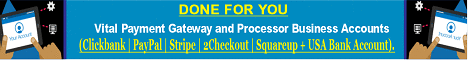| Search (advanced search) | ||||
Use this Search form before posting, asking or make a new thread.
|
|
02-03-2013, 07:33 PM
(This post was last modified: 02-03-2013 07:46 PM by TopBitXchange.)
Post: #51
|
|||
|
|||
RE:
(02-03-2013 06:35 PM)Warocks Wrote: Can anyone review this this plugin whether it still works ?? because I think the WSO closed in warriorforum The plugin works. (02-03-2013 07:01 PM)lllh Wrote:(02-03-2013 06:32 PM)runboxxx Wrote:1. I enabled Plugin Status.(02-03-2013 03:55 PM)Downloathe Wrote:(02-01-2013 07:42 PM)lllh Wrote: anyone have problem? I installed it, get it ping but the status is pending over 24h :( seems it's nulled but not working :<Same here my friend. It worked for a while, but seems to be stuck at pending after e few posts. Make sure you read more careful as next time i won't p[ost this again: 1. Install WP Rapid Indexer 2.By default in the settings tab the [Enable Plugin Checkbox is disabled- Leave it that way!] - DO NOT PASTE ANY LISTS OR ANY LINKS IN THE RAPID INDEXER CUSTOM URL'S TAB! -FOR NOW LEAVE IT BLANK! 3. Go to your Dashboard/Posts- Right Click /Edit On Each Post Check The Ping URL's For This Post Button and click Update Post The plugin will start pinging and once done you will get the Completed Status If you get the Processing Message wait couple of Minutes ( sometimes it takes up to 3 - 4 minutes depending on the server load and other issues that might appear ) After you have Manually pinged all your posts- Then you can go into WP rapid Indexer Tab and Enable The Plugin-Paste The Rapid Indexer List- Save settings and go watch porn or have a beer or whatever :))) The plugin will run in background and ping all your posts at a specific time interval that you set ( 1sec or more) When you want ti publish a new post: -Go to settings- Disable the Plugin- and then when you click Publish- the wp rapid will automatically ping your newly published post. I also recommend to reping it again couple of time( check the Reping This Post and click the update button) Then you go back to Wp Settings and enable the WP plugin again so it can work in the background for you Very Important: Saving a huge Rapid Links in the settings dash board is not so recommended. Try a shorter list/ checkout my solution in the Wp rapid list thread Now Send Me a Beer! 
|
|||
|
02-03-2013, 10:36 PM
(This post was last modified: 02-03-2013 10:42 PM by Downloathe.)
Post: #52
|
|||
|
|||
RE:
(02-03-2013 07:33 PM)runboxxx Wrote: Make sure you read more careful as next time i won't p[ost this again: No beer for you my friend. I dont think we are using the same plugin. Several of us are having issues with pending posts. It's a good plugin when working. Did anyone find a solution for the Pending problem? |
|||
|
02-03-2013, 10:54 PM
Post: #53
|
|||
|
|||
RE:
(02-03-2013 07:01 PM)lllh Wrote:(02-03-2013 06:32 PM)runboxxx Wrote:1. I enabled Plugin Status.(02-03-2013 03:55 PM)Downloathe Wrote:(02-01-2013 07:42 PM)lllh Wrote: anyone have problem? I installed it, get it ping but the status is pending over 24h :( seems it's nulled but not working :<Same here my friend. It worked for a while, but seems to be stuck at pending after e few posts. Yeah, I'm experiencing the same thing. Same procedure. No success. We might be having some kind of conflict. What other plugins are you using? |
|||
|
02-03-2013, 11:02 PM
(This post was last modified: 02-03-2013 11:10 PM by TopBitXchange.)
Post: #54
|
|||
|
|||
RE:
(02-03-2013 10:54 PM)Downloathe Wrote:I'm using a lot of plugins on my wp sites there's no need to a list here. but none of them has to do with pinging or indexing(02-03-2013 07:01 PM)lllh Wrote:(02-03-2013 06:32 PM)runboxxx Wrote:1. I enabled Plugin Status.(02-03-2013 03:55 PM)Downloathe Wrote:(02-01-2013 07:42 PM)lllh Wrote: anyone have problem? I installed it, get it ping but the status is pending over 24h :( seems it's nulled but not working :<Same here my friend. It worked for a while, but seems to be stuck at pending after e few posts. For this i am using only wprapid indexer Here's the Version of Wp Rapid that i am using: Zippyshare Link [hide]http://www38.zippyshare.com/v/97643514/file.html[/hide] You can always try to disable and delete the plugin version that you are currently having and install this one ( which works for me) Then manually ping your posts for the first time and re ping them also couple of times And don't try to add any list in the plugin settings for the first time. read my previous post. i would also suggest to edit the ping list from your WP dashboard ( under Settings –Writing – Update Services) The list can be found on WpRapidindexer website knowledge base page Cheers ( and make more mirrors if you download) |
|||
|
02-03-2013, 11:30 PM
Post: #55
|
|||
|
|||
RE:
(02-03-2013 11:02 PM)runboxxx Wrote: I'm using a lot of plugins on my wp sites there's no need to a list here. but none of them has to do with pinging or indexing You are obviously stupid repeating this suggestion over and over again. IT DOESN'T HELP!!!! POSTS ARE STILL PENDING! Do you understand? The question about plugins was not directed to you. Please do not reply if you don't have anything useful to say. |
|||
|
02-04-2013, 12:40 AM
Post: #56
|
|||
|
|||
RE:
(02-03-2013 11:30 PM)Downloathe Wrote: You are obviously stupid repeating this suggestion over and over again.There is no need to insult just because i wanted to help. Obviously the issue is on your part, not the software. SO i recommend you to watch your mouth next time. It's not my fault that you are maybe a bit R******* and can't setup your wp properly i would upload a small video capture to prove you that there is nothing wrong with the plugin but that would be too much effort as you are not deserving this. I think that even if the software dev would give youa valid licence you still having that Pending status..... 
|
|||
|
02-04-2013, 01:32 AM
Post: #57
|
|||
|
|||
RE:
(02-04-2013 12:40 AM)runboxxx Wrote: There is no need to insult just because i wanted to help. Obviously the issue is on your part, not the software. (02-03-2013 11:30 PM)Downloathe Wrote: Please do not reply if you don't have anything useful to say. |
|||
|
02-04-2013, 01:48 AM
Post: #58
|
|||
|
|||
RE:
(02-03-2013 11:02 PM)runboxxx Wrote:thank for your willing help. I will do it as your struction on other sites to see if it works.(02-03-2013 10:54 PM)Downloathe Wrote:I'm using a lot of plugins on my wp sites there's no need to a list here. but none of them has to do with pinging or indexing(02-03-2013 07:01 PM)lllh Wrote:(02-03-2013 06:32 PM)runboxxx Wrote:1. I enabled Plugin Status.(02-03-2013 03:55 PM)Downloathe Wrote: Same here my friend. It worked for a while, but seems to be stuck at pending after e few posts. @downloathe : calm down and be peace  I know it's angry that couldnt make it work. but Runboxx tried to help with the struction that he used it working. I know it's angry that couldnt make it work. but Runboxx tried to help with the struction that he used it working.
|
|||
|
02-04-2013, 01:59 AM
Post: #59
|
|||
|
|||
RE:
(02-04-2013 01:48 AM)lllh Wrote: @downloathe : calm down and be peace I'm calm, not angry. I just like having a more scientific approach then reinstalling a plugin, also I do not appreciate help from people who isn't reading the posts - but rather mechanically tries to reply all posts with similar answers. BTW I tried reinstalling on multiple WP installs without success. I think might be narrowing the issue down to my auto blog plugin. |
|||
|
02-04-2013, 03:56 AM
Post: #60
|
|||
|
|||
| RE: | |||