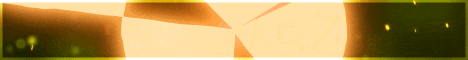| Search (advanced search) | ||||
Use this Search form before posting, asking or make a new thread.
|
|
03-29-2013, 01:18 AM
Post: #31
|
|||
|
|||
|
RE:
@Imcool, Thank you. Nulled worked great.
|
|||
|
03-31-2013, 10:00 PM
Post: #32
|
|||
|
|||
|
RE:
Hello,
Thanks for this nice share. I had tried it and it asks for license key :( Frank |
|||
|
03-31-2013, 11:24 PM
Post: #33
|
|||
|
|||
|
RE:
Enter license key 1234
Add +5 Reps to Motivate me to keep more share.

|
|||
|
03-31-2013, 11:44 PM
Post: #34
|
|||
|
|||
|
RE:
Thank you so much
it works great now Thanks again :-) |
|||
|
03-31-2013, 11:44 PM
Post: #35
|
|||
|
|||
| RE: | |||
|
04-02-2013, 09:29 AM
Post: #36
|
|||
|
|||
| RE: | |||
|
05-25-2013, 07:32 AM
Post: #37
|
|||
|
|||
| RE: | |||
|
05-25-2013, 09:58 AM
Post: #38
|
|||
|
|||
|
RE:
Review by ForumSpecialOffer member nextstep
WP Quick Pics is a paid plugin that offers 5 more websites to get images from than a very similar Word Press plugin that is free. When it comes to sourcing and using an image online there are a number of levels of copyright to consider. Here are some, but not all, to think about.) BTW Public domain and royalty free are not the same. Are they public domain available for personal use and royalty free? Are the same images available for commercial use? Is a model release required? If free does the picture require an attribution and or link to a website / owner? If it is creative commons what level of creative commons? The main site I use for public domain images is P*****Y.com offers public domain images that are attribution free for personal and commercial use. It is clearly stated with: "You can freely use any image from this website in digital and printed format, for personal and commercial use, without attribution requirement to the original author." Both WP Quick Pics and a Free Plugin access this site. With either plugin, any images you use from this site are essentially "worry free." The free plugin "WP P*****y Images" claims to have "80.000+ quality public domain images at your hands!" It’s easy to use AND because it’s free it can be used on as many sites as you'd like. In comparison, to be able to install WP Quick Pics as a developer, you need to purchase the OTO -- total cost (to me) came to over $73 But, to be fair, WP Quick Pics DOES offer 5 more sites than the free plugin in its “Image Browser”. The question is the – Are the 5 additional sites WP Quick Pics includes worth over $73? If you read sales page and read where it states that "The stock images are all public domain" means you can do anything you want with the images, think again. One site says: “Royalty free stock photos. All pictures are free for commercial and personal use.” But it also says "If you are going to redistribute this image online, a hyperlink to this particular page is mandatory." And, "If you intend to use an image you find here for commercial use, please be aware that some photos do require a model or property release. Pictures featuring products should be used with care." I tried to see Terms and Conditions to see exactly what was meant by “redistribute”? Does that mean adding a picture to a website is OK?? And no need to attribute… But if I add to my website which is a photo download site I need to attribute? “Commercial use” Does that mean if I add the picture to my business website, that’s OK? What if I add it to web site I sell, -- do I need a release? What if I use it in my brochure? Maybe commercial use means only if I sell it from my website? Unfortunately, on the site in question, there were no obvious "Legal" links to get clear definitions -- and for me, if it’s not absolutely 100% clear what I can do, I’m not taking the risk. My advice is to make sure you do due diligence on each site and individual picture, because it will be you who pays the price if you get it wrong – not the plugin owner. RESIZING: Both plugins allow resizing on the fly, but then so does the image function within Word Press. DOWNLOADS: WP Quick Picks allows downloading / the free plugin does not. CROPPING: The major problem I have with both plugins is that neither have a cropping facility -- although some image manipulation is available in Word Press. (Recently I required 10 photos for a website that needed to be 600 pix wide by 330 pix high -- neither plugin was helpful.) Many of these images are not professional photos -- they are more like snapshots and usually require some cropping and often adjustment of light and contrast levels. To do this, I go to the website and download a larger image (about 1.5 - 2x what I need) to a free and more importantly, very easy to use photo editor. (not Photoshop) I then crop the picture and bring it as close to the size I require, re-size, save and then upload -- it takes a minute or two and while it might not be as quick as using either plugin, it gives a much more satisfactory result. But even if a plugin offered cropping facility, it is still easier to find images directly through the full width site using a browser, rather than using either WP plugin as both open a smallish popup window. UPGRADING PLUGIN: WP Quick Pics requires logging into owners site, downloading, deactivating, deleting the old version, logging into owners site, downloading, uploading... -- a nuisance if you have developers right and have installed it on several sites as the owners can't get access to the download site. Whereas the free plugin can be updated with one click from within Word Press – something the owner can do without the need for me to help. END RESULT: Personally, I am not using either plugin and instead go directly to the website(s), download, crop, re size, save and upload. For Clients I have reverted back to the Free Plugin as I want them to maintain the updates to the plugin and I don't want to be held culpable should they use a "wrong" image CAUTION: All Images should be examined closely to ensure you really can use them the way you wish. Before using any image carefully read both the website's Image usage terms of use and the photograph owner’s terms of use. NOTE. FSO rules forbid me disclosure of the "exact methods in the product." With this in mind I will not use this public forum to disclose either the name of the free plugin/website or any of the other websites WP Quick Pics utilizes. |
|||
|
12-21-2013, 05:06 AM
Post: #39
|
|||
|
|||
|
RE:
Does anyone have the new version WP Quick Pic STUDIO that has the cool instagram-like filters?
The original plugin was lame but the new version is kinda cool. http://wpquickpicstudio.com/ |
|||
|
12-23-2013, 10:10 AM
Post: #40
|
|||
|
|||
|
RE: New Version
I just got an email earlier today about the new version. It does look pretty cool!
I hope we can get it! MQ 
Just Create, Do not procrastinate - The Universe
|
|||