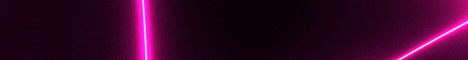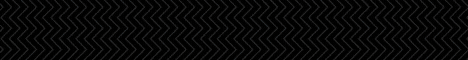| Search (advanced search) | ||||
Use this Search form before posting, asking or make a new thread.
|
|
12-18-2014, 05:09 AM
Post: #41
|
|||
|
|||
|
RE:
If you are having the 5% issue, did you sign up and click the check box for the:
"Use Search and SearchWeb Bing API" I had the same 5% issue with no results until I signed up with the link for that, its separate, then clicked on the check box. |
|||
|
12-18-2014, 05:27 AM
Post: #42
|
|||
|
|||
|
RE:
Would it matter which type of hosting you used??
|
|||
|
12-18-2014, 06:27 AM
(This post was last modified: 12-18-2014 06:27 AM by supercharger.)
Post: #43
|
|||
|
|||
|
RE:
#####
Nice one Demom, had Mr Shadows one for testing, yours in later so trying it out on a few test setups ;-) ##### For anyone struggling with this, try leaving some MAX +REP for Demon, this takes time and he is a busy, busy, bee! #####
*** Glad to be Back! ***
|
|||
|
12-18-2014, 09:55 AM
(This post was last modified: 12-18-2014 10:02 AM by phoenix333.)
Post: #44
|
|||
|
|||
RE:
(12-18-2014 05:09 AM)lowno Wrote: If you are having the 5% issue, did you sign up and click the check box for the:Yes, that's checked in my settings. I followed the directions that were included in the Members video. (12-18-2014 09:55 AM)phoenix333 Wrote:(12-18-2014 05:09 AM)lowno Wrote: If you are having the 5% issue, did you sign up and click the check box for the:Yes, that's checked in my settings. I followed the directions that were included in the Members video. Although I'm not fully understanding what you mean by "until I signed up with the link for that". I signed up for both options for 10K searches if that's what you mean. What link are you referring to? (12-18-2014 09:55 AM)phoenix333 Wrote:(12-18-2014 05:09 AM)lowno Wrote: If you are having the 5% issue, did you sign up and click the check box for the:Yes, that's checked in my settings. I followed the directions that were included in the Members video. Although I'm not fully understanding what you mean by "until I signed up with the link for that". I signed up for both options for 10K searches if that's what you mean. What link are you referring to? (12-18-2014 09:55 AM)phoenix333 Wrote:Yes, that's checked in my settings. I followed the directions that were included in the Members video. But may be I missed something? I did register for both options for Search and SearchWeb if what you mean.(12-18-2014 05:09 AM)lowno Wrote: If you are having the 5% issue, did you sign up and click the check box for the: Why is every correction that I make does this? When I preview its not there. How do you modify a post without re-quoting yourself? |
|||
|
12-18-2014, 11:35 AM
(This post was last modified: 12-18-2014 11:35 AM by demomeb.)
Post: #45
|
|||
|
|||
| RE: | |||
|
12-18-2014, 12:01 PM
(This post was last modified: 12-18-2014 12:12 PM by phoenix333.)
Post: #46
|
|||
|
|||
RE:
(12-18-2014 11:35 AM)demomeb Wrote:I don't even see where the "Edit post" options are. Its really strange and stupid, but the only way I see how to modify my post is to re-quote it. And when I do that, there is no quick edit and full edit mode. LOL.(12-18-2014 09:55 AM)phoenix333 Wrote: Why is every correction that I make does this? When I preview its not there.Choose FULL EDIT instead of QUICK EDIT and remove all the quotes :) BTW, I installed version 1.2 of the tool, regenerated keys, ran it under a proxy, still shows no results when searching. Not sure what else to try. |
|||
|
12-18-2014, 11:44 PM
Post: #47
|
|||
|
|||
|
RE:
Anyone else think the hosting would cause problems?
I am using a free hosting account with wordpress on it from http://www.hostinger.co.uk/web-hosting What you guys think? |
|||
|
12-19-2014, 11:59 AM
Post: #48
|
|||
|
|||
|
RE:
Anybody find the solution to our common problem?
|
|||
|
12-20-2014, 07:10 AM
Post: #49
|
|||
|
|||
|
RE:
BUMP Please :)
|
|||
|
12-24-2014, 06:51 AM
Post: #50
|
|||
|
|||
| RE: | |||