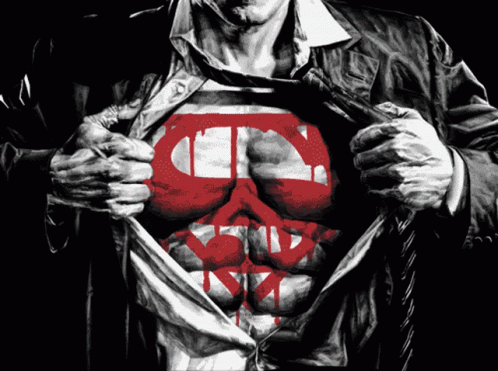| Search (advanced search) | ||||
Use this Search form before posting, asking or make a new thread.
|
|
12-07-2015, 01:18 AM
Post: #1
|
|||
|
|||
|
[GET] Video Makers Monster Toolkit
Imagine Hiring A Professional Designer To Create Thousands Of Dollars Worth Of Time Saving Resources And Paying Less Than The Cost Of Dinner Out For One!
Vydeo.Club's Video Maker's Monster Toolkit Will Instantly Improve Your Videos, Help You Make More Sales From your Videos and Expand Your Video Making Production Skills So You Can Make More Money Selling Better Videos To Clients! Better Videos Faster - 7 Video Modules 7 video modules that will instantly improve your videos, help you make videos faster and increase your creative repertoire and toolkit. MODULE 1 16 AWESOME ANIMATED LOWER THIRDS PACK Add Instant Lower Thirds To All Your Videos You get 16 animated lower thirds. The files comes in PPT Format and blank mp4 files. PPT files include Chroma Key files so you can easily add these to your favourite video editing software (Camatasia, Screenflow, Windows Movie Maker, iMovie etc) The packs includes a variety of styles and effects so you can be sure to find the right lower third for your next video. MODULE 2 5 ANIMATED "3 SEC YOUTUBE INTROS" VIDEO TEMPLATES Brand ALL of Your YouTube Videos Today Recently YouTube introduced a cool branding feature. It is now possible to automatically add a 3 second intro to all videos across all of your Channels. This pack of five "3 Second video intros" are super easy to edit in PowerPoint or Keynote. In just minutes you can add professional animated intros to all of your YT Videos, immediately improving memorability with your viewers and looking 100% professional. MODULE 3: PowerPoint For Video Text Animations Swipe File Simply copy the animations onto any text you are using in PowerPoint for instant creative animations. All animations include an exit animation. Use these to create interesting text intros for you videos, to introduce new topics in your videos or to add interest and engagement to your content titles. MODULE 4 5 Fun Puppet Style Subscription/Opt-in Boosters Force Visitors To Pay Attention and Take Action! Have you met Professor Hans Van Puppet. He's a very persuasive guy! And that's why you can use any of the 6 videos he has made for you to engage with your viewers and get them to take action! Did you know that people trust an aniamted/cartoon character far more readily than a human being. Animated characters don't lie, cheat or scam. These videos are sure to increase your conversions on all kinds of calls to action. MODULE 5 5 "Live Actor" Outro Call To Action Boosters Get More People Click, Share, Comment Note : You will also get 5 female "live actor' outro call to action boosters. There are some delays with this. The preview will be added as soon as I have it. Every video you make needs a call to action. If you are not using call to actions, you are losing money, customers and social sharing opportunities. Now you can easily boost your credibility at get more people to take action by adding 'live actor' calls to action to your videos. You get 5 male and 5 female call to actions which include generic (click the link) to very specific calls to action (share our video!). MODULE 6 4 Stylish Flat Style Animated Video Intros Quickly Edit To Create Unique Video Intro's In PowerPoint or Keynote Now you can make fun openers for your videos using these done for you templates. Mix and match the elements to create brand new openers or just replace any item/icon with your own for a completely unique opener. Super easy to edit in PowerPoint or Keynote!. These will be great for branding your videos. MODULE 7 Stunning Photo Themed PowerPoint For Video Template Perfect for Real Estate, Designer and All Showcase Videos This is an elegant photo themed template that will work for any kind of image focused video - real estate, interior designers, architects, artist and much more. Using it is beyond simple. Just add a background to the slide and you're don. Easily edit the colours, and slow down the animations to create different moods and tempos. Images are for demo purposes only. 7 High Quality Premium Graphic Modules Tired of hiring expensive designers or paying through the nose for stock graphics. Here you get a collection of professionally designed graphic resources to help you make amazing explainer videos fast! MODULE 8 Photoshop Scene Builder Character Kit- Tina - PSD File Use this business/office themed Photoshop file to create endless scenes for your explainer videos. All file are neatly layered for easy use. Tina has several expressions, arm gestures and 2 head poses. She also has a whole range of useful props, chalkboards for teaching, flip boards, city-scape window as well as general scene building props such as desk, clock and office accessories. You don't need any Photoshop skills to edit these files. Simply hide layers and move items around to build your scene and then save your file. It's then ready to add to your video. The files requires Photoshop CS5 or later. . MODULE 9 Photoshop Scene Builder Character Kit - Tom - PSD File Use this business/office themed Photoshop file to create endless scenes for your explainer videos. All file are neatly layered for easy use. Tom has several expressions, arm gestures and 2 head poses. She also has a whole range of useful props, chalkboards for teaching, flip boards, city-scape window as well as general scene building props such as desk, clock and office accessories. You don't need any Photoshop skills to edit these files. Simply hide layers and move items around to build your scene and then save your file. It's then ready to add to your video. The files requires Photoshop CS5 or later. . MODULE 10: 7 "INSTANT SCENE" FULL HD BACKGROUNDS - PSD File and PNG Living Room Scene Kitchen Scene Office Scene Airport Scene Classroom Scene Waiting Room Scene Street Scene * Characters Included Background scenes are a great way to quickly set the context for any video. They help tell a story visually which will engage your viewers far more effectively than simple text animation. In this pack, you get 7 popular scenes that can easily be added to VideoMaker FX or any other video editing software you use. MODULE 11 15 Video Backgrounds Variety Pack 15 high definition 1920 x 1080 video backgrounds ready to add to your next projects. These look great with bright text or white shapes. PSD file is included so you can edit/change colours and shading on all of the backgrounds. MODULE 12 4 High Impact Staging Backgrounds Now you can turn a boring product cover or character into something far more fun and engaging with done for you staging backgrounds. The backgrounds come in PSD format for Photoshop users so you can change colours, add props etc. A PNG file is also included for quick and easy use without Photoshop. Simply add to your videos for an instant high impact makeover! MODULE 13 Video Character Pack - Professions Edition - PNG and AI Files Here you get a pack of 32 cute characters. The characters include many professions from doctors to designers, priest to super-heroes. You get 16 male and 16 female characters. These characters are a great resources to have in your toolkit and can be used to add engagement to all kind of videos. They'll insert easily into Video Maker FX and Easy Sketch Pro! MODULE 14 Fun Character Pack - 40+ Stick People Scenes - PSD File A huge collection of fun stick characters. These characters are great for explainer videos and with a huge choice of scenes, you can create all kinds of fun videos. The characters come in PSD format for Photoshop users. You can easily change colours, mix and match elements to create new scenes and generally just have a whole lot of fun. The files also come in transparent PNG format for quick and easy use without Photoshop. 4 Premium Audio Modules Stop paying for audio tracks and sound effects. We've put together a creative collection of audio track and resources to help your videos sound amazing!! MODULE 15 130+ Monster Audio Tracks Pack Whoa! Over 120 background tracks to add to your videos. You'll never have to pay for another track again and will have background music to fit any kind of video you are creating. Tracks range form catchy fun tunes, to mellow melodies to upbeat motivational music. It's all there! MODULE 16 69 Video Enhancing Sounds FX Sound effects are what separates a great video from an amazing video. Adding subtle sound effects to your transitions, animations and on screen activities will make your video far more professional and engaging to watch. It's the small things that make a big difference. The demo contains only a small selection of the many sound fx you get in this pack! MODULE 17 Instant Audio - Sound Bytes - Male - US, UK and AUS Accents 90+ pre-recorded audio sound bytes to instantly add to your videos and presentation. These come in US Male, UK Male and Australian Male. The sound bytes include the most generic phrases so you can create promotional and sales videos on the fly without hiring a voice over artist. Video below demos the sound bytes. MODULE 18 Instant Audio - Sound Bytes - Female - US, UK and AUS Accents 90+ pre-recorded female audio sound bytes to instantly add to your videos and presentation. These come in US Female, UK Female and Australian Female. The sound bytes include the most generic phrases so you can create promotional and sales videos on the fly without hiring a voice over artist. 2 More Valuable Video Making Resources Two great bonus modules to help you create stunning videos. MODULE 19 : Wow, 50 done for you animated slides you can use to create unlimited videos in PowerPoint. All images are included. However, these can easily be replaced with your own images. Editing text and colours is very simple. With 50 slides to choose from, you can let your imagination go wild. These are great for making niche videos, call to action videos, sale and promotional videos and much much more. Massive Swipe File - Geek Themed Animated PowerPoint For Video Slides - PPT File MODULE 20 : You get over 200 icons in PNG and Photoshop format which means you can edit colours to fit your video theme. With all of these icons you can be sure to be able to construct all kinds of story lines for your explainer videos. Something as simple as an icon can convey meaning more effectively than 100 words. Easily add these to all kinds of videos - VMFX, PowerPoint and of course EasySketchPro. Salespage Code: http://imthread.com/videomakertoolkit/Thank You For Your Purchase - Video Makers Monster Toolkit Magic Button : Module#1 Magic Button : Magic Button : Magic Button : Magic Button : Magic Button : Magic Button : Magic Button : Magic Button : Magic Button : Magic Button : Magic Button : Magic Button : Magic Button : Magic Button : Magic Button : Magic Button : Magic Button : Magic Button : Magic Button : Magic Button : Magic Button : Magic Button : Magic Button : Magic Button : Thank You For Your Purchase - OTO! Magic Button : 4 winters moving background videos Magic Button : Holland Moving Backgrounds Video#1 Magic Button : Magic Button : Magic Button : Magic Button : Review or Mirrors are much appreciarted. If you found it useful, then support the developer 
|
|||
|
12-07-2015, 01:25 AM
(This post was last modified: 12-07-2015 01:28 AM by MoneyStar.)
Post: #2
|
|||
|
|||
|
RE: [GET] Video Makers Monster Toolkit
=Reserved=
Many Of The Templates Use PowerPoint. What Version Do I Need? The templates requires PPT 2010 or later. PowerPoint 2007 does not have an export to video feature. You can trial PPT for 30 days and extend the trial up to 180 days. Details are provided inside. It is also possible to rent MS Office for $10 per month. What Do I Need To Edit The Photoshop Files? The Photoshop files are created in the latest version of Photoshop but will work perfectly in any version later than CS5. Many of the files can also be edited in the free image editing software, GIMP. However some files may contain elements (such as nested group layers) that may not be compatible. It’s is unlikey you can edit the file fully in Photoshop Elements. The latest version of Photoshop can also be rented for approx. $10 per month. What If I Don't Understand Something There are a lot of resources in the toolkit. If you are having problems with anything, we are available to help you via email always. You can also seek help and advice in our members only Vydeo.Club facebook group. Is There Anything Else I Need To Know To Use The Resources? If you are unfamiliar with PowerPoint, there may be a small learning curve. However, PPT is very easy to use and some basic tutorials will be provided. For most of the Photoshop resources, no special knowledge is required other than turning layers on and off and moving elements/groups around. Will The Video Templates Work On My MAC The PPT templates will not work on PPT for Mac. However with some small edits, they can work in Keynote. The other product called VidNeos is shared by HipHop inside vip. |
|||
|
12-07-2015, 01:26 AM
Post: #3
|
|||
|
|||
|
RE: [GET] Video Makers Monster Toolkit
Thanks for the share!
MAX Reps+++ |
|||
|
12-07-2015, 02:38 AM
Post: #4
|
|||
|
|||
|
RE: [GET] Video Makers Monster Toolkit
thanks a lot buddy...rep is added
|
|||
|
12-07-2015, 03:02 AM
Post: #5
|
|||
|
|||
| RE: [GET] Video Makers Monster Toolkit | |||
|
12-07-2015, 03:24 AM
Post: #6
|
|||
|
|||
|
RE: [GET] Video Makers Monster Toolkit
many thanks!
|
|||
|
12-07-2015, 04:16 AM
Post: #7
|
|||
|
|||
|
RE: [GET] Video Makers Monster Toolkit
Great share.

|
|||
|
12-07-2015, 04:26 AM
Post: #8
|
|||
|
|||
|
RE: [GET] Video Makers Monster Toolkit
THANKS BRO add rep +5
Dark Knight
|
|||
|
12-07-2015, 05:08 AM
Post: #9
|
|||
|
|||
RE: [GET] Video Makers Monster Toolkit

|
|||
|
12-07-2015, 05:33 AM
Post: #10
|
|||
|
|||
| RE: [GET] Video Makers Monster Toolkit | |||