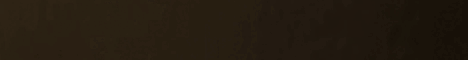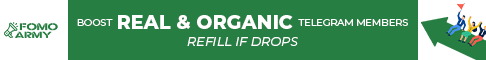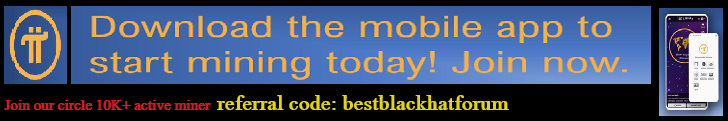
| Search (advanced search) | ||||
Use this Search form before posting, asking or make a new thread.
|
|
07-10-2014, 11:43 PM
(This post was last modified: 07-10-2014 11:51 PM by Loomy.)
Post: #11
|
|||
|
|||
|
RE:
Ok so if u can assist - Links.Zip working great... on instructions it asks to enter DB info into config... but config is empty and i have no idea how it wants the info to be put in ? Can u help here mate ?
----------------------------------------------------------- So Then, go to the system folder, and edit the file named config.php , and insert your database infos, like username... ----------------------------------------------------------- By any chance did u delete the contents of Config.php to remove ur info, and if so could u pls provide the original, or at least demonstrate how to enter the db details ie. as variables, as db declartion/function... thanks To give example what i mean, usually config file has a template...like this... it is never the same, i dont knw of a "Default" way of entering db details, so either the documentation is poor, or i am missing something, or file has had the content removed. not sure man, but seems like im stuck either way, hope u can help PHP Code: class DATABASE_CONFIG { |
|||
|
07-11-2014, 12:04 AM
(This post was last modified: 07-11-2014 12:22 AM by Loomy.)
Post: #12
|
|||
|
|||
|
RE:
--------------------------
|
|||
|
07-11-2014, 12:19 AM
(This post was last modified: 07-11-2014 12:23 AM by Loomy.)
Post: #13
|
|||
|
|||
|
RE:
----------------------
|
|||
|
07-11-2014, 12:43 AM
(This post was last modified: 07-11-2014 12:47 AM by Loomy.)
Post: #14
|
|||
|
|||
|
It's working !!
Hey guys, this is indeed working !!! maybe just my own silliness, but perseverance wins the day.
Tips for Install:- follow instructions as normal, but just note the following 1. Use the Documentation/database.sql and NOT the Install/sql/database.sql 2. Edit the install/config.php as follows, using ur own info:- PHP Code: <?php3. Google a MD5-Generator, and use it to generate a MD5 hash against ur preferred password, and edit/enter into the admin and/or user2 password field with this new password, i think default password is (f172ac or something) 4. If u have no joy, just run /INSTALL subfolder, and follow instructions for it to create the necessary settings in global/config and setup the database - THEN after in phpADMIN drop all tables in the db, and run the Documentation/database.sql - editing passwords after as mentioned above. Also if u run the manual install after phpadmin sql insert - u will need to first delete any data Hope this helps bros. And to DOPE thank you bro, much appreciated :) maybe if u want to add some form of this to original post or something, so noone has any hassles. ![[Image: 2s7w4g7.jpg]](http://i61.tinypic.com/2s7w4g7.jpg) cheers |
|||
|
07-11-2014, 12:46 AM
Post: #15
|
|||
|
|||
| RE: | |||
|
07-11-2014, 12:51 AM
(This post was last modified: 07-11-2014 02:38 AM by Loomy.)
Post: #16
|
|||
|
|||
|
RE:
On the support page, the author mentions some extra files that you get access to after purchase as mentioned below, are these included ?
Q: Do you have API for activating a license? A: Yes, and I have a page to activate the licenses based on e-mail and license key. Both can be downloaded for free after you buy the main script. Thanks and best regards |
|||
|
07-11-2014, 12:56 AM
Post: #17
|
|||
|
|||
|
RE:
magnificent script
|
|||
|
07-11-2014, 04:56 AM
Post: #18
|
|||
|
|||
|
RE:
I didn't know about the extra files, but will get them soon!
As for the install, there's an easier way: Upload, create database (on cPanel/DirectAdmin or whatever panel you're using) Surf to yourdomain.com/path/install/ It will ask for the DB access details and will populate it, it will also create a config file. Regards and thanks for your REPs :) |
|||
|
07-19-2014, 06:32 AM
Post: #19
|
|||
|
|||
|
RE:
can you upload the original version?
|
|||
|
07-19-2014, 07:07 PM
Post: #20
|
|||
|
|||
| RE: | |||