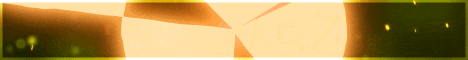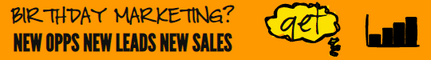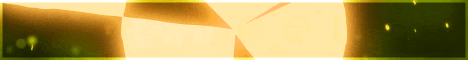| Search (advanced search) | ||||
Use this Search form before posting, asking or make a new thread.
|
|
04-10-2012, 04:06 PM
Post: #11
|
|||
|
|||
|
RE: [GET] Easy Video Player v2.2 - Commercial Nulled
Both downloads are dead. Please reupload.
|
|||
|
12-05-2012, 08:32 AM
Post: #12
|
|||
|
|||
|
RE:
any new version? re up please
|
|||
|
12-05-2012, 10:41 AM
Post: #13
|
|||
|
|||
|
RE:
re up please, all links are dead !
|
|||
|
12-07-2012, 08:58 AM
Post: #14
|
|||
|
|||
|
RE:
All the links are dead as a dodo.
Anybody care to re-upload? |
|||
|
12-07-2012, 09:13 AM
Post: #15
|
|||
|
|||
| RE: | |||
|
01-18-2013, 09:06 AM
(This post was last modified: 01-18-2013 09:15 AM by W@ck0.)
Post: #16
|
|||
|
|||
|
[GET] Easy Video Player V2.3.4 - Commercial - Working - Latest
Easy Video Player V2.3.4 - Commercial ~ Working - Latest Version..!
Features:* Embed "buy now" buttons directly inside your videos! * Add opt in forms inside your videos to skyrocket subscriptions! * Add eye catching, clickable 'Overlays' to your Videos that appear at precise times to GRAB your viewers attention! * Control your website while your video plays! Have buy buttons and content, appear at designated times. * Easy Video Split testing. Find out exactly which videos are most effective! * Create Entire Video Web Pages At The Touch Of A Button! * Instantly redirect viewers to a website or shopping cart after your video! * Publish your videos on ANY website within seconds. (Allows EASY use of Amazon S3 or your own Hosting) * Get DETAILED Video Marketing Analytics. * Easily Secure your video content against theft. Plus lots more..! Sales page: No longer shows EVP plugin - They are now selling 'Easy Video Suite'. Code: http://www.easyvideoplayer.com/evp-2.0/Magic Button : Magic Button : EVP Training Videos Contents: Video 1: Uploading and changing permissions[ This process is also called setting permissions. The video below will walk you through getting hold of an excellent FTP client and show you how to change the permissions on a couple of files necessary so that you can install EasyVideoPlayer! Video 2: How to upgrade EVP If you need to update your copy of EVP for any reason – and we strongly advise all of our customers to make sure they’re running the latest version! – then you can follow the steps in the video below. Video 3: How to fix problems with WordPress using the Plugin WordPress is one of the most popular website tools in the world, and as such, we’ve made it very easy to use EVP and WordPress together! The video below will show you how to install our simple WordPress plugin which makes embedding your videos into a WordPress post, previously a tricky task, dead simple. Video 4: How to add ‘Buy Now’ buttons to your videos Another of EVP’s most powerful features is the ability to present your viewers with Buy Now buttons right inside your video, right when they are most engaged and ready to purchase your product or service! Video 5: How to add opt-in forms to your videos One of EVP’s most powerful features is the ability to present an opt-in form right inside your video, right when the viewer is most engaged and most interested in your product or service! Video 6: How to create pages within EVP EVP provides you with the ability to create pages with your videos on with just a few clicks – no code involved! You can use these to get your videos up quickly and enable different social features so that everyone gets buzzing about your content! Video 7: How to use Elements Elements is a powerful feature of EVP2, allowing your video to interact with your web site. You enter in your code – for instance, a buy now button or an arrow – and your video can time when it appears. This can be great for prompting viewers to buy, making sure they notice an important area on your website, etc! Video 8: How to use lightboxes Lightboxes are an excellent way to focus your viewers attention on your video and to make sure they’re engaged! Video 9: How to use split testing Split testing is a very powerful feature which, in the past, has been very hard and complicated to set up. With EVP2, it takes only a few clicks! This video shows you how you can test any number of videos to find out which is most successful, based on any metric you wish – income, plays, views, social sharing – etc. Video 10: Do you have trouble uploading big files to EVP? If you have a slow upload speed, you can find that your uploads take a really long time, or that they fail. Luckily, this is something that can easily be worked around. Instead of uploading through your web browser, we show you in the video below how you can upload directly to Amazon S3. Video 11: How to sign up for Amazon S3 The sign up process for Amazon S3 is outlined in the video below. If you’re having any trouble with connecting to your Amazon account, the first step is to make sure you’ve followed all of the simple steps shown here. If you’re still having trouble – for instance if you receive an error when copying in your Amazon details into EVP – you can go to this page, which can help you diagnose any issues: S3 Verification Tool. Code: http://www.easyvideoplayer.com/tools/s3-verify/Video 12: The best way to prepare your videos When you’re converting your videos, there are hundreds of options. In the video below, we walk you through the really simple steps to make sure your video is fully compatible with Android, iPhone, iPad and the web! Code: http://handbrake.fr/downloads.phpVideo 13: Upgrading to a new version of EVP If you need to update your copy of EVP for any reason – and we strongly advise all of our customers to make sure they’re running the latest version! – then you can follow the steps in the video below. |
|||
|
01-18-2013, 09:27 AM
Post: #17
|
|||
|
|||
|
RE:
Thanks a lot AntonVS! This really is a great share, with you on this forum everyday seems like my birthday, you really give people what i call a GIFT. You are SuperCool!!!
|
|||
|
01-18-2013, 11:21 AM
Post: #18
|
|||
|
|||
|
RE:
This isn't evs, it evp...wrong salepage ain't it?
|
|||
|
01-18-2013, 11:34 AM
Post: #19
|
|||
|
|||
| RE: | |||
|
01-18-2013, 11:42 AM
Post: #20
|
|||
|
|||
| RE: | |||