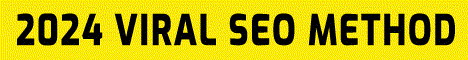| Search (advanced search) | ||||
Use this Search form before posting, asking or make a new thread.
|
|
11-06-2017, 04:50 PM
(This post was last modified: 11-06-2017 04:51 PM by fjohnson59.)
Post: #11
|
|||
|
|||
RE: [GET] The Complete Guide to Kodi (2017)
 Gave +5 to (((StillStanding))) for this share... (((ArnieAbrams))) and (((Smithnowt))) for sharing some good information. I'm looking for ways to get live streaming of major TV networks and premium channels on my TV and/or mobile phone -- just cut TWC/Spectrum cable out of my budget. Was paying $170/month for phone/internet/cable bundle. I'm in the U.S., so any tips on a good, affordable device to use or how to "rip" the local and premium channels  and watch them on my TV or mobile device would be greatly appreciated! and watch them on my TV or mobile device would be greatly appreciated!
|
|||
|
11-07-2017, 01:18 AM
Post: #12
|
|||
|
|||
|
RE: [GET] The Complete Guide to Kodi (2017)
many apps are available for free streaming
|
|||
|
11-07-2017, 01:42 AM
Post: #13
|
|||
|
|||
|
RE: [GET] The Complete Guide to Kodi (2017)
thanks for the share
MAx reps Given |
|||
|
11-07-2017, 01:24 PM
(This post was last modified: 11-07-2017 01:28 PM by ArnieAbrams.)
Post: #14
|
|||
|
|||
|
RE: [GET] The Complete Guide to Kodi (2017)
Easiest, fastest, and cheapest way to save money on digital entertainment is to get a NEW Kodi box on Ebay (Groupon has them too). Try to get 2GB/16GB with the fastest processor you can find. Should cost less than $40.
Then, get a GOOD RELIABLE VPN for Android devices. 99% of Kodi boxes are Android based. I use Windscribe - got a lifetime sub for about $40 (google it). I've watched most first-run movies in HD the first week they're out. REALLY BIG RELEASES may take a couple of weeks. Just watched Bladerunner 2049 - didn't have to listen to idiots talking on their cellphones or pay $10 for popcorn that mice live in. I've found every TV show I ever wanted also. Sometimes you have to wait 24 hours for someone to record/upload, but...darn - life can be hard! You should also get real-debrid or similar service (google it). Cost a few $ per month but really makes a difference in access, speed, and quality. For phone - go to Magic Button : Anyway, there's how you cut most all of the money grubbing services out of your life, while maintaining a high standard of digital livin'! (11-06-2017 04:50 PM)fjohnson59 Wrote:
I don't suffer fools gladly, but I will gladly make fools suffer.
|
|||
|
11-07-2017, 03:21 PM
Post: #15
|
|||
|
|||
|
RE: [GET] The Complete Guide to Kodi (2017)
I tried Kodi 17 - and found that compared with older versions (which were neatly laid out and easy to use...) - it is a mess that is not anywhere near as user-friendly as the previous versions were.
Having a VPN may matter more now than before - but here again, pre-Kodi 17 there was no strong need to have one and all shows came in just fine all the time...until they changed it for the worst. I haven't tried Real Debrid yet simply because the newer box we got has 17 on it (which sucks IMO) and the older box needs work to resume functioning if that is how this goes - and I have more pressing matters to attend to right now so watching shows can wait. As to FreedomPop - it is useless in our entire area because of network limitations. Maybe worth trying for the $1 it costs for the SIM - but don't expect miracles, great support or large allotments for free from FP. (BTW - they've offered several types of services and SIMs - have tried each and have gotten zero usage out of all just because there is no coverage for it here - so YMMV wherever you may be.) For anyone who wants/needs cheap/good/reliable cellular services for calling and texting - and NOT for huge data allotments - there are some very good options available.
I totally despise board spammers and spambots !!!
|
|||
|
01-01-2018, 10:48 AM
Post: #16
|
|||
|
|||
|
RE: [GET] The Complete Guide to Kodi (2017)
Hello every and happy New Year.
Read in some of the comments about alternative tv provider. I use Set TV. I was with rogers cable paying over $100 dollars a month. SET TV puts you in control Get SET TV only $20 /month includes 3 devices per household. SET TV® Essentials with 500 + Channels SET TV® 500 + Channels Includes HD Thousands of On Demand entertainment options Plug and Play Technology Pay as you go! Month to month service No long term commitments No activation fees No cancellation fees No credit check Professional Support Go to https://store.setvnow.com and checkout FREE 3 Day TRIAL! No credit card needed! You will receive an email with code. All the info is on their website. https://www.setvnow.com/ Bottom of their website has videos on how to set it up. If you just want movies and tv shows then here are a couple free apk for that. How to install Tea TV on your Amazon Fire Stick/Fire TV and android tv box. This is a free APK for watching movies and TV shows and it's simple to install and use! installation Video: https://www.youtube.com/watch?v=5YV6TxqpLZk APK download website: http://www.docsquiffy.com/downloads/ Once on the website scroll down untill you see an apk called TeaTv V4.5 (ad. Free) Thats right it is ad. Free Another one on this site that is not to bad is FreeFlix Hq (ad. Free) I hope some one on here finds this helpful and can save some money. Once again Happy New Year. |
|||
|
01-01-2018, 03:01 PM
(This post was last modified: 01-02-2018 08:12 AM by Lumos.)
Post: #17
|
|||
|
|||
|
Some Great info -
 Jamie1000 !! Jamie1000 !!(+Rep added, of course.) Setvnow is not useful to us, but these links have some fantastic resources, especially for folks like us with an older TV Box that has a useless version of Kodi on it: http://www.docsquiffy.com/downloads/ http://streamingapps.xyz/ There's also good stuff there for folks with Android devices of any sorts who like TV shows and movies !!
I totally despise board spammers and spambots !!!
|
|||
|
01-02-2018, 06:29 AM
Post: #18
|
|||
|
|||
|
RE: [GET] The Complete Guide to Kodi (2017)
I have an old tv box as well.
Processor: Hisilicon Quad-core OS: Android Kitkat 4.4.2 Memory eMMC : 4 GBytes Memory: 1GB Internal Storage: EMMC 4 GB If you want to upgrade to Kodi 17 for Android 4.4 download MYGICA MEDIA CENTER. Its a fork of kodi 17 that works on Android 4.4 I have installed KODI NO LIMITS MAGIC BUILD V9.0 on it. Video on how to install: https://www.youtube.com/watch?v=0XcYdTO6RcI As for settv works fine on my box. Even running Android 4.4. They give you a free 4 day trial so your are not out anything if it does not work. |
|||
|
01-02-2018, 08:15 AM
(This post was last modified: 01-02-2018 08:19 AM by Lumos.)
Post: #19
|
|||
|
|||
RE: [GET] The Complete Guide to Kodi (2017)
 Again for the added info Jamie1000 !! Again for the added info Jamie1000 !!That paid service is all about live TV, which I do not use - just a movie or an older TV show now and then is all I watch - if anything at all - so a monthly $ thing is wasted on me. (And there's no room in the budget for one anyhow...) I want to either use the box as-is with different apps, or get a newer Kodi for it that defaults to the original Confluence 'cuz I hate what they did to 17 !!!
I totally despise board spammers and spambots !!!
|
|||
|
01-03-2018, 04:27 PM
Post: #20
|
|||
|
|||
|
RE: [GET] The Complete Guide to Kodi (2017)
Buy a Roku from eBay. If you don't want bells and whistles then you will have access to a huge library of apps many of which specialize in older movies and tv shows. I have a simple Roku 1 in the bedroom and it works great. I've seen them on ebay as low as 5 bucks. You can check out Roku channels at at roku.com. Good luck!
|
|||







![[Image: sfbanner2.gif]](http://cbproads.com/images/sfbanner2.gif)