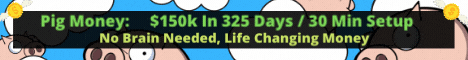| Search (advanced search) | ||||
Use this Search form before posting, asking or make a new thread.
|
|
09-30-2014, 12:58 PM
(This post was last modified: 09-30-2014 01:09 PM by gaganthakur.)
Post: #11
|
|||
|
|||
RE:
(09-30-2014 11:50 AM)Ricardito Wrote: Hi,uninstall the best spinner and restart the system, because some files of best spinner might still in running, so could restart or terminate the app through windows task manager. and do exactly i told.it will be working. i already tested on various systems. thanks (09-30-2014 11:34 AM)J_128 Wrote: Host File Location- Windows xp,Vista and Windows 7- C:\Windows\System32\Drivers\etc\hosts Copy the host file on desktop ,then open with notepad enter the two line of code at the bottom and save that. You must follows these instruction:- uninstall the best spinner and restart the system, because some files of best spinner might still in running, so could restart or terminate the app through windows task manager. and do exactly i told.it will be working. i already tested on various systems. thanks Welcome guys :) |
|||
|
09-30-2014, 03:07 PM
Post: #12
|
|||
|
|||
|
RE:
This is what I've done;
1. Revo uninstall TBS. 2. Ccleaner 3. Restart system 4. Task manager to check if TBS is running 5. Copy the 2 lines to Host 6. Install TBS 7. Delete the 2 lines from Host 8. Run TBS 9. Enter nothing in Email and Password, click Login 10. Invalid login 11. Repeat 9. 12. Invalid login 13. Repeat 9. 14. Invalid login 15. Repeat 9. thru 14 16. Invalid login :( |
|||
|
09-30-2014, 03:38 PM
Post: #13
|
|||
|
|||
|
RE:
Yeah senoob not working :/
|
|||
|
09-30-2014, 05:14 PM
(This post was last modified: 09-30-2014 05:28 PM by VitalikButerin.)
Post: #14
|
|||
|
|||
|
RE:
Review :
Installed properly but not working .Shows "Session Expired. Reauthenticate" Max Repped given for the effort (09-30-2014 03:07 PM)senoob Wrote: This is what I've done;Bro. Try editing the host file with Hostman. Maybe your hostfile is not properly updated. Else you may have an older version already installled on your system
Work until you no longer have to introduce yourselves
|
|||
|
09-30-2014, 06:02 PM
Post: #15
|
|||
|
|||
| RE: | |||
|
09-30-2014, 06:32 PM
Post: #16
|
|||
|
|||
|
RE:
I don't think so.
(09-30-2014 05:14 PM)adarshron Wrote: Review : |
|||
|
09-30-2014, 06:41 PM
Post: #17
|
|||
|
|||
|
RE:
OK for the benefit of those who doesn't know how to add the 2 lines to Host, here's what I do;
1. On your Windows Program, right click on Notepad and select 'Run as administrator' 2. In your opened Notepad, click on File/Open...then scroll to C:\Windows\System32\drivers\etc\host 3. At the bottom right select 'All files (*) 4. Select Host 5. Copy and paste the 2 lines at the bottom 6. Click save ==> You are done! To delete the 2 lines from Host, repeat 1. to 4. then in Notepad just delete the 2 lines and click save. |
|||
|
09-30-2014, 09:44 PM
Post: #18
|
|||
|
|||
|
RE:
Nobody could get this to work, except gaganthakur!
But why should this work? It is neither cracked nor have anything but a possible security breech in the TBS Company, which they might have close when realize it! End of story |
|||
|
10-01-2014, 06:19 PM
Post: #19
|
|||
|
|||
|
RE:
Don't know what you guys doing but it worked just fine for me. Thanks gaganthakur for the share :)
|
|||
|
10-03-2014, 12:50 AM
Post: #20
|
|||
|
|||
|
RE:
Try this method,
1, Uninstall TBS and clean root files with Revo uninstall / Ccleaner 2, Copy the 2 lines to Host and save 3, Restart/shutdown pc/laptop 4, Install TBS 5, Delete the 2 lines from Host and save 6, Run TBS 7, Enter nothing in Email and Password, click Login i tested and working in windows 7, 32 bit |
|||