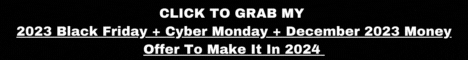| Search (advanced search) | ||||
Use this Search form before posting, asking or make a new thread.
|
|
09-30-2014, 05:08 AM
(This post was last modified: 03-18-2016 09:11 PM by gaganthakur.)
Post: #1
|
|||
|
|||
|
[GET] The Best Spinner 3.511 Updated
The Best Spinner 3.511 ![[Image: the_best_spinner.png]](http://s26.postimg.org/ey2zi1k3d/the_best_spinner.png) Download link from developer site:- Magic Button : Instructions:- Code: 1.add two following entries in host file-Note: If shows invalid login again and again, wait for 1 or 2 hours and try again. This way its working for me. Don't share any where else. Please leave a comment and +Rep will be appreciated. 
|
|||
|
09-30-2014, 06:05 AM
Post: #2
|
|||
|
|||
|
RE:
Installed just fine. Appears to be working. Thank you for the great share.
Gave you +5 rep. |
|||
|
09-30-2014, 06:35 AM
Post: #3
|
|||
|
|||
|
RE:
Oh my, this share could be a genuine life-savior, guys!
Because it's pity xpinner do not wanna to work... Here also is one missing part: "This webpage is not available"... No idea why, as i tried to open with two other browsers, but the result is the same...   HELP! HELP!Many THANKS in advance for any suggestion if possible. 
|
|||
|
09-30-2014, 07:09 AM
(This post was last modified: 09-30-2014 07:09 AM by kafirbaz12.)
Post: #4
|
|||
|
|||
|
RE:
Thanks gaganthakur. I have not yet tried it, Though Rep+++++
For people using windows hostfile info: http://antivirus.about.com/od/windowsbas...tsfile.htm |
|||
|
09-30-2014, 07:25 AM
Post: #5
|
|||
|
|||
| RE: | |||
|
09-30-2014, 08:52 AM
Post: #6
|
|||
|
|||
| RE: | |||
|
09-30-2014, 09:04 AM
Post: #7
|
|||
|
|||
RE:
(09-30-2014 08:52 AM)kafirbaz12 Wrote: Where you put them first: hostfileThanks you, then I delete the "hostfile" file or these lines?(09-30-2014 07:25 AM)J_128 Wrote: Please help in: 79.142.75.66 thebestspinner.com 79.142.75.66 http: //www.thebestspinner.com3 |
|||
|
09-30-2014, 11:19 AM
Post: #8
|
|||
|
|||
RE:
(09-30-2014 09:04 AM)J_128 Wrote:Hopefully only these lines which you put on hostfile before installation!(09-30-2014 08:52 AM)kafirbaz12 Wrote: Where you put them first: hostfileThanks you, then I delete the "hostfile" file or these lines?(09-30-2014 07:25 AM)J_128 Wrote: Please help in: (always make a copy of your hostfile before) |
|||
|
09-30-2014, 11:34 AM
Post: #9
|
|||
|
|||
|
RE:
Not working for me :(
|
|||
|
09-30-2014, 11:50 AM
Post: #10
|
|||
|
|||
|
RE:
Hi,
I followed your instructions above exactly and keeps on asking me for the login info: email and password. See here: http://screencast.com/t/Bcnjjhbvu1 I get the same window all the time. Could there be something not well explained in your instructions? Why would we add the two lines and then delete them before opening the program again. I mean, if we delete the lines, there seems to be no point in adding them.
WITH ME LINKS LIVE FOREVER
|
|||