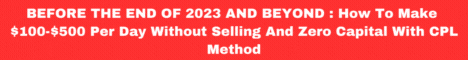| Search (advanced search) | ||||
Use this Search form before posting, asking or make a new thread.
|
|
06-06-2013, 04:33 PM
Post: #171
|
|||
|
|||
|
RE:
have TBS license till Jan 31 2014....only for $7...payment : payza or webmoney....
interested PM me... |
|||
|
06-08-2013, 05:54 AM
Post: #172
|
|||
|
|||
|
RE:
Bought a license from "TwistedMetal" and i would say A+ service. It works flawlessly and the license is genuine as well.
|
|||
|
06-08-2013, 06:11 PM
Post: #173
|
|||
|
|||
|
RE:
May I know where i can buy the license here?? please pm me.
|
|||
|
06-14-2013, 02:00 PM
Post: #174
|
|||
|
|||
|
RE:
I need a cheap license!
|
|||
|
06-19-2013, 05:00 PM
Post: #175
|
|||
|
|||
| RE: | |||
|
06-23-2013, 11:10 PM
Post: #176
|
|||
|
|||
|
RE:
This was driving me crazy for several days. I could not start TBS without errors (like some of you guys) and now I have just found a solution that works!
For everyone who gets the .net framework unhandled exception error, (even if you have a valid regular or shared license), chances are, it has nothing to do with your connection/firewall/antivirus/framework/whatever like it is suggested all over the internet. Instead try this: Go to "C:\Users\YOURNAME\AppData\Local\JonathanLeger.com\TheBestSpinner\3.0.0.0" and delete the file: "tbs3settings.dat". I've tested this on two systems with the latest TBS version and both work wonderfully now. (Don't know if this works with the cracked version as I have a license) Enjoy! |
|||
|
06-24-2013, 05:34 AM
Post: #177
|
|||
|
|||
RE:
(06-23-2013 11:10 PM)peterwayne Wrote: This was driving me crazy for several days. I could not start TBS without errors (like some of you guys) and now I have just found a solution that works! Hey bro.. I have the same problem with the exception error thingy like you. So i opened up windows explorer and went to the location you specified. But there's no "tbs3settings.dat" file like you said.. It's empty.  And yes, my folders are showing all hidden and protected operating system files.. Any ideas? And yes, my folders are showing all hidden and protected operating system files.. Any ideas?
|
|||
|
06-24-2013, 06:15 AM
Post: #178
|
|||
|
|||
|
RE:
It's definetely there, but I know what your problem is: There are actually two folders named "JonathanLeger.com/thebestspinner/3.0.0.0" one is empty and the other one has about 5-10 files in it. Just look around. If its not in "local", it might be in "roaming" for you or if its not there look in "all users" folder instead of "your name". Also this is a windows 7 location. In Windows XP It might be in a different location but it is definetely there and this file is causing the error... If you can't find it manually, search for "tbs3settings.dat"
On a sidenote I think I've found out how this error occurs: If you're using the default thesaurus and you deleted "tbs3settings.dat" before, TBS will work without a problem. But if you change the thesaurus and close the program the bug is there again. So in my case, I can use any thesaurus but need to delete the "tbs3settings.dat" before I can restart the program. If you just use default thesaurus, you're fine with a one time deletion of the file. Hope this helps. |
|||
|
06-25-2013, 02:53 AM
Post: #179
|
|||
|
|||
RE:
(01-04-2013 02:39 PM)PRT Wrote: Hey lady you can put 20 viruses in a password protected archive and it will show up clean because the files are encrypted.  This however is not true because if you have ever got a program called NSIS then you would know how to remove any passwords that are in a zip file. Pretty simple it packages it into an exe when clicked extracts the files in the password archive. 
|
|||
|
06-26-2013, 08:06 AM
Post: #180
|
|||
|
|||
RE:
(06-24-2013 06:15 AM)peterwayne Wrote: It's definetely there, but I know what your problem is: There are actually two folders named "JonathanLeger.com/thebestspinner/3.0.0.0" one is empty and the other one has about 5-10 files in it. Just look around. If its not in "local", it might be in "roaming" for you or if its not there look in "all users" folder instead of "your name". Also this is a windows 7 location. In Windows XP It might be in a different location but it is definetely there and this file is causing the error... If you can't find it manually, search for "tbs3settings.dat"Hey peter, first and foremost.. Thanks for the reply. 1. Thanks for pointing out there are more than just one location for the file. I've look around and found 2 identical folder. The other one is under ROAMING. Just FYI, i am using Win7. Both location does not have the tbs3setting file. 2. So i opened up the software, tried to spin some article then closed it and end up with this file "UserDictionary.dict" under the LOCAL folder. So i figured out maybe trying to change the settings a bit but the darn thing wouldn't let me save any settings! Handle exception error thingy! 3. Opened windows explorer and trying to search for the "tbs3settings.dat" and still no luck. I can't even do anything inside the software without having the handle exception error dialogue box popping up which is really2 annoying. 4. I'm using the default thesaurus. In the end, i can't even properly close the program without terminating it from the task manager. |
|||