



| Search (advanced search) | ||||
Use this Search form before posting, asking or make a new thread.
|
|
10-26-2013, 08:30 AM
Post: #1
|
|||
|
|||
|
[GET] The Best Free Alternative to Animoto
Someone sent me pm asking for an article to video software and I found a free version. Animoto is recomended but I could not find it. I will try this soft as well.
Have you ever wanted to make a video slide-show featuring your own photos and videos with custom text and FX and upload it straight to YouTube? If so, you may have considered services like “One True Media” and “Animoto,” both of which offer free services. However, before you sign up, you may want to consider some of the caveats, and how to avoid them all with a single Windows app. With both Anomoto and One True Media services, you have to upload all your photos and videos to the internet, and depending on your internet connection speed, it could be over an hour’s wait before you can even get started on your video. Unless you’re willing to pay the $4-$40 monthly fee, the videos you make can only be a maximum of 30 seconds long. On top of that, if you can’t afford the monthly fee, you can’t upload your videos in HD – there goes the money you spent on that new HD camera. Your videos will also be watermarked at either the beginning or end of each video you make. Are they paying you for this advertisement? I didn’t think so. So, is it really worth waiting an hour to make a 30, low quality video with a big logo at the beginning of your video? Luckily, there’s ezvid – a free, light weight video maker for windows. With ezvid, all you need to do to get started is drag your photos and videos into ezvid’s time-line. And since it’s a free software download, you don’t have to worry about waiting for your videos to upload before you can start working with them. Adding text, effects, and royalty free music is as easy as a few clicks of the mouse. Once your video is exactly how you want it, give it a title, descriptions, keyword, and category, and upload it straight to YouTube from ezvid in HD. I think we have a winner. Visit www.ezvid.com and download ezvid for Windows, and start making videos today. |
|||
|
10-26-2013, 08:49 AM
Post: #2
|
|||
|
|||
|
RE:
That is cool man! Thanks for sharing and rep+ to ya.
if you think everyone else stupid, might be good time to look in a mirror...
|
|||
|
10-26-2013, 09:00 AM
Post: #3
|
|||
|
|||
|
RE:
Thanks..Will surely check it out.
|
|||
|
10-26-2013, 09:12 AM
Post: #4
|
|||
|
|||
|
RE:
yes this may be an easy content idea. Thanks to the pm I recieved that made me look into this. And thank you for the +Rep Friends.
|
|||
|
10-26-2013, 09:12 AM
Post: #5
|
|||
|
|||
| RE: | |||
|
10-26-2013, 10:05 AM
Post: #6
|
|||
|
|||
|
RE:
Excellent share my friend! Thanks! REP ADDED!
|
|||
|
10-26-2013, 06:51 PM
(This post was last modified: 10-26-2013 07:10 PM by spiral3d.)
Post: #7
|
|||
|
|||
|
RE: [review]
[review] this is an amazing all in one product. AND FREE!!
the home page includes video tutorials showing how simple and easy the GUI is. I'm totally gonna have fun test driving this thing out, but in just a 10 minute look see, I can tell this is an amazing piece for anyone's IM arsenal! KEY POINTS: -no watermarks, yet allows you to ADD your OWN watermark. -Auto youtube HD conversion and auto Youtube upload. -Youtube title, keywording and category selection. -voice fx, slide fx, auto pan fx,... -video speed changer, -screen AND web cam capture, including options. -synthesize voice option -real time audio AND/OR post production add audio, -Add text, annotations, symbols, background music (which they include a royalty free menu selection) -45 minute record time This list just goes on and on... This thing has it all. I can't encourage enough for everyone to check this out ! http://blankrefer.com/?http://www.ezvid.com |
|||
|
10-26-2013, 09:11 PM
(This post was last modified: 10-26-2013 09:13 PM by Mancheter44.)
Post: #8
|
|||
|
|||
|
RE:
Thanks for this great share....Reps Added
 Lee |
|||
|
10-26-2013, 10:11 PM
(This post was last modified: 10-26-2013 10:29 PM by kotsios555.)
Post: #9
|
|||
|
|||
|
RE:
i looked at ezvid a while back ago, but now i think it has improved. Its nice that you mention that, because i have used Animoto making videos that actually converted. Its time to start again with this great software. Thanks and reps for you
EDIT: i checked the features of this software and i can say what you get for free, its absolutely amazing....its definetely the best alternative to Animoto...but unfortunately it has no transition...which is kinda bad if you ask me. it should have had transitions, then it would be complete |
|||
|
10-27-2013, 03:33 AM
Post: #10
|
|||
|
|||
RE:
(10-26-2013 10:11 PM)kotsios555 Wrote: EDIT: i checked the features of this software and i can say what you get for free, its absolutely amazing....its definetely the best alternative to Animoto...but unfortunately it has no transition...which is kinda bad if you ask me. it should have had transitions, then it would be completeyeah, I didn't mention trans in my review 'cause I couldn't find it(I thought it was just me). Weird they don't have it, yet has all this other amazing stuff. |
|||

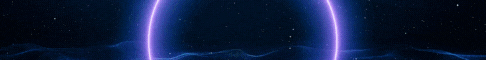






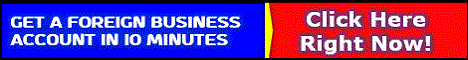
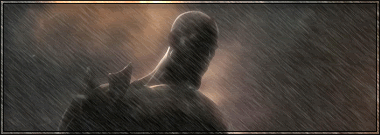
![[Image: ban8.jpg]](http://vagex.com/banners/ban8.jpg)

