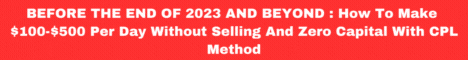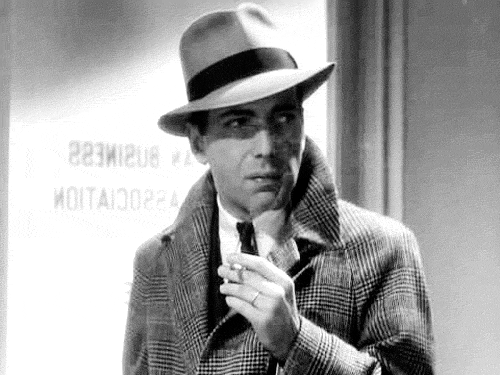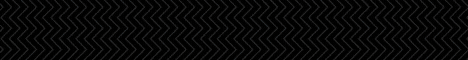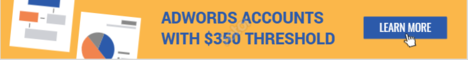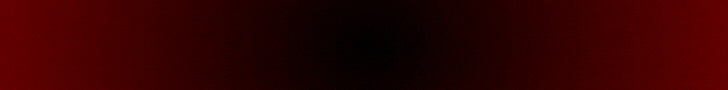
| Search (advanced search) | ||||
Use this Search form before posting, asking or make a new thread.
|
|
06-16-2014, 02:44 AM
(This post was last modified: 06-16-2014 02:51 AM by ShortCircuit.)
Post: #71
|
|||
|
|||
|
RE:
Please *do not* import .PNG (raster) images directly in VS, because these images are not meant to be scaled. Open them in Inkscape, select with pointer tool, select "path" from dropdown menu, select `stroke to path' then save as .svg. If necessary, increase the width of the outline slightly. I just made an extremely simple example... the first screen has a .png converted to .svg after applying `stroke to path' the second image (text) is made in Inkscape and saved as .svg without any strokes. Added a small music in the background. Forget the quality, since I used the lowest configuration.
Magic Button : (06-16-2014 01:59 AM)suzkau7 Wrote:PNG (portable network graphics) images are in bitmap format, but have a smaller file size compared to .jpeg etc. It should not be used directly in VS. Remember, bitmap images cannot be enlarged without distortion. However, it is not the same for files like .svg or .ttf that are in the vector format.(06-14-2014 04:37 PM)melwebdesign Wrote:nooo, I mean the PNG files have small resolution..(06-14-2014 10:46 AM)suzkau7 Wrote: nice share :)Download Inkscape click here... it's FREE used it to convert the PNG into SVG file for better result |
|||
|
06-16-2014, 03:28 AM
Post: #72
|
|||
|
|||
|
RE:
Five people downloaded the file quite some tiime ago, yet no replies? Anyway, time for me to go to dreamland.
|
|||
|
06-16-2014, 09:10 AM
Post: #73
|
|||
|
|||
|
RE:
Bookmarking! thanks for the share
|
|||
|
06-17-2014, 05:33 AM
(This post was last modified: 06-17-2014 05:34 AM by dfwoffline.)
Post: #74
|
|||
|
|||
|
RE:
Also bookmarking! thanks for the share
|
|||
|
06-18-2014, 01:50 AM
Post: #75
|
|||
|
|||
RE:
(06-16-2014 02:44 AM)parsibagan Wrote: Please *do not* import .PNG (raster) images directly in VS, because these images are not meant to be scaled. Open them in Inkscape, select with pointer tool, select "path" from dropdown menu, select `stroke to path' then save as .svg. If necessary, increase the width of the outline slightly. I just made an extremely simple example... the first screen has a .png converted to .svg after applying `stroke to path' the second image (text) is made in Inkscape and saved as .svg without any strokes. Added a small music in the background. Forget the quality, since I used the lowest configuration.sorry I don't understand :D is that make the images have better quality after producing? |
|||
|
06-18-2014, 03:15 AM
Post: #76
|
|||
|
|||
|
RE:
No, you can increase the size of .svg (scaleable vector graphics) without losing details.
|
|||
|
06-18-2014, 10:32 AM
(This post was last modified: 06-18-2014 10:32 AM by DarkShadow.)
Post: #77
|
|||
|
|||
RE:
(06-18-2014 01:50 AM)suzkau7 Wrote:(06-16-2014 02:44 AM)parsibagan Wrote: Please *do not* import .PNG (raster) images directly in VS, because these images are not meant to be scaled. Open them in Inkscape, select with pointer tool, select "path" from dropdown menu, select `stroke to path' then save as .svg. If necessary, increase the width of the outline slightly. I just made an extremely simple example... the first screen has a .png converted to .svg after applying `stroke to path' the second image (text) is made in Inkscape and saved as .svg without any strokes. Added a small music in the background. Forget the quality, since I used the lowest configuration.sorry I don't understand :D Maybe you have to read more and research more in convering from PNG to SVG. there's a lot of tutorial out there - just search from Mr Google lol |
|||
|
06-21-2014, 01:19 PM
Post: #78
|
|||
|
|||
RE:
(06-18-2014 10:32 AM)DarkShadow Wrote:hello, I can convert PNG to SVG, BUT the images resolution is small. Although I produce in 1080p, it still have bad images quality.(06-18-2014 01:50 AM)suzkau7 Wrote:(06-16-2014 02:44 AM)parsibagan Wrote: Please *do not* import .PNG (raster) images directly in VS, because these images are not meant to be scaled. Open them in Inkscape, select with pointer tool, select "path" from dropdown menu, select `stroke to path' then save as .svg. If necessary, increase the width of the outline slightly. I just made an extremely simple example... the first screen has a .png converted to .svg after applying `stroke to path' the second image (text) is made in Inkscape and saved as .svg without any strokes. Added a small music in the background. Forget the quality, since I used the lowest configuration.sorry I don't understand :D I just wanna tell TS that there are many PNG images in the package that have small resolution :) |
|||
|
06-21-2014, 05:25 PM
Post: #79
|
|||
|
|||
|
RE:
Well... I did not notice that point (resolution). I do not know of any software that can change resolution or change image of a boy to that of a girl. :P
|
|||
|
07-02-2014, 10:12 PM
Post: #80
|
|||
|
|||
RE:
(06-01-2014 11:51 PM)ELVIS ZEPPELIN Wrote: Yep. Good stuff op!than you !
[url= http://bestblackhatforum.com/Thread-Gene...ad]General + Sig Rules for BBHF [Updated FEB 2020] **Must Read**
[/url] |
|||