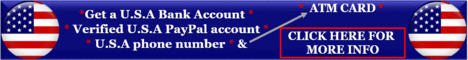| Search (advanced search) | ||||
Use this Search form before posting, asking or make a new thread.
|
|
07-10-2013, 12:38 AM
Post: #11
|
|||
|
|||
| RE: | |||
|
07-10-2013, 12:40 AM
Post: #12
|
|||
|
|||
|
RE:
Thank you JohnnyShadow
 New Mirror [hide]http://www.fileswap.com/dl/p3vRCooSMY/social-discount-press-nulledby-Imcool.zip.html[/hide] |
|||
|
07-10-2013, 12:47 AM
Post: #13
|
|||
|
|||
|
RE:
Yup... they are right
|
|||
|
07-10-2013, 01:04 AM
(This post was last modified: 07-10-2013 01:17 AM by ☠♔ *JS* ♔☠.)
Post: #14
|
|||
|
|||
RE:
(07-09-2013 05:19 PM)martialarm Wrote: is there an image folder missing from this? The setup steps seem lacking as no images to use and no instructions to any steps.. (07-10-2013 12:38 AM)akilonx Wrote:(07-09-2013 05:19 PM)martialarm Wrote: is there an image folder missing from this? The setup steps seem lacking as no images to use and no instructions to any steps.. (07-10-2013 12:47 AM)FortuneFinder Wrote: Yup... they are right All works just fine! As soon as you add all your app detail .etc and check the social sharing options .... image uploaders appear! Save Options First!!!!!!!!!!!!! ![[Image: UeD2pkD.png]](http://i.imgur.com/UeD2pkD.png) Although ... the button images itself are not provided! Custom create and simply upload them yourself! Then go create a post or a page describing all your discount details .etc and use the shortcode button for social discount press in the visual editor buttons menu ![[Image: 01vA3Qk.png]](http://i.imgur.com/01vA3Qk.png) to add the social discount you just created! |
|||
|
07-10-2013, 01:46 AM
Post: #15
|
|||
|
|||
| RE: | |||
|
07-10-2013, 02:44 AM
Post: #16
|
|||
|
|||
| RE: | |||
|
07-10-2013, 02:56 AM
(This post was last modified: 07-10-2013 03:00 AM by ☠♔ *JS* ♔☠.)
Post: #17
|
|||
|
|||
| RE: | |||
|
07-10-2013, 05:14 AM
Post: #18
|
|||
|
|||
|
RE:
Thanks to Johnny, IMbigguy and ImCool for the share
If you've participated in a group buy and had a good experience then let others know.
Click here for the Good GB thread. |
|||
|
07-10-2013, 10:02 AM
Post: #19
|
|||
|
|||
RE:
(07-10-2013 02:56 AM)JohnnyShadow Wrote:(07-10-2013 01:46 AM)akilonx Wrote: Thanks JS for the informative instructions. Have done everything as instructed except to get the clickable link on the image. Could it be WP version? I'm using 3.4.2 :( Thanks JS for the followup. I think I got it. It crash with some of my plugins. When I deactivated one of them, it behave differently when I go to 'Add a New Deal'. I managed to see the link but not the image (since I can't upload it, it can't get the image from the image folder). Anyway, thanks again JS your assistance, will continue to play with it. |
|||
|
07-10-2013, 02:48 PM
Post: #20
|
|||
|
|||
|
RE:
Ok!
Glad to hear that it worked out for you!  (07-10-2013 10:02 AM)akilonx Wrote:(07-10-2013 02:56 AM)JohnnyShadow Wrote:(07-10-2013 01:46 AM)akilonx Wrote: Thanks JS for the informative instructions. Have done everything as instructed except to get the clickable link on the image. Could it be WP version? I'm using 3.4.2 :( |
|||