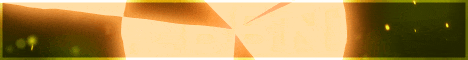What is Sick Link Checker
Sick Link Checker was created to check if your link appears on a set of web pages.
With the Sick Link Checker you can find the "stick rate" for any particular link building campaign.
![[Image: linkchecker.png]](http://sickmarketing.com/products/linkchecker/linkchecker.png) To Install:
To Install:
- Download from the link below
- Save the exe someplace you will remember
- Run the exe
To Run a Back Link Check:
- Your Sites - Large Lists: You
can load a large list of sites your checking for from a .txt file (one
URL per line) by pressing the load sites button and selecting the file
- Your Sites - Small List: You can type a small list of URL's your checking for in the text field below the load box
- Your Backlinks: You Load your list of backlinks to be checked by
pressing the Load Backlinks button and loading a txt file (one URL per
line)
- The Sick Link Checker will default to checking your sites against the base URL
- If you want to check for the exact URL in Your sites select "Check exact URL" - Note: http:// , http://www. will be treated differently by selecting this
- Select the number of threads for the Sick Link Checker to use. -
Note: to many threads can cause timeouts which will show as a fail
- Press Start
Exporting Back Link Check Results:
- To Export to File: Press Export to File then Select Found Links or Not Found Links
- To Copy to Clipboard: Press Copy to clipboard then Select Found Links or Not Found Links
To Run a Index Check:
- Your Sites - Large Lists: You can
load a large list of sites your checking for from a .txt file (one URL
per line) by pressing the load sites button and selecting the file
- Your Sites - Small List: You can type a small list of URL's your checking for in the text field below the load box
- Check the "Check if indexed" box
- Decide if you want to Check Google, Bing or Both by checking the appropriate boxes
- The Sick Link Checker will default to checking your sites against the base URL
- If you want to check for the exact URL in Your sites select "Check exact URL" - Note: http:// , http://www. will be treated differently by selecting this
- Select the number of threads for the Sick Link Checker to use. -
Note: to many threads can cause timeouts which will show as a fail
- Press Start
Exporting Index Check Results:
- To Export to File: Press Export to File then Select Indexed Links, Indexed in Google or Indexed in Bing
- To Copy to Clipboard: Press Copy to clipboard then Select Indexed Links, Indexed in Google or Indexed in Bing
Direct Download
Code:
http://sickmarketing.com/products/linkchecker/sicklinkchecker.exe




![[Image: linkchecker.png]](http://sickmarketing.com/products/linkchecker/linkchecker.png)