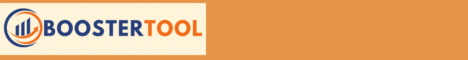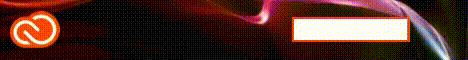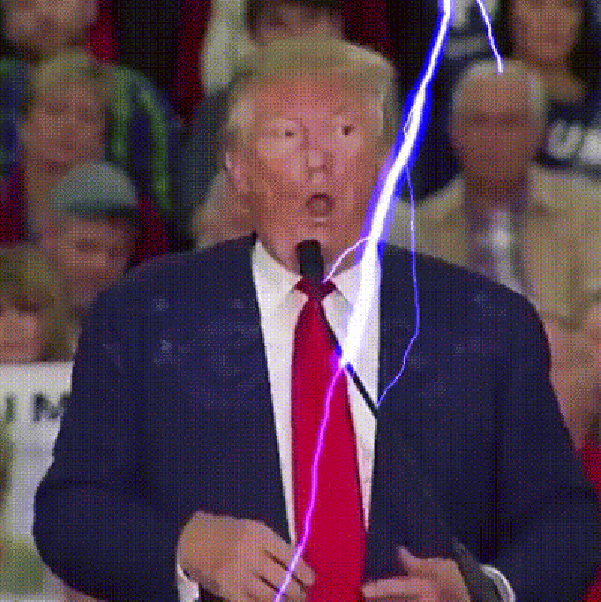| Search (advanced search) | ||||
Use this Search form before posting, asking or make a new thread.
|
|
08-23-2013, 09:28 PM
Post: #1
|
|||
|
|||
[GET] Share Of The Month ! PPT Beast a.k.a YouTube Animated Videos !
![[Image: hFwwRWD.png]](http://i.imgur.com/hFwwRWD.png) Salespage : Code: http://www.warriorforum.com/warrior-special-offers-forum/832659-1-youtube-animated-videos.htmlDownload: Magic Button : Bought this 4 ya´ll ! Enjoy !!!!  |
|||
|
08-23-2013, 09:40 PM
Post: #2
|
|||
|
|||
|
RE:
Thank you Johnny! Have been wanting to learn little more about power point and camtasia so this will take care of the power point side.
if you think everyone else stupid, might be good time to look in a mirror...
|
|||
|
08-23-2013, 09:42 PM
Post: #3
|
|||
|
|||
| RE: | |||
|
08-23-2013, 09:52 PM
Post: #4
|
|||
|
|||
|
RE:
Thanks JohnnyShadow for such a nice share +5 Rep for you.
Always BUY THE PRODUCT that helps you.
Clean Your Email List From Spam Traps |
|||
|
08-23-2013, 10:36 PM
Post: #5
|
|||
|
|||
| RE: | |||
|
08-23-2013, 10:50 PM
Post: #6
|
|||
|
|||
|
RE:
JohnnyShadow, Your the man. Thank you for buying this! Rep+5 Added!
Tracey_Meagher Wrote:FAQBackUp Mirrors just in case: Magic Button : Magic Button : Magic Button : Magic Button : Magic Button : Magic Button : Magic Button : Magic Button : Magic Button :
Rep+ me if you found it useful :)
|
|||
|
08-23-2013, 11:14 PM
Post: #7
|
|||
|
|||
|
RE:
awesome JS...

|
|||
|
08-23-2013, 11:17 PM
Post: #8
|
|||
|
|||
|
RE:
Awesome Mr. Shadow !! I was just looking at this. If you have any of the other ppt wso's ( not the two already here) Please post.
Thanks again |
|||
|
08-23-2013, 11:39 PM
Post: #9
|
|||
|
|||
|
RE:
Thank you JS!! Rep added
|
|||
|
08-23-2013, 11:44 PM
Post: #10
|
|||
|
|||
|
RE:
Many Many Thanks Bro . Always Waiting For your Share and Feel happy when you comes with a new Share. Rep Added .++
  
![[Image: Ssxmram.png]](https://i.imgur.com/Ssxmram.png) |
|||