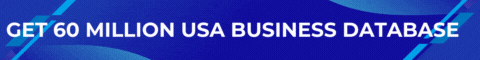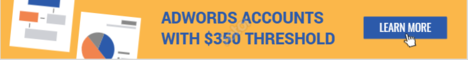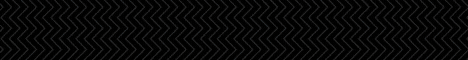| Search (advanced search) | ||||
Use this Search form before posting, asking or make a new thread.
|
|
06-15-2011, 09:04 AM
(This post was last modified: 06-19-2011 04:34 AM by BlackNinjaX.)
Post: #1
|
|||
|
|||
|
[GET] SEO Power Suite Enterprise Edition - Working!
I found this on another site and decided to share it here. Fully tested and working.
Firstly, download the latest version of Power Suite here: Code: http://www.link-assistant.com/download.html After installing, there will be option to either start now or cancel. Choose cancel. Do NOT open anything yet. After exiting, go to your hosts file, usually located here in Windows 7: c:\windows\system32\drivers\etc\hosts Windows XP Pro c:\winnt\system32\drivers\etc\hosts or c:\windows\system32\drivers\etc\hosts Open with notepad and enter both these lines at the end of the file. Code: 127.0.0.1 link-assistant.com 127.0.0.1 http://www.link-assistant.com Make sure there is no space at the beginning of the line or it won't work. To check whether you did this correctly or not, go to www.link-assistant.com. If you are unable to access it, you're good to go! If not, you must have done something wrong. Launch either of the modules after editing the hosts file and click the Help tab at top of the window. Click the last option and you will see a prompt telling you to enter your code. Enter the following codes for each respective module manually: Code: Rank Tracker Registered By: Wolf Howl Registration Key: RT-2aRMtgFc67YaaD66 Code: Website Auditor Registered By: Wolf Howl Registration Key: WA-2aXr5CI1Fkgcv600 Code: SEO Spyglass Registered By: Wolf Howl Registration Key: SSG-2aQdD1Ci5Zk2Bge6 Code: Link Assistant Registered By: Wolf Howl Registration Key: LA-2aSV0u2fwvMwlQ59 Make sure you do not have the "Use your own proxy" option checked. If you do, uncheck it or it won't work. If you have a previous version and this doesn't work 1. Uninstall the software with Revo Uninstaller here: Code: http://www.revouninstaller.com/ It's free. 2. Restart your computer and go to C:Users\username\AppData\Roaming folder. 3. Remove all the files related to Power Suite. 4. Run Ccleaner 5. Reinstall and follow the above steps. |
|||
|
06-16-2011, 12:36 PM
Post: #2
|
|||
|
|||
|
RE: [GET] SEO Power Suite Enterprise Edition - Working!
after trying many many different similar posts regarding this software...
ur post is the first one i can honestly say worked. thanks a million dude |
|||
|
06-16-2011, 04:32 PM
Post: #3
|
|||
|
|||
|
RE: [GET] SEO Power Suite Enterprise Edition - Working!
WOW! Dude, when I tried it, it didn't work LOL! How did you do it? I followed the directions but it didn't work...
|
|||
|
06-19-2011, 02:57 AM
(This post was last modified: 06-19-2011 03:01 AM by clv.)
Post: #4
|
|||
|
|||
RE: [GET] SEO Power Suite Enterprise Edition - Working!
(06-16-2011 04:32 PM)BlackNinjaX Wrote: WOW! Dude, when I tried it, it didn't work LOL! How did you do it? I followed the directions but it didn't work...Hi BlackNinjaX, I just tried and it works. But you need to pay attention to the "hosts" file. There are two possibilities you get wit wrong. First possibility: 127.0.0.1 link-assistant.com 127.0.0.1 http://www.link-assistant.com The first line is correct. Second line is wrong. It should be without the http://! Remove the http:// Second possibility: The amended hosts file is not saved properly. Before trying to re-install the SEO Power Suite Please uninstall the SEO Power Suite using http://www.revouninstaller.com/ and use CCleaner to clean again. Lastly search for all possible entries of Rank Tracker, SEO Power Suite, etc. before doing another clean install. Best of luck. clv |
|||
|
06-19-2011, 04:36 AM
Post: #5
|
|||
|
|||
RE: [GET] SEO Power Suite Enterprise Edition - Working!
(06-19-2011 02:57 AM)clv Wrote:Okay so, the last line should be 127.0.0.1 www.link-assistant.com like this? Thanks bro!(06-16-2011 04:32 PM)BlackNinjaX Wrote: WOW! Dude, when I tried it, it didn't work LOL! How did you do it? I followed the directions but it didn't work...Hi BlackNinjaX, |
|||
|
06-19-2011, 01:08 PM
Post: #6
|
|||
|
|||
|
RE: [GET] SEO Power Suite Enterprise Edition - Working!
Yeah. Does it work for you now?
|
|||
|
06-19-2011, 01:25 PM
Post: #7
|
|||
|
|||
RE: [GET] SEO Power Suite Enterprise Edition - Working!
(06-19-2011 01:08 PM)clv Wrote: Yeah. Does it work for you now?Well, it says that my plan expired 72 days ago and I would need to extend it. |
|||
|
06-19-2011, 07:37 PM
(This post was last modified: 06-19-2011 11:53 PM by clv.)
Post: #8
|
|||
|
|||
|
RE: [GET] SEO Power Suite Enterprise Edition - Working!
Even after getting the hosts file amended correctly, I had same problem as yours. Perhaps let me outline what I did to get it installed successfully.
1. Uninstall completely using RevoUninstaller and scan (using advanced mode of Revo Uninstaller) and delete all registry entries containing the software. 2. Run CCleaner AND the built-in Registry Cleaner in the CCleaner. 3. Manually go the AppData, Program Files folder, Documents folder and your-username folder to delete all entries containing Rack Tracker, Spyglass, etc. For example there are 4 properties files found in the your-username folder: .linkassistant.properties .ranktracker.properties .spyglass.properties .websiteauditor.properties 4. After all these, go SHUTDOWN (Not Restart) and then SWITCH ON/Power on your PC again. 5. Then re-install and enter the cracked usernames and keys. It should be alright. All the best again and cheers, clv |
|||
|
12-21-2011, 05:03 AM
Post: #9
|
|||
|
|||
|
RE: [GET] SEO Power Suite Enterprise Edition - Working!
Even after cleaning up this version didn't work!
Here's the one that worked for me: http://bestblackhatforum.com/Thread-SEO-...powersuite |
|||