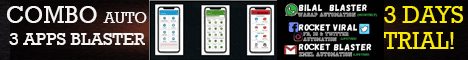| Search (advanced search) | ||||
Use this Search form before posting, asking or make a new thread.
|
|
07-18-2018, 07:15 PM
Post: #1
|
|||
|
|||
|
[GET] Run VB Script code written on notepad without any additional software-Windows
There is very easy way that you can run VB Script code written on notepad without any additional software installed in your PC. Every Windows machine comes with default software that allows you to run VB script code written on notepad.
The good thing is, no need to write your VB code directly to any tool that you use to develop any application. You can write and run VB script code on notepad and verify your code is working fine or not. Once verified you can directly copy and paste the same code to your application. Write and run VB Script code on notepad is very simple. Here are few steps that you can follow, how to run VB Script code written on notepad. 1) Open notepad. 2) Write any VB Script code. For example: Write this script on notepad- i=10 If i=10 Then msgbox(“This is my first script, Click OK to close”) Else msgbox(“Hello world”) End if ![[Image: vb1.png]](https://image.ibb.co/cbKfyd/vb1.png) 3) Save notepad as Test.vbs on desktop. Once you will save notepad with script with the file extension .vbs the notepad will look like this- ![[Image: vb2.png]](https://image.ibb.co/mBTOJd/vb2.png) 4) Now double click on the file. Once you double click on the Test.vbs file, the script will run automatically and will show the result shown below. ![[Image: vb3.png]](https://image.ibb.co/dW3OJd/vb3.png) That’s it, you can edit or add the new script according to your choice by right clicking on Test.vbs file saved on desktop. Now you are able to run VB Script code written on notepad without any additional software. Code: Works just fine. Clean up the reverse and forward quotes and get rid of spaces between lines |
|||