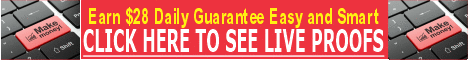| Search (advanced search) | ||||
Use this Search form before posting, asking or make a new thread.
|
|
04-02-2016, 03:06 AM
(This post was last modified: 05-08-2016 01:13 AM by SHINOBI NINJA.)
Post: #1
|
|||
|
|||
|
[GET] Rapid Website Indexer: Get Any Site Indexed In One Hour Or Less - MRR
This tool can build your list in the internet marketing niche quickly
with very little effort or selling, while generating traffic to your website and affiliate commissions. The zip file contains 3 folders in addition to this manual. The templates folder contains 3 templates: download.hml is the sales page to download the tool. activation.html is the page that will have the activation code for the calculator. confirmation.html is a template for the email confirmation page. The folder labeled Tool Templates Contains 7 Templates: ad.html will contain an ad that will be displayed on the tool. cpa.html can be used for surveys and other cpa offers. Facebook.html will require the user to become a fan of your facebook page in order to activate the tool. Myspace.html can be used to require the customer to friend you on myspace in order to use the tool register.html is used to install an auto-responder form for activation thankyou.html a confirmation page to be used when registering with an auto-responder. Twitter.html requires the user to follow you on twitter in order to activate the tool. The folder labeled ReBrand Tool contains 4 files: Rebrander.exe is the re-brander application that you will use to brand the indexer with your information. Settings.config is a configuration file that holds the indexer's settings. This file installs on the users computer and holds all of your information including links, and company information. WebsiteIndexer.msi is the installation package that contains the actual program. setup.exe is the installer application for the website indexer. There are 3 options for activating the tool. The first option labeled 'Aweber' allows you to require the user to opt-in to your Aweber list in order to use the tool. When you select Aweber you are given two options: single opt-in or double opt-in. Single opt-in simply unlocks the tool when the user inputs their name, email and submits the form. Double opt-in requires the user to input an activation code after confirming their email in order to unlock the tool. If you enable either single or double opt-in the user will be re-directed to any page you choose after they submit their information. For double opt-in I recommend sending them to a page reminding them to check and confirm their email, and include a second Aweber form on the page in case they made a mistake entering their information in the tool. To use the templates provided open them in an HTML editor or note pad to edit them before uploading. Activation.HTML will be the page where your customer receives their activation code. You can pick any combination of letters and numbers for the activation code. Replace the text *Activation code here* with your activation code. Be sure to remember this code, as we will brand the tool with it later. Open confirmation.html in an HTML editor. This is the page the user will see after they input their name and email into the registration form. Replace *Enter Aweber form code here* with the code for a generic form. This will allow anyone who entered the wrong information in the calculator to correct their submission. Also be sure to change the link text at the bottom. You can edit download.html however you like. Make sure you change the URL for the download button after you uploaded the fully branded tool. To use the Aweber feature of the indexer you must set up Aweber before branding the tool. After logging into your Aweber account navigate to list settings from the 'My Lists' menu at the top. Click on the option for confirmed opt-in and scroll to the bottom. Put the URL for the activation.html page, or the URL for a page containing the activation code in the field labeled confirmation success page URL. This will allow users to get the activation code once confirming their email. Next you need to create a new web form. The name and design of the form is irrelevant. After saving the form navigate to the third tab labeled “publish”. Click the bar that says I will install my form and copy the last 10 digit number in the code as pictured below. This number is your web form ID and we will need it to brand the indexer with your Aweber information. Copy the name of the list as well. In the example above the web form ID is: 76842530 You can use any other auto-responder by using the web based interface feature. https://mega.nz/#!uoNj1BrC!GAOBXWyAILX5H...CW4gBSAt5s |
|||
|
05-07-2016, 06:09 PM
Post: #2
|
|||
|
|||
|
RE: [GET] Rapid Website Indexer: Get Any Site Indexed In One Hour Or Less - MRR
where is download ????
|
|||
|
05-08-2016, 01:19 AM
Post: #3
|
|||
|
|||
| RE: [GET] Rapid Website Indexer: Get Any Site Indexed In One Hour Or Less - MRR | |||