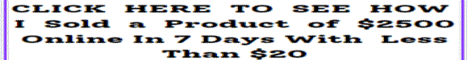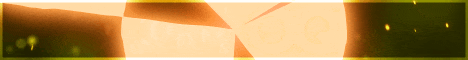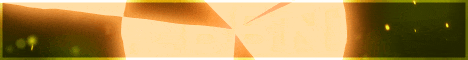| Search (advanced search) | ||||
Use this Search form before posting, asking or make a new thread.
|
|
09-21-2014, 03:58 AM
(This post was last modified: 09-21-2014 03:58 AM by PassiveQueen.)
Post: #21
|
|||
|
|||
|
RE:
I went to start it up this morning and it asked me for the registration code, which I didn't have, (I had the product code) so I uninstalled and reinstalled, but now it won't even show the link to get the registration code like it did the first time.
I'm not sure what philokey means about the security settings? Any advice here? Thanks! PQ 
Just Create, Do not procrastinate - The Universe
|
|||
|
09-21-2014, 06:53 AM
Post: #22
|
|||
|
|||
|
RE:
Nice share man..!
|
|||
|
09-21-2014, 11:06 AM
(This post was last modified: 09-21-2014 11:09 AM by neford.)
Post: #23
|
|||
|
|||
|
RE:
Hey PassiveQueen same here and here is the kicker I uninstalled it and tried to get it to reinstall again no go it leaves something on the computer that knows it has been on there so I thought no problem
I went to my sisters house and installed on her computer uninstalled it and came home and tried with that license no go not sure what security setting but I know my Malware identifies it and ask do you want to install it and if you say yes it says don't say I didn't tell you so :-) but it still installed and worked so i am with you what security setting I would REALLY like to make this thing work any help anyone Thanks |
|||
|
09-21-2014, 02:53 PM
(This post was last modified: 09-21-2014 02:54 PM by PassiveQueen.)
Post: #24
|
|||
|
|||
|
RE:
Hi neford,
Thanks for letting me know that you had the same problem as I did! I don't know how to fix it, but I would also love to get it working again. I wonder if there's a way to figure out whatever it is that is still on our computer and remove it! If I figure it out you can be sure I'll let you know! Anybody out there have any ideas? Bye for now! PQ 
Just Create, Do not procrastinate - The Universe
|
|||
|
09-21-2014, 04:42 PM
Post: #25
|
|||
|
|||
| RE: | |||
|
09-21-2014, 09:18 PM
Post: #26
|
|||
|
|||
RE:
(09-21-2014 04:42 PM)ThaiJack Wrote: Looks like another unverified time-waster postWhat post is it that you're talking about, Thai Jack? And your post isn't a time waster? Just curious.... PQ 
Just Create, Do not procrastinate - The Universe
|
|||
|
09-21-2014, 10:14 PM
Post: #27
|
|||
|
|||
|
RE:
Have you tried running CCleaner to make sure everything is removed properly before trying to re-install it?
|
|||
|
09-22-2014, 02:46 AM
Post: #28
|
|||
|
|||
|
RE:
Hi,
I have not tried / installed this, but reading about some of the problems about serial numbers etc. i thought I will give a link to something similar to this: Its not my site/product and I'm not afilliated / connected in any way to this product and I dont know why its free but here it is. http://www.mc2method.org/subliminal-software/ Hope you find it helpful.   
|
|||
|
09-22-2014, 02:57 AM
Post: #29
|
|||
|
|||
RE:
(09-21-2014 10:14 PM)ryebaz Wrote: Have you tried running CCleaner to make sure everything is removed properly before trying to re-install it?Good idea. I hadn't tried that yet, but just did and it still didn't work. Oh well! Have a great day! PQ 
Just Create, Do not procrastinate - The Universe
|
|||
|
09-22-2014, 03:00 AM
Post: #30
|
|||
|
|||
RE:
(09-22-2014 02:46 AM)BlackbirdRider Wrote: Hi,Thanks for the share. Unfortunately I think it's pretty much like most of the other ones I've seen. The Powermind Subliminal program was definitely NOT like the others. I still may give it a try though! PQ 
Just Create, Do not procrastinate - The Universe
|
|||