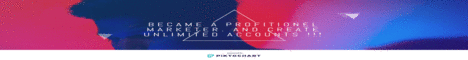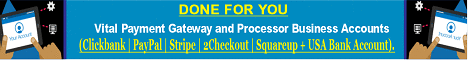| Search (advanced search) | ||||
Use this Search form before posting, asking or make a new thread.
|
|
02-26-2024, 03:26 AM
(This post was last modified: 02-26-2024 03:27 AM by GalaxyQuest.)
Post: #1
|
|||
|
|||
[GET] Portable Xara Designer Pro+ v23.6.1.68538 (x64)
![[Image: xara-designer-pro-portable.png]](https://fcportables.com/wp-content/uploads/xara-designer-pro-portable.png) Quite simply the world’s fastest graphics software. Powerful illustration tools, innovative photo editing, flexible page layout and unrivalled WYSIWYG web design. A single application for all your creative work. Xara Designer Pro is our flagship product and includes all the illustration, photo editing, DTP and web design features of Photo and Graphic Designer, Web Designer Premium and Page and Layout Designer. By combining all your design tools in one program, Xara Designer Pro achieves a smaller memory footprint, faster performance, no program switching and reduced hardware requirements, not to mentoin an easier learning curve, higher productivity and excellent value for money! Features: Xara Designer Pro is based on one of the world’s most sophisticated, high performance vector rendering engines. The ultra fast processing, even with complex illustrations or very high resolution photos, makes it a pleasure to experiment. Don’t let your software get in the way of your creativity! Xara Designer Pro’s Direct Action Tools allow you to create effects such as transparency, shadows, bevels or gradient fills in an interactive, fast and intuitive way. No distracting dialogs – simply drag on the object! Many tasks in Xara Designer Pro benefit from being able to use the drag and drop principle, which is the most intuitive way of working and a great time saver. It also supports drag and drop import of files, such as photos. Being able to change what you have done is vital in a graphics package. Xara Designer Pro allows unlimited undo, making experimentation easy. The Zoom tool allows magnification up to 25,000%, perfect for detailed work. And it’s super-fast and resolution independent too. Xara introduced the world’s first vector anti-aliasing to bring maximum screen quality and is still a pioneer with the fastest, highest quality anti-aliasing available in any drawing program. Instead of dragging outlines when you draw, move, rotate or resize objects, Designer Pro offers solid live object manipulation, which simply makes it much easier to see what you’re doing! Only Designer Pro is fast enough to do this on complex vector graphics. Xara Designer Pro offers all the tools that a creative designer could need for illustration, text handling and page layout. You can enter your text at any angle and you can also set your text along a curved path. Additionally, just like any drawn object in Designer Pro, you can freely resize it on the page, and produce creative display text by applying any of the effects, such as transparency, fills, molds and so on – and yet the text remains editable. You have full word processor style control over the text appearance and formatting. You can create Text Styles, alter justification, tracking and kerning, indents/outdents and tabs and line spacing and easily create bulleted or numbered lists (with your own custom bullets and numbers if you wish). And there’s a spell checker. Text can be entered as stand alone single words or lines at any place in the document, or in single or multiple columns. Designer Pro offers everything you need for professional DTP, combining advanced text controls with flexible page layout features such as drag and drop editing of images and automatic text flow around objects. Designer Pro is great for single page designs such as business cards or adverts, but it can also handle more complex multi-column, multi-page documents with ease, with automatic text flow onto new pages, automatic page numbering, full control of headers and footers, and very flexible controls over columns and the text flow between columns. And you can have single page or seamless double page spreads supporting across-the-spread graphics. Uniquely Designer Pro can publish your multi-page print document on the web as a single scrollable document – it’s easy to view, totally WYSIWYG, and perfect for fast skimming and browsing of long documents or sharing your documents with others, without the bother of PDF. Xara Designer Pro is the primary tool of many illustrators and includes a set of powerful but really easy to use vector line and shape drawing and editing tools. The Quickshape tools (rectangle, circle etc) allow you to draw pre-set shapes very quickly and easily. Editing shapes and lines is easy and the Freehand line drawing tool even offers a slider for retroactive smoothing after you’ve drawn your line. The powerful Shape Builder and Shape Eraser tools allow you to easily erase and build on your image, whether it’s a vector drawing or a photo. The world’s fastest, slickest, and highest quality vector 3D extrude tool. Take any shape, and just drag on the face to create a beautifully lit and shaded 3D version. Drag on the sides to extend the extrude depth. It couldn’t be easier. The blend tool tweens or blends from one shape to another. It’s ultra-fast, click-drag simple, works with vector shapes, text and photos. Blends can be used to create complex highlights, blurred edges on objects, repetitive patterns and many other effects, in other words it’s a vital tool for creative design. Designer performs blending in a very quick and memory-efficient way compared to other drawing packages – meaning less waiting for you and less draining of your systems resources. Xara was the first vector application to introduce transparency, and continues to this day to offer the easiest, most advanced transparency control of any software. With click-drag simplicity you can create graduated transparencies to any object, photo, text, and vector shape. Xara was also the first application to offer vector feathering (sometimes called Soft Vectors). This is a technique of slightly blurring the edges of objects to help them blend into the background and enables high quality realistic images to be created more quickly and easily than in any other software. The combination of feathering and transparency is great for any photo composition work, as well as realistic vector shading, vital for any good illustration. Live Effects are plug-in effects that can be applied to any object, including vector drawings – they are called Live Effects because the vector object remains editable even after applying the effect. Most modern Photoshop plug-ins work as Live Effects, giving access to a huge range of special effects (and many plug-ins are included). Xara Designer Pro offers several powerful tools that allow you to add realistic effects with a single click. Apply, remove, and modify semi-transparent (or ‘soft’) shadows to any object with the Shadow tool. Use the Bevel tool to add bevels to any object, giving them the realistic appearance of depth. And add contours around objects with the Contour tool. All resolution independent (don’t lose quality when you scale them)! Xara Designer Pro photo handling beats other graphics programs on many fronts. It’s much, much faster, produces smaller files and it’s non-destructive. It makes the perfect photo composition tool. Designer Pro offers completely non-destructive photo editing (which means you can edit your photo as many times as you like without the loss of quality that is normal in other photo programs), and it uses a fraction of the RAM required by other products. It can handle multiple very high resolution images with ease, even on a modest PC. Designer Pro is also unique in the way it handles and stores photos, which means that files containing photos can be anywhere from 3 to 100 times smaller than with other programs. Photo and Graphic Designer includes a revolutionary integrated, ultra-fast, non-destructive photo editing tool. It offers both automatic real-time photo enhance and manual controls (brightness, contrast, sharpen, blur, saturation, temperature and a new cross process option) plus real-time scaling and rotation even on very high res images. Other features include flexible cropping, red eye removal, advanced shadow and highlights and brightness levels controls, perspective correction. Combine this with features such as vector masking, layer blending, feathering – all in the non-destructive, memory efficient way – and you have something that no other photo tool can provide. Designer Pro also offers web design features that make it a first class web authoring tool in its own right. Xara Designer Pro includes a complete website creation feature that enables you to design state of the art, mobile-ready websites with ease, including mouseover and pop-up effects, NavBars and menus, animations and widgets. One click preview and free web hosting included. It’s the world’s most advanced WYSIWYG web page creator – and with no HTML skills required! Xara Designer Pro gives you total design freedom – using drag and drop you can literally place anything, anywhere on the page. And things which are normally difficult to achieve in HTML are a snap in Xara Designer Pro – for example text with curved edges, text or graphics at an angle, text flowing around objects – no problem! But Designer Pro has some clever tricks too, to make things easier for you – here’s just a few of the things that will save you time and trouble: Liquid text flow around objects; easy mouseover, thumbnail and pop-up creation; automatic adjustment of photos to the correct web resolution; one-click change of site wide theme colors and shades; automatic color matching of imported objects such as buttons; a concept of ‘repeating objects’ such as headings and button bars – edit one instance and they all update; buttons and text panels that automatically stretch as you change the text, and smart repositioning of objects and resizing of pages as you add or delete text. What’s NEW: Web Blocks Resize on live-share When new objects are live shared across all variants of a Responsive Website, each copy created now gets reduced in width so that it will be no wider than the page in each variant. So for example objects created and shared in the Main variant will be reduced in width in the Mobile variant, if they would otherwise be wider than the Mobile page. When this is done, photos are reduced in size without cropping them, so the image looks the same in all variants. But text columns, text panels, etc. are reduced in width only, so the text font size will not be reduced. In the example below the green photo, which is the full width of the Main variant page, was added to a Web Block in the Main variant. In the Mobile variant, the photo is automatically resized so it’s no wider than the Mobile page width. Other Web Block Improvements and Fixes •Info popup sometimes appearing incorrectly when adding new objects. Fixed.•Objects on top of Web Blocks are too easily added to the Block accidentally. Fixed.•Can’t select placeholder object if it’s the only object in a Web Block. Fixed.•Margin settings could be lost from Web Blocks. Fixed.•Problem with shadow added to object in flexible Web Block. Fixed.•Objects could change dimensions when moved between Web Blocks. Fixed.•Flex Layout toolbar appears when switching to any website document. Fixed – it now appears only when switching to a Modular website. Publishing of stylistic changes to websites Many users reported that when they change some stylistic aspects of their website and re-publish, not all visitors to the updated site see the changes immediately without having to press Refresh in their browsers. This is now fixed so that all visitors to the updated site will always see the updated version immediately. Web Publishing Improvements •Problem publishing filename with space in the name. Fixed.•Problem updating website with Designer Pro+, if it was published with an older Magix version. Fixed. •Support for Internet Explorer discontinued. This means websites no longer need to include additional legacy files that were required only for this old, unsupported browser. Italian Support Designer Pro+ now supports Italian, in addition to the German, Dutch, Spanish and French languages already supported. When starting the application for the first time on a device, it will use the current language as defined in Windows. Thereafter you can change the language at any time using Help > Language (requires an application restart). Other Text Improvements •Can’t edit SmartField value if it’s in a Repeating Object. Fixed.•Graphical numbered lists: numbers not updated when first pasting a graphical number to the list. Fixed. Other Fixes and Improvements Document Color Profile – None Designer+ allows a Color Profile to be set on every document (Utilities > Options > View tab). This determines how CMYK colors appear on screen, because the color profile controls how each CMYK color is converted to RGB for screen display. With this update, the color profile is now optional, so you can select None as one of the profile options. When this is selected, CMYK colors will look the same on screen as when using older versions of Designer which did not have the color profile support. PDF Import •Some PDFs with ICC based images failed to import properly. Fixed. Bitmap Export Dialog •Zoom tool no longer working. Fixed.•Transparent option now always enabled and it automatically selects True Color + Alpha for the export when activated. Other •Stacking order changes not working properly with multi-selection. Fixed.•SmartShape unexpectedly removed from document after intersect operation. Fixed. •Help > Check for updates doesn’t always report when the program is up to date. Fixed.•File extension registration messages now clearer, when shown on program startup.•On-screen color separation preview incorrect when transparency is used. Fixed. ![[Image: download-xara-designer-portable.jpg]](https://www.fcportables.com/wp-content/uploads/download-xara-designer-portable.jpg) You must post to unlock this content
|
|||
|
02-26-2024, 03:34 AM
Post: #2
|
|||
|
|||
|
RE: [GET] Portable Xara Designer Pro+ v23.6.1.68538 (x64)
post to unlock
|
|||
|
02-26-2024, 05:12 AM
Post: #3
|
|||
|
|||
|
RE: [GET] Portable Xara Designer Pro+ v23.6.1.68538 (x64)
Post to unlock. Let's give it a try...
|
|||
|
02-26-2024, 05:21 AM
Post: #4
|
|||
|
|||
|
RE: [GET] Portable Xara Designer Pro+ v23.6.1.68538 (x64)
post to unlock the awesome share
|
|||
|
02-26-2024, 05:24 AM
Post: #5
|
|||
|
|||
| RE: [GET] Portable Xara Designer Pro+ v23.6.1.68538 (x64) | |||
|
02-26-2024, 11:54 AM
Post: #6
|
|||
|
|||
|
RE: [GET] Portable Xara Designer Pro+ v23.6.1.68538 (x64)
Thanks a lot!
|
|||
|
02-26-2024, 01:16 PM
Post: #7
|
|||
|
|||
|
RE: [GET] Portable Xara Designer Pro+ v23.6.1.68538 (x64)
thanks for sharing
|
|||
|
02-26-2024, 02:07 PM
Post: #8
|
|||
|
|||
|
RE: [GET] Portable Xara Designer Pro+ v23.6.1.68538 (x64)
Nice share Thanks
|
|||
|
02-26-2024, 02:15 PM
Post: #9
|
|||
|
|||
|
RE: [GET] Portable Xara Designer Pro+ v23.6.1.68538 (x64)
Thanks for sharing
|
|||
|
02-26-2024, 07:50 PM
Post: #10
|
|||
|
|||
| RE: [GET] Portable Xara Designer Pro+ v23.6.1.68538 (x64) | |||