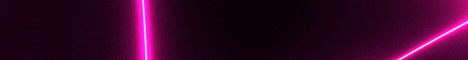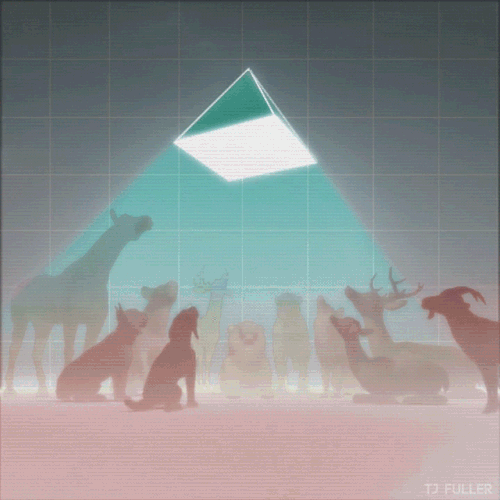

| Search (advanced search) | ||||
Use this Search form before posting, asking or make a new thread.
|
|
08-28-2014, 09:48 PM
(This post was last modified: 08-28-2014 09:50 PM by pheonix300.)
Post: #1
|
|||
|
|||
|
[GET]POST IMAGES ON FACEBOOK WITHOUT LOSING CLARITY [GET]
Most of you guys are take snaps and selfies and published frequently on fb. Sometimes you saw your image clarity is lose and looking weird. As in the case of personal photos its not a problem. But dealing with a clients account the things are changed maybe there’s a chance to be fired.
There’s a secret to post images without losing quality using without any premium filters in PS. First go to http://www.fotor.com/ And make an account. Don’t worry its free Open the image to edit from local drive and take effects from sidebar. You can see a lot of effects there. For realistic appearance I use cool -> scratch effects and set intensity to 100. Yes it’s almost finished; you can add different texts using amazing fonts from there along with tons of free options Next step is important!! Now it’s the time to save. Save your craft as .png don’t use jpeg. Jpeg can’t give you HQ image output from there. Maybe it’s ok for other purposes not for fb. Boom .....Go there and make your first image and see your own results. I have one little request please post your own review about this simple tip in our forum. It will help more of our family members Enjoy !! REPS IT'S YOUR OPTION  |
|||
|
08-28-2014, 10:43 PM
Post: #2
|
|||
|
|||
|
RE:
Thank you for the pointer! It turned out I had an account with them - and had forgotten about it! There are some cool effects, and it is a good tool for getting a job done fast. Rep added.
|
|||