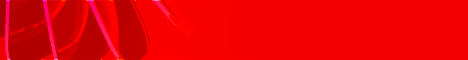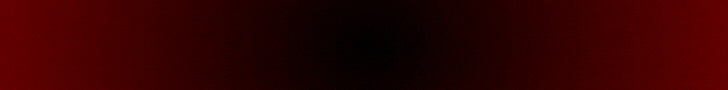
| Search (advanced search) | ||||
Use this Search form before posting, asking or make a new thread.
|
|
01-27-2013, 02:30 PM
(This post was last modified: 01-27-2013 02:33 PM by Raven.)
Post: #11
|
|||
|
|||
|
RE:
This Is The Other Plugin That could Be INFECTED
Code: http://bestblackhatforum.com/Thread-GET-Social-Network-Tabs-For-Wordpress
IF You can, Always Buy What You Make Money With. It's The Right Thing To Do.
|
|||
|
01-27-2013, 02:37 PM
Post: #12
|
|||
|
|||
|
RE:
^^^^ Yes, that is the one ^^^^
Installed manually, then activated the plugin. Once activated I checked my website, the homepage was hijacked and had a redirect. |
|||
|
01-27-2013, 03:06 PM
Post: #13
|
|||
|
|||
|
RE:
This seems promising will download it forsure!
|
|||
|
01-27-2013, 08:27 PM
Post: #14
|
|||
|
|||
|
RE:
I am not able find Required table in Database,, So i created manually
Working like charm Thanks, |
|||
|
01-27-2013, 10:00 PM
Post: #15
|
|||
|
|||
| RE: | |||
|
03-14-2013, 04:45 PM
Post: #16
|
|||
|
|||
|
RE:
Silly Question I know, as I'm new to this
 But what is the password for unzipping the rar file? Thanks for your help! |
|||
|
05-08-2013, 04:00 PM
Post: #17
|
|||
|
|||
|
RE:
password is the name of this website with .com
|
|||
|
05-08-2013, 07:53 PM
Post: #18
|
|||
|
|||
|
RE:
I didn't founed 132 number in option_id in my databse
|
|||
|
05-08-2013, 08:56 PM
Post: #19
|
|||
|
|||
|
RE:
I can't find the option_id 134 as stated in the Instructions file. There's no validation role that can be edited. Is it the result of uploading it through the wp admin console?
@nitinbansal9868 how did you create the table? If it's simple can you please give it here? Thanks in advance guys for all the support |
|||
|
05-08-2013, 09:37 PM
Post: #20
|
|||
|
|||
RE:
(05-08-2013 08:56 PM)mhudder Wrote: @hotguy640 and all those who don't find the option_id as stated in the |
|||