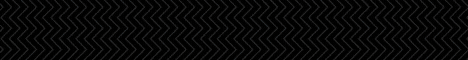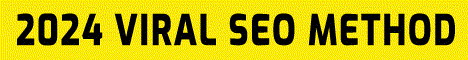| Search (advanced search) | ||||
Use this Search form before posting, asking or make a new thread.
|
|
03-13-2015, 12:41 AM
Post: #1
|
|||
|
|||
|
[GET][Need Tester] Adtentions - WP Plugin - Developed By Me
I need tester for this wordpress
Thank you!plugin before I release it to WP Plugin repository. Please report here any bugs and or errors you find. Below is the explanation about this wp plugin. Download [hide]http://www.mediafire.com/download/f2wjur9kk8kk4e7/adtentions.zip[/hide] What Is Adtentions? Adtentions is an ad creator and shortcode helper for wordpress. The main purpose of this wordpress plugin is to keep your visitors stay engaged or play in your site instead of leaving it when they feel bored! Eliminate ad blindness, decrease bounce rate and increase ad clicks, which means increase on your revenue. Give more places for any shortcode to show or create animated ad. And the best of all is "this is free"! Here Is The List Of Adtentions' Features: 1. Attention Grabber - You can use image or text. 2. Main ad element - Use image, text, html codes, or display any SHORTCODE! 3. Set destination url and apply it to whole ad or just to the main ad section. 4. Easy ad designer to make your ad look nice. 5. Select the position of your ad in the window area or display it in the middle of post content using shortcode. 6. Geo Location. 7. Clicks and views tracking. 8. Select when to show or hide your ad. Below are the options you can choose: - SHOW TRIGGER: a. Immediate/ on page load. b. After the time delay you set. c. On Hover or on Click of the following page element: Body, Text Link, Input Element, Select option, Text Area, Button, Form, Image, Image Link, Heading 1, Heading 2, Heading 3, Heading 4, Heading 5, Heading 6, Paragraph (p) Tag, Span (span) Tag, Bold (b) Tag, Italic (i) Tag, Underline (u) Tag, Unordered List, Ordered List, List Item, Table, Table Body, Table Head, Table Row and Table Column. d. On user typing in input field or textarea. You can also set what words user type to trigger the ads. e. On page scroll after the end of post or set your own rule, after how many pixels your visitors scrolling the page. f. On Page Close/ Exit Intent! - CLOSE TRIGGER: a. Set to never close. b. Display close button. c. After the time delay you set. 9. Select when to animate your entire ad and or particular ad element which you could combine as an interesting show for your visitor. Below are the options you can choose: - ANIMATION START TRIGGER: a. Immediate/ on page load. b. After several time delay you set. c. Provide animation button for your visitor to play with your whole ad or specific element. d. On Hover or on Click of the following page element: Whole Ad(for attention grabber and main ad), Attention grabber (for main ad), Main ad (for attention grabber), Body, Text Link, Input Element, Select option, Text Area, Button, Form, Image, Image Link, Heading 1, Heading 2, Heading 3, Heading 4, Heading 5, Heading 6, Paragraph (p) Tag, Span (span) Tag, Bold (b) Tag, Italic (i) Tag, Underline (u) Tag, Unordered List, Ordered List, List Item, Table, Table Body, Table Head, Table Row and Table Column. e. On user typing in input field or textarea. You can also set what words user type to trigger the ads. f. On page scroll after the end of post or set your own rule, after how many pixels your visitors scrolling the page. g. On Page Close/ Exit Intent! - ANIMATION STOP TRIGGER: a. On Hover or on Click of the following page element: Whole Ad(for attention grabber and main ad), Attention grabber (for main ad), Main ad (for attention grabber), Body, Text Link, Input Element, Select option, Text Area, Button, Form, Image, Image Link, Heading 1, Heading 2, Heading 3, Heading 4, Heading 5, Heading 6, Paragraph (p) Tag, Span (span) Tag, Bold (b) Tag, Italic (i) Tag, Underline (u) Tag, Unordered List, Ordered List, List Item, Table, Table Body, Table Head, Table Row and Table Column. b. On user typing in input field or textarea. You can also set what words user type to trigger the ads. 10. Around 80 animation patterns is available for you to choose and apply on your ad. 11. Select in which page of your wordpress site for your ad to show. 12. Show your ad only on the post published on the range of dates you select. 13. Show or hide it to logged in user. 14. Hide or show on mobile device. 15. Serve search engine visitor only. 16. Limit your ad to be showed by frequency of days you want. 17. Auto updated geolocation database. 18. Previewer. at this moment, the previewer is only have full support for image. Please use live page for previewing other type of elements like text, html and shortcode. 19. Enable or disable your ad display. 20. Clone the existing ad as published or draft. 21. Google Fonts. This product includes GeoLite data created by MaxMind, available from <a href="http://www.maxmind.com">http://www.maxmind.com</a>. |
|||
|
03-13-2015, 12:50 AM
Post: #2
|
|||
|
|||
|
RE: [GET][Need Tester] Adtentions - WP Plugin - Developed By Me
Looks good, will give it a try and feedback you
(03-13-2015 12:41 AM)WhiteHatKnight Wrote: |
|||
|
03-13-2015, 01:06 AM
Post: #3
|
|||
|
|||
|
RE:
I´ll upload and report you. Thanks in advance.
|
|||
|
03-13-2015, 02:19 AM
Post: #4
|
|||
|
|||
|
RE:
Thank you... :)
|
|||
|
03-13-2015, 02:22 AM
Post: #5
|
|||
|
|||
| RE: | |||
|
03-13-2015, 03:15 AM
Post: #6
|
|||
|
|||
|
RE:
hey bro good you are really creative i like this plugin i will try it more
|
|||
|
03-13-2015, 03:34 AM
Post: #7
|
|||
|
|||
|
RE:
Downloading...I'll be back to make some report..Thanks..
***Share Some LOVE***
|
|||
|
03-13-2015, 06:03 AM
Post: #8
|
|||
|
|||
| RE: | |||
|
03-13-2015, 06:12 AM
Post: #9
|
|||
|
|||
|
RE:
nice share and great work:)
|
|||
|
03-13-2015, 07:34 AM
Post: #10
|
|||
|
|||
RE:
(03-13-2015 06:12 AM)lostinheaven Wrote: nice share and great work:)Thank you very much.. :) With all my humbles, I can say that this is nothing, there will be some people else launching the far better of similar type wp plugin in around next 7 - 8 days. I feel really shame and will try work better. I'm planning to (but not promise to) give it away for free too if I am successfully develop the better one than those guys have. I wish I can bring the premium qualities for free to everyone! |
|||