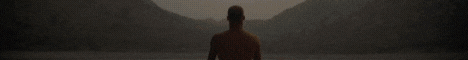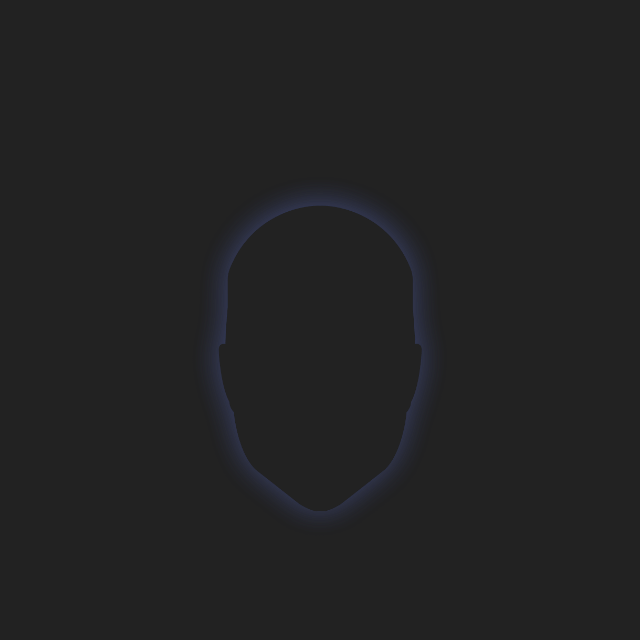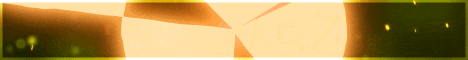| Search (advanced search) | ||||
Use this Search form before posting, asking or make a new thread.
|
|
03-17-2015, 06:53 PM
Post: #1
|
|||
|
|||
[GET] Marvelous Designer 4 Enterprise 2.1.87
![[Image: upbOE.jpg]](http://uimg.in/images/2015/03/16/upbOE.jpg) Create beautiful 3D virtual clothing with our cutting-edge design software, Marvelous Designer. Finally breathe life into your designs with tools that enhance quality while saving you time. From basic shirts to intricately pleated dresses and rugged uniforms, Marvelous Designer can virtually replicate fabric textures and physical properties to the last button, fold, and accessory. What's new in Marvelous Designer 4: FBX Export Now its possible to export FBX for Mesh, Skeletal, Material and Animation. With FBX in your pipeline, its easier to transfer files, retain more data, and work more efficiently. Piping Speed up your workflow by creating piping to the seamlines of the 3D garment. OBJ Sequence It lets you export an OBJ Sequence as an OBJ file on every frame of an animation. Press Make the Marvelous Designer experience even richer for you with this press tool to smooth out edges of garments with two layers sewn together. Superimpose It is useful for facings, linings, cuffs, collars, and other places where patterns need to be arranged directly laid on another. Multiple Avatars saved in Project file Accelerate performance with multiple avatars saved in Project file. Quadrangulate Users can transform the synchronized triangular mesh to quad mesh. Symmetric Design / Editing Users can design or edit patterns symmetrically. FBX Import FBX Import feature works for Mesh, Skeletal and Animation at this moment, due to integration issues, it is currently unavailable for the Material and Morph features. 1 to N sewing It is used to sew a segment onto multiple segments easy and fast. Basting (Tack, Tack on Avatar) Users can see the change in fit by temporarily clipping two points of the garment. Normal Flipping It is used to easily change pattern normal in the draped or undraped status After the patterns are sewed, users can minimize time by Normal Flipping at the last step. Layer Clone Pattern is cloned, sewings and internal lines are sewed together whilst the garment is draped in the 3D Garment Window. It is extremely useful in creating garments that has layers such as Padded effect, Collars, Cuffs. Wrapping Arrangement Users can flip Wrap Direction of the arranged patterns. Scale / Rotation Pivot It is possible to scale pattern by using scale rotation pivot as you wish. Multiple Selection It is now possible to select some part of garment you wish to move using Multiple Selection Tool. With this tool, users can easily fold up sleeves and pants. Most Recent Changelog: - [Added] FBX Exporter - [Added] Crash report window. You can report a bug with this window whenever any crash happens. - [Improved] FBX Importer. Now Vertex Cache Animation and Morph Animation are supported. - [Changed] Arrangement name -> Order in Pattern pop-up menu - [Fixed] FBX Import bugs related to Texture, Animation Rotation information. - [Fixed] Can not import some FBX files from DAZ. - [Fixed] Crash sometimes when press ctrl + n while moving mouse. - [Fixed] Crash with Create Sewing Lie dialog - [Fixed] Crash when deactivate patterns having buttons. - [Fixed] Fail to load pose in the garment file. - [Fixed] Sewing Styles are not copied when copy patterns. DOWNLOAD NOW 64 BIT Code: http://mediafire.com/r71n8nkdz3hv/Designer.4.Enterprise.2.1.87_x64.rar |
|||
|
03-17-2015, 07:05 PM
Post: #2
|
|||
|
|||
|
RE:
Great Share, Thank You. +5 Reps.
https://911s5.xyz/ Private IPv4 proxies. Socks5 and HTTPs. High Quality. Fast Speeds.
№1 Worldwide !!! |
|||