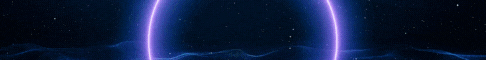| Search (advanced search) | ||||
Use this Search form before posting, asking or make a new thread.
|
|
08-17-2013, 07:45 AM
Post: #1
|
|||
|
|||
|
[GET] METHOD for A Unique High Quality Content
Hi There,
Well Here is my first Share ;) Hope it is something that can be useful.. It was for me ;) I use this Method for getting High Quality Unique articles ;) It will take you just a few minutes.... I Don't know if it was post it or anything, I Didn't see even after a little search... but any way it is here for you! *** It Is Not My Method So I Can't Take Credit For It *** i can only take credit for the guide :') So, Lets get Started! 1. Go to: HERE Click on the Expired / Deleted Domains tab (Anything you want) and search for something the is related to your niche, site, etc... For example if your sites are related to Shopping - search for Shoppingblog (Or something like that). Sort the PR Rank to the highest and Select the desired URL. For our Examle it will be - as in the image. ![[Image: 2en9nwl.jpg]](http://i41.tinypic.com/2en9nwl.jpg) 2. Now, Lets see if the site is Index / De-index. So, Go to Google site, Copy the URL From the expired search you've performed, and Paste it like this - term:(yourURL) EXAMPLE Click SEARCH... Under the search page results you can see if it shown or now ;) After you know if the selected URL is de-index enter way back machine Site. 3. Enter Way Back Machine Site HERE Paste again your URL and click the Take Me Back Button. (As in the image) ![[Image: kcdfl.jpg]](http://i44.tinypic.com/kcdfl.jpg) 4. You will redirect to the Archive Site... Marked dates are the crawled ones ;) So, If you see Rounded blue mark. CLICK IT! (As in the image) [font=Verdana, Helvetica, sans-serif] [/font] ![[Image: 2cdz9qt.jpg]](http://i43.tinypic.com/2cdz9qt.jpg) 5. Now you will see the ARTICLES and guess what !? It IS FREE!!!  6. FINAL STEP! IMPORTANT! Before you are Copy Paste it... You must perform another check to see that you are not the only one who did those steps... :) So, Go to Copy Scapte site HERE Paste the URL Article and Check it.... That's It !! Whitin a few minutes you are having your OWN Uniqe Article!!! Hope it will help some of you... Was pleasure to share my first Guide / Get Post :) More will come... If you liked it... If it helped you... REP Will be very appreciated  Take Care ! 
|
|||
|
08-17-2013, 08:09 AM
Post: #2
|
|||
|
|||
|
RE:
Ingenious method. I will give a try soon. Thanks.
+1 Rep added. |
|||
|
08-17-2013, 10:21 AM
Post: #3
|
|||
|
|||
|
RE:
thanks op for sharing and awesome explained pics
but i dont think you will get unique articles with this method the articles already used |
|||
|
08-17-2013, 11:00 AM
Post: #4
|
|||
|
|||
|
RE:
1 rep buddy thanks
|
|||
|
08-17-2013, 11:53 AM
Post: #5
|
|||
|
|||
|
RE:
Hi Mate..
I don't get the point 2 since the example link is not working. What need to be done is go to Google search and key in e.g > term:www.mydomain.com < and press SEARCH. Is that correct? |
|||
|
08-17-2013, 12:00 PM
Post: #6
|
|||
|
|||
|
RE:
Further to add for those site that is deindexed, no articles shown even though I clicked the blue round mark.
|
|||
|
08-17-2013, 03:42 PM
Post: #7
|
|||
|
|||
|
RE:
Good method, never think before
+rep added |
|||
|
08-17-2013, 05:07 PM
Post: #8
|
|||
|
|||
RE:
(08-17-2013 11:53 AM)Redders Wrote: Hi Mate.. Hi Redders, Yes thats is correct... you search as you wrote.. term:www..mydomain.com as in the image ![[Image: 2dkxyde.jpg]](http://i43.tinypic.com/2dkxyde.jpg) Now as for the articles view after clicking the Blue Marked date.. here it is ![[Image: nq8opi.jpg]](http://i41.tinypic.com/nq8opi.jpg) Hope it helps... ;) Enjoy. 
|
|||
|
08-17-2013, 05:34 PM
Post: #9
|
|||
|
|||
|
RE:
Hi OP
Thanks for your explanation. Why key in "term"? I would rather enter "site:mydomain.com" I will know from there whether this site is indexed or not. Lets do together a case study! |
|||
|
08-17-2013, 05:44 PM
(This post was last modified: 08-17-2013 06:32 PM by Redders.)
Post: #10
|
|||
|
|||
|
RE:
Lets test the word, >> skin care << in http://www.expireddomains.net/
1. I choose 2 URLs > 1. http://www.skincareprofessionals.com/ and http://eczema-skin-care.com/ Click both URL and you will see URL 1 still active whereas URL 2 is no longer there. 2. Key in google search > site:www.skincareprofessionals.com and site:eczema-skin-care.com You will see results for URL 1 and none for URL 2. That means URL 1 is indexed with contents but not URL 2 (not indexed). 3. Go to http://archive.org/web/web.php and key in http://eczema-skin-care.com/ There is one result in 2013 in May 30 / and 3 in 2012. Go and click the 4 blue marks and tell me what you get? NO CONTENTS |
|||