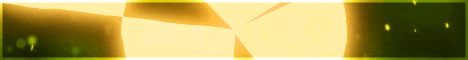

| Search (advanced search) | ||||
Use this Search form before posting, asking or make a new thread.
|
|
12-13-2022, 11:12 PM
Post: #11
|
|||
|
|||
|
RE: [GET] MAKE YOUR STUFF SELL!
Wonderful share mate @layna61524! You are our official santa who bring awesome goodies all the year round! Thank mate
|
|||
|
12-14-2022, 03:23 PM
Post: #12
|
|||
|
|||
|
RE: [GET] MAKE YOUR STUFF SELL!
Thank you so much for the update. You are the best!
|
|||
|
12-20-2022, 11:48 PM
Post: #13
|
|||
|
|||
|
RE: [GET] MAKE YOUR STUFF SELL!
Tks for share, max reps+ and PMed.
|
|||
|
12-21-2022, 02:53 AM
Post: #14
|
|||
|
|||
|
RE: [GET] MAKE YOUR STUFF SELL!
@xman10: You're welcome, friend. My apologies for the oversight. I was exhausted while preparing that share and wanted to get it published before I took some time away to crash. Thanks again for bringing it to my attention.
@discomix: You're welcome, buddy. Santa Layna ---  That sounds like a fabulous city in southern California. I can get used to that! Thanks for posting and enjoy the share! That sounds like a fabulous city in southern California. I can get used to that! Thanks for posting and enjoy the share!@Miguelrivas: You're welcome, friend. Thanks for your reps and enjoy the share. @mthomas: I tried the hack you shared in post #6 for seeing the image when the link is broken. While using the Edge browser, I went to my post #5 and right-clicked on the broken image link I posted as an example and selected Open image in a new tab and it worked. It worked in Chrome, too! I can see the image perfectly displayed in the new browser tab. So, thank you for that.  I even went to one of my shares for Jim Edwards' products to show you the broken text link as it appears on my post and then the correctly shown image in the new tab, just as you described. I am posting this to demonstrate that it absolutely works in all browsers I use --- Chrome, Edge and Firefox. @All: In the first screen-shot below, you can see the broken image links (see yellow arrows). The first link is supposed to show the sales copy blurb for Jim Edwards' Copywriting Secrets book. The second link is for a screen-shot of the book's table of contents. But all I got was ugly broken links. As mthomas posted, after right-clicking on each broken link and selecting: Open image in new tab, I then opened the new tabs to see what was there and both of my images displayed perfectly: Sales Page Blurg image: Table of Contents image: Many of you may have known about this little work-around but I didn't, so I'm excited to learn. Therefore, if you should find yourself on one of my posts where the links are broken, there's no need to change your browsers to see the visuals. Use this simple, working hack so you won't lose time or be inconvenienced with having to fire up another browser.  for liking my shares! Layna61524 |
|||
|
04-04-2023, 05:59 PM
Post: #15
|
|||
|
|||
| RE: [GET] MAKE YOUR STUFF SELL! | |||
|
04-06-2023, 08:01 AM
Post: #16
|
|||
|
|||
|
RE: [GET] MAKE YOUR STUFF SELL!
Thxz You are GREAT!!Thanks
|
|||
|
04-06-2023, 07:33 PM
Post: #17
|
|||
|
|||
|
RE: [GET] MAKE YOUR STUFF SELL!
Thank you for this share, Layna61524.
|
|||
|
04-08-2023, 12:13 AM
Post: #18
|
|||
|
|||
|
RE: [GET] MAKE YOUR STUFF SELL!
@roberto dumas, covoj95452, and Kiysanelle: You're very welcome. Enjoy!
 for liking my share! Layna61524 |
|||
|
05-09-2023, 08:34 AM
Post: #19
|
|||
|
|||
|
RE: [GET] MAKE YOUR STUFF SELL!
mke your sell everthing
|
|||










![[Image: ice-screenshot-20221220-082554.png]](https://i.postimg.cc/Gt81CvXp/ice-screenshot-20221220-082554.png)
![[Image: ice-screenshot-20221220-082637.png]](https://i.postimg.cc/yNkg2bF4/ice-screenshot-20221220-082637.png)
![[Image: ice-screenshot-20221220-082704.png]](https://i.postimg.cc/VvD0xQHw/ice-screenshot-20221220-082704.png)