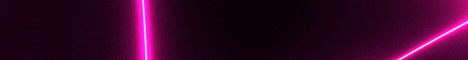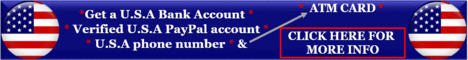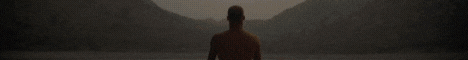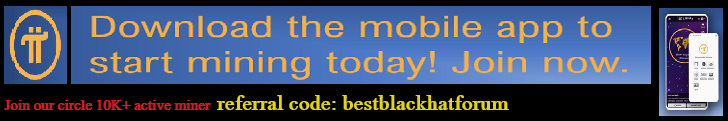
| Search (advanced search) | ||||
Use this Search form before posting, asking or make a new thread.
|
|
04-11-2022, 02:13 AM
Post: #11
|
|||
|
|||
|
RE: [GET] LAYNA'S LCP LINK-A-PALOOZA - PART 2 - APRIL 8, 2022
Layna61524, you are a star, unfortunately, I can't seem to get images on my post, so not able to show screenshots, so any advice on how to insert images would be a great help especially when posting new shares.
Anyway I did follow your instructions to the letter and was still getting issues, I have two screens and three browsers Google Chrome, Microsoft Edge and Brave (Based on Google Shell) both Google Chrome and Edge did not like the page and kept giving me as I said nasties and malware warnings, I did this morning before seeing your reply try the link through Brave and it downloaded without any issues... So all sorted now. again thanks for the awsooooome support...Reps added. PS I would love to know how to insert images into a post all I get is the text URL no images, does something have to be actioned by the mods |
|||
|
04-11-2022, 04:02 AM
(This post was last modified: 04-12-2022 01:33 AM by layna61524.)
Post: #12
|
|||
|
|||
|
RE: [GET] LAYNA'S LCP LINK-A-PALOOZA - PART 2 - APRIL 8, 2022
@GalaxyQuest2: Thanks for the follow-up, friend. I read both your PM and your post and am glad it ultimately worked out for you with another browser. And now there's the Mediafire link, too. So you're all covered. That is the only reason I offered to post an alternate link --- I felt that someone may have issues using that UP4EVER link --- yet I felt the need to prove that it worked and wasn't dangerous, so long as you follow the steps. Now, on to your question about inserting images in a post... I also answered this in my PM response (but not in as much detail as below). I am adding it here for any enquiring minds that want to know: =================== PUTTING AN IMAGE IN A POST =================== There are two ways to do this: #1 - GRAB AN IMAGE FROM ELSEWHERE ONLINE: You can search for and find an image that represents what you need to illustrate your post. Because this image already exists on a website server, you don't need to have a host account. WHAT TO DO: Hover your mouse over the image and right-click it. Select the option to: COPY IMAGE LINK. It is this website URL that you will then paste into the BBHF text editor, in whatever position you want it to show up in your post. CAVEAT: Be careful when doing this. This short-cut is easy because you don't need your image hosted on a paid server --- it shows up on your BBHF post because it is already on someone's web server. But this can backfire in two ways. #1 - if the image is copyrighted and it can be tracked back to a black-hat site by the rightful owner, you will be in violation of copyright infringement. #2 - If the site where the image is hosted goes down or the image is changed or removed, your BBHF post will look crappy because where once this image appeared, all that remains will be an ugly little icon instead. You will see these ugly little icons on older BBHF posts because the image is no longer on the server or the site no longer exists online. Here is an image link I grabbed from online: ![[Image: LWR_Recording.png]](https://content.screencast.com/users/layna61524/folders/Capture/media/463ce331-27a8-452b-b3a2-a2d53d459f5d/LWR_Recording.png) Here is that image link with the required opening and closing image tags added to the front and back of the link (shown highlighted in red): ![[Image: LWR_Recording.png]](https://content.screencast.com/users/layna61524/folders/Capture/media/b1f564c8-481b-45f9-afed-d26214624b18/LWR_Recording.png) Lastly, here is how the link will display in a BBHF post (as an image): ![[Image: SD_960_1649482560870_1649482581738.jpg]](https://images.hindustantimes.com/img/2022/04/09/550x309/SD_960_1649482560870_1649482581738.jpg) Happy Siblings Day --- Sunday, April 10, 2022 Give Your Brother or Sister a Big Hug and a Kiss! All I did to the image was center it (using that formatting feature in the forum text editor) and added some text about Siblings Day --- which happens to be today! So the image I used above is someone else's and exists on their server; but I "borrowed" it to use here as an example for this image tutorial. But the absolute best way to add an image to your BBHF post is to create it yourself and host it on a server you have access to (an account with) for better control. Let's talk about that... #2 - CREATE AND HOST YOUR OWN IMAGE: Again, you need to have someplace to store your images in order to grab the site's URL link to plug into your BBHF post. I have an account on Techsmith Capture (formerly Jing). I use this screen capture tool to grab my image and then I click a button to upload it to my paid account, where all of my images are stored. Upon uploading, Techsmith Capture provides me with a URL. I then paste that URL into my browser's address bar in another window to bring up the image. Once the image appears in the browser, I right-click directly on it and select Copy Image Link. That is the link I put inside the text editor on BBHF in the place where I want my image to appear in my post. Next, I add the required opening and closing html code tags, which are [img] (placed before the URL) and [/img] positioned after the link. Lastly, I use the BBHF text editor's formatting feature to center the link if I want the image to show centered on the browser screen in my post. The image then shows up on the BBHF post. And here is the image I grabbed from my post to show here: ![[Image: LWR_Recording.png]](https://content.screencast.com/users/layna61524/folders/Capture/media/693e8f49-e729-4c89-b171-4222d5c86243/LWR_Recording.png) So don't forget: 1 - You must have the image on a server so you can grab the URL link to put in your post; 2 - Your image link must end with a proper extension (graphic files must have .png, .jpg, etc. or the image will not show; 3 - You must use the opening and closing image tag before and after the link URL for the image to show properly in the browser; 4 - You can format the link however you want using the text editor's formatting features, such as having it appear to the left, right or centered on the screen; and, 5 - You should be sure the image you use isn't copyrighted. Stick with generic images unless there is a need to show a brand or proprietary identification. By the way, I put all this information in my share, How I Create Posts to Share Stuff on BBHF. If you haven't seen it and feel it will help, go here: HOW I CREATE POSTS TO SHARE STUFF ON BBHF Magic Button : I hope some of you find this information helpful.  for reading! Layna61524 |
|||
|
05-11-2022, 04:27 AM
Post: #13
|
|||
|
|||
|
RE: [GET] LAYNA'S LCP LINK-A-PALOOZA - PART 2 - APRIL 8, 2022
Layna61524 Thanks for wonderful share. Unfortunately COURSE #2 - LOW CONTENT MASTERY don't have any contents except folder, is it only for me? or For everyone. Could you please check it as its looks promising
|
|||
|
05-12-2022, 06:38 PM
Post: #14
|
|||
|
|||
|
RE: [GET] LAYNA'S LCP LINK-A-PALOOZA - PART 2 - APRIL 8, 2022
Layna61524 Thanks for wonderful share.
|
|||
|
05-18-2022, 01:16 AM
(This post was last modified: 05-18-2022 01:35 AM by layna61524.)
Post: #15
|
|||
|
|||
|
RE: [GET] LAYNA'S LCP LINK-A-PALOOZA - PART 2 - APRIL 8, 2022
@dipsarkar77 and kumarandsn: Thank you both for posting to the thread.
@dipsarkar77: I'm only now seeing your message; please, the next time you have a question for me, send me a PM. I could get back to you a lot sooner! I will look into the issue you describe and get back to you with a solution, if I find one. ============== UPDATE --- IT'S DONE ============== @dipsarkar77: I just replaced the non-working link in the OP as well as issued an UPDATE message. The folders were empty and it seems that the product owner has issued DMCA notices to several sites that host her files as a free download. Thank you for reporting it. Please, try the new link in the OP. It should work just fine.  for reading! Layna61524 |
|||
|
05-23-2022, 05:31 AM
Post: #16
|
|||
|
|||
|
RE: [GET] LAYNA'S LCP LINK-A-PALOOZA - PART 2 - APRIL 8, 2022
@Layna61524
Thanks a Lot of the update. I Really Enjoy Your Each Every Thread. Also i would like to inform you after studying from your shared materials and courses about KDP i was able to start my KDP journey. One of Journal Had been Sold as well which is the biggest inspiration for me keep the journey Up. You are really really a very helpful sharer who help people like whom not able to afford the high Paid courses. Thanks a Ton Buddy. Long Live Take my Respect Dip Sarker |
|||
|
03-05-2024, 06:31 PM
Post: #17
|
|||
|
|||
|
RE: [GET] LAYNA'S LCP LINK-A-PALOOZA - PART 2 - APRIL 8, 2022
Hi @Layna61524 thanks for the awesome share. I've been studying KDP recently and your shares are definitely gold.
Just wondering if COURSE #5 - NO CONTENT/LOW CONTENT PUBLISHING BLUEPRINT - SHASHWAT SHIYA Mega link could be reuploaded since the folder is already empty. Again thanks for your generosity. |
|||
|
03-06-2024, 01:48 AM
Post: #18
|
|||
|
|||
|
RE: [GET] LAYNA'S LCP LINK-A-PALOOZA - PART 2 - APRIL 8, 2022
======================== UPDATE --- TUESDAY, MARCH 5, 2024 ======================== At the request of victorious_juan, I found another working link to download item #5 from the original post, Shashwat Shiya's No Content/Low Content Publishing Blueprint. This is NOT my link so please grab the download while you can. GET IT HERE: Read and follow the instructions in my text document. Magic Button :  for reading! Layna61524 |
|||
|
03-06-2024, 01:54 AM
Post: #19
|
|||
|
|||
|
RE: [GET] LAYNA'S LCP LINK-A-PALOOZA - PART 2 - APRIL 8, 2022
@dipsarkar77: I really appreciate your post. Knowing that my shares help others is the very reason I do it. This forum has been very good to me and I try to help my fellow members whenever/however I can.
 Layna61524 |
|||