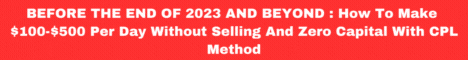| Search (advanced search) | ||||
Use this Search form before posting, asking or make a new thread.
|
|
07-11-2014, 03:08 AM
Post: #1
|
|||
|
|||
[ GET ] Kaspersky Internet Security 2015 v15.0.0.463 build 6176 (Licnesed till June 2015)
![[Image: kis15.png]](https://1.bp.blogspot.com/-A5q3IdfWPVs/U7wbf8_u6aI/AAAAAAAAGxs/Is1h2xXS2EA/s1600/kis15.png) Kaspersky Internet Security 2015 v15.0.0.463 build 6176 | 161.9 MB Kaspersky Internet Security provides comprehensive computer protection against known and new threats, network and phishing attacks, and spam. Various functions and protection components are available as part of Kaspersky Internet Security to deliver comprehensive protection. ![[Image: kis2015.png]](https://4.bp.blogspot.com/-IOLRjpp31Gw/U7whgNf8g2I/AAAAAAAAGyM/9nM13H7Cjnw/s1600/kis2015.png) ![[Image: kis-15.png]](https://1.bp.blogspot.com/-WzWUuusFP0I/U7wb63mqgOI/AAAAAAAAGx4/aryuCW_uZpg/s1600/kis-15.png) ![[Image: kis.png]](https://3.bp.blogspot.com/-Ff52d6YMNaQ/U7wb6m_fe1I/AAAAAAAAGx0/tg5-f4N9Uts/s1600/kis.png) Features File Anti-Virus File Anti-Virus prevents infection of the computer's file system. The component starts upon startup of the operating system, continuously remains in the computer's RAM, and scans all files that are opened, saved, or launched on your computer and all connected drives. Kaspersky Internet Security intercepts each attempt to access a file and scans the file for known viruses and other malware. Further access to the file is allowed only if the file is not infected or is successfully disinfected by the application. If a file cannot be disinfected for any reason, it is deleted. A copy of the file is moved to Quarantine when that happens. Mail Anti-Virus Mail Anti-Virus scans incoming and outgoing email messages on your computer. An email message is available to the recipient only if it does not contain dangerous objects. Web Anti-Virus Web Anti-Virus intercepts and blocks the execution of scripts on websites if they pose a threat. Web Anti-Virus also monitors all web traffic and blocks access to dangerous websites. IM Anti-Virus IM Anti-Virus ensures the safe use of instant messengers. The component protects information that comes to your computer via IM protocols. IM Anti-Virus ensures safe operation of various applications for instant messaging. Application Control Application Control logs actions performed by applications in the operating system, and manages applications' activities based on the group to which the component has assigned an application. A set of rules is specified for each group of applications. These rules manage the applications' access to various operating system resources. Firewall Firewall ensures your security when you use local networks and the Internet. The component filters all network activities by using rules of two types: rules for applications and packet rules. Network Monitor Network Monitor is designed for monitoring network activity in real time. Network Attack Blocker Network Attack Blocker loads at operating system startup and tracks incoming network traffic for activities characteristic of network attacks. When an attempt to attack your computer is detected, Kaspersky Internet Security blocks all network activity from the attacking computer that is aimed at your computer. Anti-Spam Anti-Spam integrates into the email client installed on your computer and scans all incoming email messages for spam. All messages containing spam are marked with a special header. You can configure Anti-Spam to handle spam messages in a particular way (for example, delete them automatically or move them to a special folder). Anti-Phishing Anti-Phishing allows checking URLs to find out if they are included in the list of phishing URLs. This component is built into Web Anti-Virus, Anti-Spam, and IM Anti-Virus. Anti-Banner Anti-Banner blocks ad banners on websites and in application interfaces. Safe Money Safe Money provides protection of confidential data when using online banking services and payment systems, and prevents theft of funds when making online payments. Secure Keyboard Input Secure Keyboard Input provides protection from keyloggers for personal data entered on websites. Virtual Keyboard prevents interception of data entered on the hardware keyboard and protects personal data against interception attempts that use screen shots. Trusted Applications mode Trusted Applications mode protects the computer from applications that may be unsafe. When Trusted Applications mode is enabled, Kaspersky Internet Security allows running only applications that are identified as trusted (for example, based on information about an application from KSN, or a trusted digital signature). Parental Control Parental Control is designed to protect children and teenagers from threats related to computer and Internet use. Parental Control allows you to set flexible restrictions on access to web resources and applications for different users depending on their age. In addition, Parental Control allows viewing statistical reports on the activities of controlled users. Participating in the Protect a Friend program Participation in the Protect a Friend program allows you to receive bonus points when you share links to Kaspersky Internet Security with your friends. You can exchange your bonus points for a bonus activation code for Kaspersky Internet Security. What's New ?? Kaspersky Anti-Virus provides the following new features:
]]<<</2014/07/kaspersky-internet-security-2015.html]DOWNLOAD HERE + LICENSE
The starting point of all achievement is desire - Napoleon Hill -
Destiny is all - Uhtred the Son of Uhtred |
|||
|
07-11-2014, 03:10 AM
Post: #2
|
|||
|
|||
|
RE:
This is Amazing :D
|
|||
|
07-11-2014, 05:26 AM
Post: #3
|
|||
|
|||
|
RE:
Not able to download it. Tusifile page doesnt load.
|
|||
|
07-11-2014, 06:59 AM
Post: #4
|
|||
|
|||
|
RE:
Downloaded fine for me..
Turn off pop ups uncheck and download (on top) Viola Maxrep for you.. MassBlack
Sharing is Caring!
|
|||
|
07-13-2014, 01:49 AM
(This post was last modified: 07-13-2014 01:56 AM by vishal_gutsy.)
Post: #5
|
|||
|
|||
| RE: | |||
|
07-13-2014, 04:53 AM
Post: #6
|
|||
|
|||
|
RE:
just use a vpn or proxy to get access to tusfiles ....as now it is bloacked in india ....
|
|||
|
07-13-2014, 08:45 AM
Post: #7
|
|||
|
|||
RE:
(07-13-2014 01:49 AM)vishal_gutsy Wrote: I am getting this problem. The tusifile page doesnt open.Use this :D https://hola.org/ :D
The starting point of all achievement is desire - Napoleon Hill -
Destiny is all - Uhtred the Son of Uhtred |
|||
|
07-16-2014, 05:24 AM
Post: #8
|
|||
|
|||
|
RE:
Thanks for share.
Unfortunately the patch didn't work, so only got 30 days free trial |
|||
|
07-16-2014, 06:17 AM
Post: #9
|
|||
|
|||
|
RE:
Kaspersky Internet Security 2015 v15 Free Download Full Version with Serial Key
Magic Button : |
|||











![[Image: 2q2enfn.jpg]](http://i61.tinypic.com/2q2enfn.jpg)




![[Image: sfbanner2.gif]](http://cbproads.com/images/sfbanner2.gif)