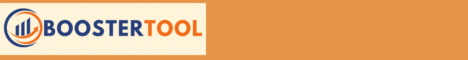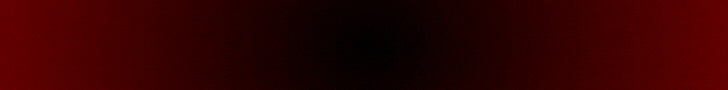
| Search (advanced search) | ||||
Use this Search form before posting, asking or make a new thread.
|
|
05-02-2012, 09:20 AM
(This post was last modified: 05-02-2012 09:22 AM by John Wick.)
Post: #1
|
|||
|
|||
|
[GET] Industry Leading Optical Character Recognition (OCR) Software ~ Cracked
Shares made possible by Inquisitor .
ABBYY FineReader 11 Professional Edition v11.0.102.481 Build 975.7 CrackedInquisitor Note: I have a scanner that does not have Optical Character Recognition (OCR). OCR is a technology that allows you to unlock information in images of documents such as scans, photos, PDF's. I have a few old, but factual, information manuals, magazines and old books that contain some great and valuable information that I would like to harvest, slightly re-edit, and reproduce in my online Kindle library. I do not want to sit at my keyboard doing endless typing. So, my solution, one that I have always used in my past, as an IT chap at the local college, was / is to use software that speeds up the process of these tiresome tasks. This information, as you may realise, has not been shown online anywhere at all, so, a very slight re-write will render it as new, unseen and viable information in the eyes of Amazon. Simply, install this program, place a magazine or book on your scanner, fire the scanner up and "Hey presto!" you have just produced an editable document that you can do as you please with, (up to a point in law), you must alter, rewrite, it to some extent! You can also copy and edit Pdf eBooks directly from your screen, same rules apply as above. End of inquisitor note! This program creates editable, searchable files and e-books from scans, PDFs and digital photographs and preserves the file structure (format). OCR software; turning scans, PDFs and digital photographs into searchable and editable formats. Unmatched recognition and conversion capabilities virtually eliminate re-typing or re-formatting – delivering fast results in 189 languages, in any language combination. Smart, simple interface guides you through the OCR process – it lets you get far more done with far fewer steps. Plus, advanced image editing enhancements deliver even better OCR for images captured with a digital camera. Exceptional recognition accuracy and layout retention, digitize your documents without retyping and reformatting with proven technology which delivers up to 99% accuracy. A highly intelligent OCR software for creating editable and searchable electronic files from scanned paper documents, PDFs and digital photographs. ABBYY FineReader gives you the power to unlock data in documents and images and transform them into manageable and accessible information. The application reaches beyond typical OCR capabilities such as page by page recognition by processing complex, multipage documents including their original structure. Which easily extracts data for quoting in other documents, saving time on manual retyping. What is OCR? Optical Character Recognition (OCR) is a technology that enables conversion of images, received from a scanner or digital camera, and PDF's to editable and searchable text documents ready for editing, quoting, search, and archiving. Wide Range of Saving Formats FineReader 11 supports a wide range of output formats. The results can also be sent directly to applications such as Microsoft® Word, Excel® and PowerPoint®, Adobe Acrobat, Corel® WordPerfect® and OpenOffice.org™ Writer. So, here is ABBYY FineReader 11 Professional Edition v11.0.102.481 Build 975.7 Sales Page: (Watch the video) Code: http://finereader.abbyy.com/professional/Features: Code: http://finereader.abbyy.com/professional/features/This is a nice clean program! Operating System – Microsoft® Windows Vista®, Windows® Server 2003, Windows® XP, Windows® 2000, Windows® 7 Installation Instructions: Download, unpack, double click the enclosed "ABBYY_FR11_PE_TRIAL.exe" to install. Unpack the 'Crack', copy and paste the contents to the installed program's folder. MirrorCreator Download: Download both parts before unpacking. Part 1 + Part 2 Magic Button : Code: https://www.virustotal.com/file/c2a37fb7f4d57447e6df8c293d378ca64d021973a6443a969b703d79f1ec6508/analysis/1335890419/SHA256: c2a37fb7f4d57447e6df8c293d378ca64d021973a6443a969b703d79f1ec6508 File name: Crack.rar Detection ratio: 0 / 42 Analysis date: 2012-05-01 16:40:19 UTC ( 1 minute ago ) Regards.. :D ENJOY..!! :D  :D :D
|
|||
|
05-02-2012, 09:54 AM
Post: #2
|
|||
|
|||
|
RE: [GET] Industry Leading Optical Character Recognition (OCR) Software ~ Cracked
i want it...let see
thank keanu... 
|
|||
|
05-02-2012, 10:45 AM
Post: #3
|
|||
|
|||
|
RE: [GET] Industry Leading Optical Character Recognition (OCR) Software ~ Cracked
Thanks for the share, this could be very useful.
|
|||
|
05-02-2012, 12:56 PM
Post: #4
|
|||
|
|||
|
RE: [GET] Industry Leading Optical Character Recognition (OCR) Software ~ Cracked
Would like 2 try this..... Thanks
|
|||
|
05-04-2012, 01:00 AM
Post: #5
|
|||
|
|||
| RE: [GET] Industry Leading Optical Character Recognition (OCR) Software ~ Cracked | |||
|
05-04-2012, 01:03 AM
Post: #6
|
|||
|
|||
|
RE: [GET] Industry Leading Optical Character Recognition (OCR) Software ~ Cracked
...Thanks!...
|
|||
|
08-31-2012, 10:27 AM
(This post was last modified: 08-31-2012 11:27 AM by Ramiki.)
Post: #7
|
|||
|
|||
|
RE:
Thanks. But whats the password to unpack this please?
EDIT: Figured it out. Thanks |
|||
|
03-17-2017, 06:06 AM
Post: #8
|
|||
|
|||
|
RE: [GET] Industry Leading Optical Character Recognition (OCR) Software ~ Cracked
all Links are dead
|
|||