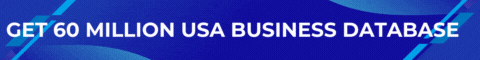| Search (advanced search) | ||||
Use this Search form before posting, asking or make a new thread.
|
|
12-04-2014, 01:52 AM
Post: #31
|
|||
|
|||
|
RE:
You have to put the code in the header.php just before </head> for it to track.
All works in my side! Thanks to Darknesscoder.
*** BBHF # 1 Forum! ***
*Read Rules: http://bestblackhatforum.com/Announcemen...st-27-2015 *Request Section: http://bestblackhatforum.com/Forum-Request-Section *Password? http://bestblackhatforum.com/Forum-Freebies |
|||
|
12-04-2014, 02:00 AM
Post: #32
|
|||
|
|||
| RE: | |||
|
12-04-2014, 02:58 AM
Post: #33
|
|||
|
|||
|
RE:
thanx a lot darknesscoder, rep added!!
|
|||
|
12-04-2014, 05:29 AM
Post: #34
|
|||
|
|||
|
RE:
I can not login after installation
|
|||
|
12-04-2014, 05:46 AM
Post: #35
|
|||
|
|||
| RE: | |||
|
12-04-2014, 05:58 AM
Post: #36
|
|||
|
|||
|
RE:
Great Darknesscoder, it works perfect now.
Any one here are able to see the mouse in the session records?? I don't see it :( I don't see a way to highlight it. |
|||
|
12-04-2014, 07:31 AM
Post: #37
|
|||
|
|||
| RE: | |||
|
12-04-2014, 11:26 AM
Post: #38
|
|||
|
|||
|
RE:
Hi novak, thank you buddy, I try it in Chrome now.
Thanks :) |
|||
|
12-04-2014, 05:56 PM
(This post was last modified: 12-04-2014 05:57 PM by Crashman007.)
Post: #39
|
|||
|
|||
|
RE:
Thank you Buddy great share 5 + rep given ;-)
    
|
|||
|
12-04-2014, 09:41 PM
Post: #40
|
|||
|
|||
| RE: | |||