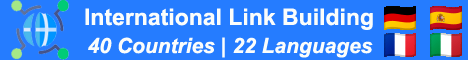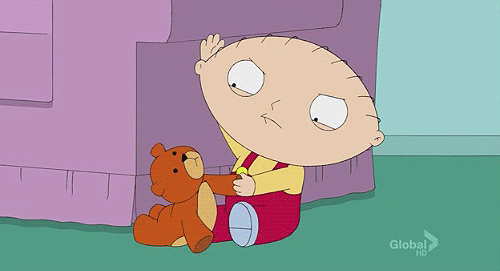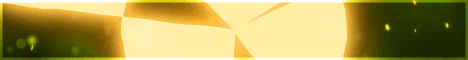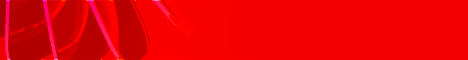| Search (advanced search) | ||||
Use this Search form before posting, asking or make a new thread.
|
|
10-16-2016, 04:19 AM
(This post was last modified: 10-16-2016 12:12 PM by gilagain.)
Post: #1
|
|||
|
|||
|
[GET][HOT!] Three NEW Complete PLR WordPress Blogs in HOT/Evergreeen Niches
Salespage:
Code: https://affiliateswebsites.com/landing-plr/![[Image: Quit-Smoking.png]](https://affiliateswebsites.com/wp-content/uploads/2016/09/Quit-Smoking.png) Demo Page: Code: http://quitsmokinglab.com/Direct Download: Code: https://s3-us-west-2.amazonaws.com/belher/Affiliates/mrk4rlh.zip![[Image: Marketing.png]](https://affiliateswebsites.com/wp-content/uploads/2016/09/Marketing.png) Demo Page: Code: http://www.marketingheal.com/Direct Download: Code: https://s3-us-west-2.amazonaws.com/belher/Affiliates/daww3gh.zip![[Image: Dating.png]](https://affiliateswebsites.com/wp-content/uploads/2016/09/Dating.png) Demo Page: Code: http://dateswithwomen.com/Direct Download: Code: https://s3-us-west-2.amazonaws.com/belher/Affiliates/QUS93LB.zip![[Image: adsensecpv.jpg]](https://affiliateswebsites.com/wp-content/uploads/2016/10/adsensecpv.jpg) ![[Image: amazondec.png]](https://affiliateswebsites.com/wp-content/uploads/2016/10/amazondec.png) I am relatively new here, if this is at all beneficial would appreciate some +reps! Please make mirrors to save charges to the seller of product. Thanks. |
|||
|
10-16-2016, 04:32 AM
(This post was last modified: 10-16-2016 04:35 AM by saintjohnny.)
Post: #2
|
|||
|
|||
|
RE: [GET] Three NEW Complete PLR Wordpress Blogs in HOT/Evergreeen Niches
Rep added.....thanks
|
|||
|
10-16-2016, 04:36 AM
Post: #3
|
|||
|
|||
| RE: [GET][HOT!] Three NEW Complete PLR Wordpress Blogs in HOT/Evergreeen Niches | |||
|
10-16-2016, 06:19 AM
Post: #4
|
|||
|
|||
|
RE: [GET][HOT!] Three NEW Complete PLR Wordpress Blogs in HOT/Evergreeen Niches
do they need to be nulled?!
thanks for share |
|||
|
10-16-2016, 06:24 AM
(This post was last modified: 10-16-2016 06:25 AM by gilagain.)
Post: #5
|
|||
|
|||
|
RE: [GET][HOT!] Three NEW Complete PLR Wordpress Blogs in HOT/Evergreeen Niches
No they don't. Start with the "readmefirst" pdf or doc file depending on which one it is.
(10-16-2016 06:19 AM)Kimi25 Wrote: do they need to be nulled?! © 2016 Affilliates Websites =================================================================== Hello and thank you for your purchase! This document will guide you through the installation and configuration of your new site in a few easy steps, which must be followed carefully. In case of doubt please contact us at info@ahead-hosting.com. =================================================================== 1 - Installation =================================================================== NOTE: Following these simple steps you will be able to install the site with no effort and in little time. At the end of this document we will also make a full backup of your new site, so basically you are learning how to fully deploy a WordPress site - without any special tools but a web browser - which is a quite skilled job. For this reason, once again, all the steps are important and should be followed TO THE LETTER. REQUIREMENTS: Your host must support PHP5 and MySQL 4 or later, and run CPanel. The site where you will be installing should be clean. If there is another website either in html or WordPress please delete them. 0. FILES: inside the zipped file downloaded from us there are 3+ files: a database .sql (or more often a .sql.gz) file, a backup .zip file (generally called xxxxx files.zip), one readme file, and, depending on the package, graphic elements. Do not uncompressing the files.zip file, you will upload it compressed as it is. 1. Your domain name (let's call it yoursite.com) is already activated and it is empty. Login into your website CPanel (yoursite.com/cpanel). 2. Go to CPanel and install WordPress using username admin password 12345 (or whatever, it does not matter since this will be replaced from the backup site password which is always 12345). You will change to a more secure password later. Leave 'Install in directory' field blank to install in to the root. 3. Go to CPanel>File Manager, locate and rename wp-config.php to something like wp-config-good.php for example. This is a critical step. 3b. Download the free search/replace script here. (If this link becomes dead ask us). Unzip and upload the script (searchreplacedb2.php). 4. Go to CPanel>Databases>phpMyAdmin, select database previously created by Wordpress (name likely ending in_wrdpX), click Import, choose your .sql or sql.gz database file, click Go. At the end you should get a successfully finished message, if there is something wrong, repeat the entire procedure. 5. Once imported, click on the database name on the left, locate the wp-options table on the left, click on it, and notice the siteurl of the original site (the backup you purchased). 6. Go to CPanel>file manager and upload the zip file (files.zip) mentioned in point 0 (which is INSIDE the zip file downloaded from us, DO NOT upload the .zip file received after the purchase) again to your site /public_html (you can see many other files and folders starting with wp-), right click and extract it in the same path (existing files will be of course overwritten). Uploading may take a while. (Please note that some hosts limit the size of the files which can be uploaded. It usually says the max file size in the file manager upload window. If the website backup is larger than the limit, please ask your host to raise the limit or use an ftp client to upload the file). 7. Go to CPanel>file manager and delete wp-config.php, then rename wp-config-good.php to wp-config.php (critical step, necessary so wp-config will now point again to the original database created in step 2). 8. Go to yoursite.com/searchreplacedb2.php. This script will rename all the original site URLs to your own. These programmers are quite verbose but you don't have to read just go ahead with defaults clicking OK on everything. When at the last screen it asks Search For, enter the URL noticed in point 5. In Replace with, of course enter yoursite.com. We use the domain names only, no http://, no www, no / or symbols etc. Just use the domain names only, this is critical (once again: domain name only, like 'yoursite.com' replaced with 'anothersite.com'). NOTE THAT THIS STEP IS NOT NECESSARY IN A NORMAL WORDPRESS MIGRATION (I.E. MOVING YOURSITE.COM TO ANOTHER HOST USING THE SAME DOMAIN NAME). But it is necessary in this case since you are uploading a site backup from a different domain. Done! Now in your browser go to yoursite.com/wp-admin (enter username admin password 12345), you should be able to get into the admin panel. Once there click on Settings>General on the left and make sure WordPress address and site address are both your own (yoursite.com). We never use www with our domains, but if you do, remember that http://www.yoursite.com and yoursite.com are technically two different domains (http://www.yoursite.com being a subdomain of yoursite.com). So stick to one choice. Before the smart guys at interconnect/it made this script, now it was time to manually look for every single reference to the original site URL and replace with the new one, wasting a huge amount of time (a normal search/replace wouldn't work with sql databases). Go to Users>Your Profile and change the password. Now visit the site making sure that everything is visible. Go to Settings>Permalinks and save (just in case, not always necessary). The website is now all set with your own details, domain name, hosting etc. In the following section we will see how to set your own affiliates and ads details from within WordPress. =================================================================== 2 - How to customize the site including affiliates and links. =================================================================== Our sites are always supplied with detailed instructions and are easy to install and maintain, but in case you prefer not to do this yourself you can take advantage of our migration and customization services these are all detailed here http://affiliateswebsites.com/support/ HEADER The top logo is just text. To change it simply go to Settings>General and change the title and tagline. CONTACT Go to Settings>General and Users>Your Profile and replace the email. The same for Contact>Contact Form, Edit the contact form and replace the email. AFFILIATE CUSTOMIZATION For static adverts: you can use any affiliate program you like, not necessarily those shown on site. To change the static adverts: (1) Top Banner: Go to Appearance>Customize>Theme Options>Header Settings change the code for the banner (728x90) (2) Right Widget Banners: Go to Appearance>Widgets>Sidebar. Replace with your own ads second block (Ad: Image/Banner Ad), fourth block (Text) and sixth block (Ad: Image/Banner Ad). PLUGINS The site comes with all the necessary plugins, which with this particular site are very few indeed. If possible, please leave everything as it is. 90% of our support time is spent fixing broken websites because of bad plugins installed after the site was purchased. Unfortunately, anyone can put some code together and publish a WordPress plugin, so think before adding something to your site. In particular do not add unnecessary plugins, especially weird or unknown plugins (like ‘Warrior forum’ offers etc.), affiliation plugins, plugins that miraculously bring traffic, stats plugins etc. The more plugins you add the slower the site will be and the more at risk of malware injections. Enjoy your new website and the best of luck with your marketing efforts! For any questions related to the theme design please contact us at info@ahead-hosting.com. /* END OF DOCUMENT */ |
|||
|
10-16-2016, 01:58 PM
Post: #6
|
|||
|
|||
|
RE: [GET][HOT!] Three NEW Complete PLR WordPress Blogs in HOT/Evergreeen Niches
Thank you for the share gilagain + rep!
|
|||
|
10-16-2016, 09:50 PM
Post: #7
|
|||
|
|||
|
RE: [GET][HOT!] Three NEW Complete PLR WordPress Blogs in HOT/Evergreeen Niches
Nice share. Thanks. Reps Added.
Zippy Mirror Magic Button : |
|||
|
10-16-2016, 10:29 PM
Post: #8
|
|||
|
|||
|
RE: [GET][HOT!] Three NEW Complete PLR WordPress Blogs in HOT/Evergreeen Niches
thanks for the share.... reps added
|
|||
|
10-17-2016, 12:56 AM
(This post was last modified: 10-17-2016 12:56 AM by elenisofikiti.)
Post: #9
|
|||
|
|||
|
RE: [GET][HOT!] Three NEW Complete PLR WordPress Blogs in HOT/Evergreeen Niches
Thank you. Reps added.
By the way, the download links are mixed up -not in the right order. :-)
► Get Your Website Up and Running in 48 Hours! http://bestblackhatforum.com/Thread-Get-...hours-only
|
|||
|
10-17-2016, 01:14 AM
(This post was last modified: 10-17-2016 01:15 AM by elenisofikiti.)
Post: #10
|
|||
|
|||
|
RE: [GET][HOT!] Three NEW Complete PLR WordPress Blogs in HOT/Evergreeen Niches
A note for beginners:
These blogs are great. They have a lot of well-structured content. But be careful. You will never rank and you can even get banned from amazon of adsense, if you publish those articles as they are. This content is spread all over the internet. You must do quality rewriting first. Now, each blog has hundreds of articles, so it would take ages to rewrite them. Use Spin Rewriter http://bestblackhatforum.com/Thread-Save...inRewriter to do blazing-fast article spinning. Sign up and you'll get a free 5-day trial too! Then install this plugin http://bestblackhatforum.com/Thread-Word...ter-nulled connect it to your SpinRewriter API and you will *magically* create unique content for your blog. :-D
► Get Your Website Up and Running in 48 Hours! http://bestblackhatforum.com/Thread-Get-...hours-only
|
|||