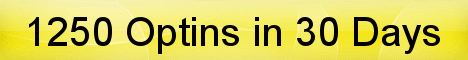| Search (advanced search) | ||||
Use this Search form before posting, asking or make a new thread.
|
|
11-13-2013, 01:27 AM
(This post was last modified: 11-15-2013 01:32 AM by jaguarRoar.)
Post: #1
|
|||
|
|||
|
[GET] HOT! MyArcadePlugin Pro v5.91 Nulled
MyArcadePlugin Pro is an extreme powerful WordPress Arcade solution that will fit all your needs. Don’t waste your time searching for the right Arcade Script. Use WordPress with MyArcadePlugin and be happy! Create a 100% SEO arcade site that your visitors and search engines will love.
Pick every game manually and decide what to publish but you are also able to let MyArcadePlugin do the whole work for you. Activate auto publishing and in seconds you will have a 100% automated WordPress Arcade. For better search engine rankings MyArcadePlugin will generate unique game descriptions, if you like!! TUTORIAL: Sales thread: Quote:http://myarcadeplugin.com/ Download: (Instruction Included plus added plugins) Hurry download now! Its free! Quote: SHA256:caa8cefea52f9f4e6fa42f158e418a7ad8d5df2b89dfa5139eafc16bca85043b File Detection ratio:0 / 43 Analysis date:2013-11-11 16:27:06 UTC  MIRROR PLS. MIRROR PLS. LEAVE A REVIEW LEAVE A REVIEW REP IS APPRECIATED REP IS APPRECIATED ENJOY THE BEST DOWNLOADS ONLY HERE @ BESTBLACKHATFORUM.COM Installation Instructions - Extract the downloaded ZIP file - Upload the content of the folder "!!! UPLOAD FILES INSIDE !!!" to your WordPress root directory (where the wp-config.php is located) - Set folder permissions of "wp-content/games" to 777 - Set folder permissions of "wp-content/thumbs" to 777 - Activate MyArcadePlugin Pro - Activate FunGames Theme - Go to'WP-Admin -> MyArcade -> Settings' and update your settings. - Feed and Publish Games - Activate MyScoresPresenter - Activate MyGameListCreator - Go to 'WP-Admin -> MyArcade -> MyGameListCreator' and create a game list » Detailed User Manual - For the complete and very detailed user manual please visit http://myarcadeplugin.com/documentation/ » Import Game Dump (only on Ultimate or Carefree package) 1. Download and install MySQLDumper: http://www.mysqldumper.net/ 2. Upload the dump file to mysqldumper directory under work/backup/ 3. Go to MySQLDumper and click on "Restore" 4. Select the uploaded file 5. Click on "Choose tables to be restored" 6. Select wp_myarcadegames 7. Click on Restore Have fun! |
|||
|
11-13-2013, 01:49 AM
Post: #2
|
|||
|
|||
|
RE:
Thanks for your share
|
|||
|
11-13-2013, 05:48 AM
Post: #3
|
|||
|
|||
|
RE:
Thanks for the great share :)
|
|||
|
11-13-2013, 06:21 PM
Post: #4
|
|||
|
|||
|
RE:
YOUR WELCOME!!!
|
|||
|
11-13-2013, 07:20 PM
Post: #5
|
|||
|
|||
| RE: | |||
|
11-14-2013, 04:17 AM
(This post was last modified: 11-14-2013 04:26 AM by xtcian.)
Post: #6
|
|||
|
|||
|
RE:
very very nice! very nice indead!
Any change for the other themes? Myfriv, BrayGames, etc ? exells.com sells most of the nice themes :) and there is my fav , the theme from triceragames.com.... I really really would love that one :) (hint hint) Cant seem to find them anywhere else :( Some themes look really really nice :) |
|||
|
11-14-2013, 05:55 AM
Post: #7
|
|||
|
|||
|
RE:
Thanks for the share, Rep added.
|
|||
|
11-14-2013, 08:48 PM
Post: #8
|
|||
|
|||
|
RE:
Thanks for the Rep much appreciated!
  
|
|||
|
11-15-2013, 03:36 PM
Post: #9
|
|||
|
|||
|
RE:
Heres the Video Tutorials for this plug in:
|
|||
|
11-18-2013, 12:02 AM
(This post was last modified: 11-18-2013 12:04 AM by NetLife.)
Post: #10
|
|||
|
|||
RE:

|
|||