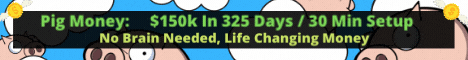| Search (advanced search) | ||||
Use this Search form before posting, asking or make a new thread.
|
|
08-04-2014, 03:38 AM
Post: #71
|
|||
|
|||
|
RE:
tanks men por el post
|
|||
|
08-05-2014, 11:22 PM
Post: #72
|
|||
|
|||
|
RE:
I tried it and its not working.
Now Im planning to buy the Enterprise license. But i need some review guys, Is it worth to buy the SEO Powersuite enterprise+ Buzzbundle? I need some friendly advice because i don't want to waste my hard earned money. thank you Thank you guys |
|||
|
08-06-2014, 06:30 PM
Post: #73
|
|||
|
|||
|
RE:
@BBHFMarketer please check my answer on your question in the old thread to not pos duplicates. Thanks!
/sys
[+] Reps

|
|||
|
08-06-2014, 06:33 PM
Post: #74
|
|||
|
|||
|
RE:
@djsimo17 +5 rep for your update. I don't understand why you got only 10x. You saved us time to investigate the new IPs. So from me you got +5 and thanks! Best
/sys
[+] Reps

|
|||
|
08-06-2014, 08:09 PM
Post: #75
|
|||
|
|||
RE:
(08-05-2014 11:22 PM)BBHFMarketer Wrote: I tried it and its not working.You have to use a software like NetBalancer. You execute it, open SEO Power Suite and when he keeps asking the key, go to NetBalancer -> java process .exe (I don't remember the exact name) -> connections (below the window) and you see an IP Address. Block it through Windows Firewall. Now I needed to do that 2 times for 2 different IPs (they use different servers to check registration keys). |
|||
|
08-07-2014, 03:08 AM
Post: #76
|
|||
|
|||
RE:
(08-05-2014 11:22 PM)BBHFMarketer Wrote: I tried it and its not working.##### All working fine... ![[Image: screenshot_289.png]](http://s29.postimg.org/uo8b8iyon/screenshot_289.png) #####
*** Glad to be Back! ***
|
|||
|
08-07-2014, 03:45 AM
Post: #77
|
|||
|
|||
|
RE:
I was able to get it to work with the basic installation instructions that was given in OP. Thanks so much. Adding Rep.
But, was having problem with Invalid License Popup coming up sporadically. I added the 5 IPs to Outbound Rule mentioned earlier and works great. Hope this helps! |
|||
|
08-07-2014, 03:46 AM
(This post was last modified: 08-07-2014 04:12 AM by kintamani.)
Post: #78
|
|||
|
|||
RE:
(08-02-2014 10:54 PM)calkut Wrote: Help Me. I did everything as described in the instructions if you still have result like pic above after trying many times you can do this: 1) Download and Install latest SEO Power Suite Trial version including buzzbundle http://www.link-assistant.com/download/w...te-jre.zip Restart your PC 2) Download BlackNinjx's keygen http://bestblackhatforum.com/showthread....#pid300911 2) Download and Install Privoxy Software http://www.privoxy.org/ 3) Go to Privoxy installation directory and open user.action file in win 7 : C:\Program Files\Privoxy 4) Add following lines at the bottom of your user.action file and save: {+block{link assistant.} +handle-as-empty-document} http://www.link-assistant.com 208.115.108.42 link-assistant.com .link-assistant.com 5) Open SEO Powersuite tools as Trial/Free version ONE by ONE go to menu Preferences > Proxy Settings > Enable "Use proxy" > enter following and click OK: Address: 127.0.0.1 Port: 8118 next go to menu Help > Registration Info 6) Run BlackNinjx's keygen for each tools copy and enter registered by and registration key into each tools Registration Info sometimes it's showing invalid (perhaps used by other ???) or profesional license just hit generate button again until you get entrerprise license 7) This is the most important part, after everything work fine, go to BBHF forum and say thank you to: Supercharger http://bestblackhatforum.com/Thread-GET-...ly-working and BlackNinjx http://bestblackhatforum.com/Thread-GET-...BlackNinjx by hitting their add reputation button and give a nice reps p.s: This method works like a charm on my PC win 7 32 and this method actually already shared on BlackNinjx thread p.p.s: OP may add this method to his thread peace and enjoy 
- Nothing is more important than feeling good - |
|||
|
08-08-2014, 04:48 AM
Post: #79
|
|||
|
|||
|
RE:
Has anyone got the reports to work?
I get this error: Cannot Open URL Sorry, the URL file:blahblah/report.html cannot be loaded |
|||
|
08-08-2014, 05:08 AM
Post: #80
|
|||
|
|||
| RE: | |||









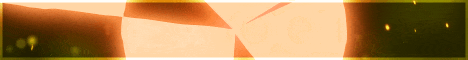

![[Image: help_me.png]](http://s12.postimg.org/bmclaxivh/help_me.png)