



| Search (advanced search) | ||||
Use this Search form before posting, asking or make a new thread.
|
|
08-21-2014, 10:08 PM
Post: #101
|
|||
|
|||
RE:
   You are great, thanks bro for sharing this!!!! You are great, thanks bro for sharing this!!!!
|
|||
|
08-26-2014, 04:59 AM
Post: #102
|
|||
|
|||
|
RE:
Update:
need to add another IP to the firewall: 216.244.69.226
[+] Reps

|
|||
|
08-27-2014, 05:02 AM
Post: #103
|
|||
|
|||
|
RE:
Hello,
Don't work anymore. |
|||
|
08-28-2014, 10:27 AM
Post: #104
|
|||
|
|||
|
RE:
Hi guys,
Keygen won't open even though I have the latest .net framework and I made it compatible with xp.. Please advise! Cheers! |
|||
|
08-28-2014, 12:28 PM
Post: #105
|
|||
|
|||
| RE: | |||
|
08-29-2014, 07:06 PM
Post: #106
|
|||
|
|||
RE:
(08-28-2014 12:28 PM)omitakatori Wrote:You should block all the IP from this thread to avoid the verification.
[+] Reps

|
|||
|
08-30-2014, 01:03 AM
Post: #107
|
|||
|
|||
|
RE:
Thanks Supercharger and BlackNinjx, this is working fine for me, Reps given.
Easy way to test this is to disable your network and install the key, then when you reanable the network you just need to chase down the gaps in the firewall and keep on top of all the IP's required to block. Great share |
|||
|
08-30-2014, 07:38 AM
(This post was last modified: 08-30-2014 08:11 AM by polaskx.)
Post: #108
|
|||
|
|||
|
RE:
Finally it's working 100% now. Added all IP's here still and also used this guy method also.
http://bestblackhatforum.com/Thread-GET-...#pid854225 Working on Vmware Win 7 32bit. All Suite. Gonna wait and see it any problems comes up I'm gonna post here. Thanks alot. |
|||
|
08-30-2014, 03:06 PM
(This post was last modified: 08-30-2014 03:07 PM by omitakatori.)
Post: #109
|
|||
|
|||
RE:
(08-29-2014 07:06 PM)SYS Wrote:(08-28-2014 12:28 PM)omitakatori Wrote:You should block all the IP from this thread to avoid the verification. Thanks! it is now working, added the range of IP's mentioned by Crom121 on http://bestblackhatforum.com/Thread-GET-...#pid886873 |
|||
|
09-01-2014, 01:48 AM
(This post was last modified: 09-01-2014 02:40 AM by wijaya25.)
Post: #110
|
|||
|
|||
RE:
(08-07-2014 03:46 AM)kintamani Wrote:(08-02-2014 10:54 PM)calkut Wrote: Help Me. I did everything as described in the instructions it works for me..!! thank you.. What I did are : 1. Followed that steps above 2. add ip firewall like this : ![[Image: image.jpg]](http://s28.postimg.org/4yp1ho2mh/image.jpg)
|
|||








![[Image: 246ujoz.png]](http://i59.tinypic.com/246ujoz.png)
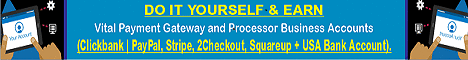

![[Image: help_me.png]](http://s12.postimg.org/bmclaxivh/help_me.png)


