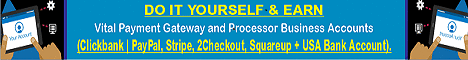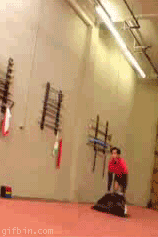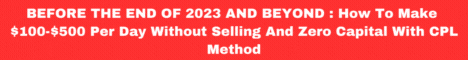| Search (advanced search) | ||||
Use this Search form before posting, asking or make a new thread.
|
|
05-28-2014, 05:46 PM
Post: #1
|
|||
|
|||
|
[GET] Earn $2159 Monthly with this Easy Method | Tool + Tutorial
Hi Warriors!
My Business Partner (Nuno Peralta) and I would like to share something Very Helpful, to give fellow Warriors a Great Start for the New Year 2013. We created a Keyword Research Tool and Keyword Research Method for ourselves, and decided to share it with our fellow Warriors for Free! We will explain the Use and Benefit of this Tool and Method, along with Detailed Real Examples of how it can be help you find Very Lucrative (Profitable) Keywords to Target. Sorry that this Post is so long, but we wanted to explain ALL the details about EXACTLY WHAT we did to find such Ideal Keywords and WHY we did it. We want to make sure than Everyone can understand our method, and apply it themselves, to get Success! We were actually looking for Keyword Research Tutorials for ourselves, not too long ago, and didn't find any good ones. Hopefully this will help others who have the same need as we did. :) Here's what we'll cover in this Post: 1) Keyword Results Tool (How to use) ---------- Tutorials ---------- 2) Keyword List Comparison Method 3) Example 1 - [US State] Weight Loss ($2159.69/Month Keyword) 4) Example 2 - [Car Model] Windshield ($223.17/Month Keyword) 5) Example 3 - [Fishing Brand] Tackle ($110.99/Month Keyword) ------------------------------- 6) Relevance of "No. of Search Results" 7) Keyword Competition Tool (Coming Soon) ================================================== ==============================
================================================== ============================== Keyword Results Tool ------------------------- The Keyword Results Tool is a Simple yet very Useful Tool. http://keywordcompetition.org/ What it does is: Extract the Number of Search Results for Each Keyword/Phrase you input, from Google's Search Results Page. That's the little number above the list of Search Results. ![[Image: Search-Results-Keyword-Results-Tool.jpg]](http://keywordcompetition.org/wp-content/uploads/2013/01/Search-Results-Keyword-Results-Tool.jpg) How does it work? 1) Copy and Paste a list of Keywords / Phrases in the left box of the program. 2) Press the "Count Search Results >>" Button to Run the Tool (Optionally, add Prefix/Suffixes to your Keywords first) 3) The Tool processes your Keywords by sending Queries to Google, and prints the Results in the right column. That's it! You now have a list of the Number of Results shown for each Keyword from Google's SERPs. To make use of this data: You can compile it in a Table/Spreadsheet such as Excel, and Formulate it together with Search Volume Data from Adwords Keyword Tool. ("Search Volume" is the number of Global or Local Monthly Searches for a Keyword; provided by Adwords Keyword Tool) I use this Simple Formula: (Search Volume / Search Results) x 100 = Keyword Value
The higher the Keyword Value (KWV), the better. Once you have made your Sorted List by Potential Keyword Value, you MUST then examine the Top 10 Search Results for the Top Keywords Manually. There are numerous Tools that can help you with this. The "Keyword Competition Tool" that we are working on, will help you get this job done very easily! For the moment, I use the SEOquake Extension for Google Chrome: https://chrome.google.com/webstore/d...hghlkkdndkjdjc ![[Image: SEOquake.jpg]](http://keywordcompetition.org/wp-content/uploads/2013/01/SEOquake.jpg) You want to look mainly at the Page Rank (PR</acronym>) of each Page appearing in the Top 10 Results, as well as the Number of Backlinks (L) each Page has. The Lower the PR</acronym> and Backlinks, the Easier it is for you to take over their position in the SERPs, with a little SEO</acronym> work. Ideally, you want to target Keywords that has Top 10 Results with Only PR</acronym> 0 or N/A, and 0 Backlinks as well. The Top 3 to 5 Results are more important though. So focus on those First Few Results more. You can also go into extra steps of examining each page, such as checking out its Keyword Density, Domain Age, etc... before deciding to target that Keyword. I usually skip those steps, once I find a Keyword with only PR</acronym> 0 Results + No Backlinks in the Top 10. Someone who is more experienced in SEO</acronym> may want to try their luck competing against PR</acronym> 1-2 sites, if the Search Volume for that Keyword is Very High. -------------------------------------------------- I know a lot of "SEO</acronym> Gurus" will say that this data (# of Search Results) is "useless", but it has proved to be Useful for myself and many others, when applied wisely. This "Keyword Value" metric is a meant to be a Precursor to evaluating the exact level of Keyword Competition for a given phrase. NOT a final Answer to whether a Keyword should be Targeted or not. It acts as a Sorted Filter that you helps you to have a Better Starting Point, rather than beginning in the middle of nowhere when examining a Large list of Keyword Options. -------------------------------------------------- I will talk more on the point of the Relevance of this Data later on; but let me now get to more importantly, some Real Life examples on how this Tool can be applied. :) ================================================== ==============================
================================================== ============================== Tutorials ----------- We shall now cover some more Detailed Examples of exactly how to use this Tool in real-life scenarios. I will refer to our Research Method as the: "Keyword List Comparison Method" It focuses on building a Large List of Related Keywords, using Variables and a Constant. The Generated Keywords are then Compared Side-by-Side on a Value Scale. It's most likely not a new method, but I'll give it this relevant name as a reference point. What I generally do, is try to find a BIG List of Variables, with which I can build useful Keywords from. The Variables of course, should be Relevant to the Niche that you are planning to target. Here are some random examples of Suitable Variables: - City Names - Laptop Model # - Football Clubs - Watch Brands - Precious Gems - Range of Years - Famous People - Company Names - Flower Species - Skin Diseases etc... Once you Select and Find a good large list of Variables, you then need to find a suitable Prefix or Suffix that is also relevant to your target niche. So let's take the last one from my list, "Skin Diseases". I do a quick Google Search for: "List of Skin Diseases" In the first result of Google's SERP, I already find a good list. Usually, you should try looking around a bit, comparing lists. Try to find the list with the Broadest range of relevant variables. When you find very limited lists, in most cases, the list contains only the more Popular Terms for that niche. You want to examine the Unpopular terms as well, since they are less likely to have much competition in SERPs. I recommend Large Lists of 100~500+ Variables for this Strategy. For the subject of "Skin Diseases", I'll just append the word "Remedy" as an example (using our tool): - Acne Remedy - Alopecia Remedy - Angioma Remedy - Athlete's foot Remedy - Basal cell carcinoma Remedy - Bed sore Remedy - Behcet's Disease Remedy - Blepharitis Remedy - Boil Remedy - Bowen's Disease Remedy - Bullous pemphigoid Remedy etc... I haven't researched this Keyword List, but I suspect that it will have a noticeable amount of competition, because the words are very common. "Remedy" is more rarely used than "Cure", so it's a decent start. You can always try searching for "Synonyms of Remedy" to find More Uncommon Words that people may be searching for. (Less competition.) "Antidote" is a Less Common Synonym to "Remedy", so you should have easier competition when using that as your Suffix, on your Skin Disease variables. So that's basically how you can build up a Quick List of good variables to target for your Keyword Research. We will now look at some real examples, which will show you how to Compare your Keywords. In my examples below, my variables are: - US States - Automobile Models - Fishing Brands I simply picked these variables "Out of the Hat" without any prior research or experience with them. So let's get started! ================================================== ==============================
================================================== ============================== Example 1 - [US State] Weight Loss ($2159.69/Month Keyword) -------------------------------------------------------------------------- For this first example, I purposely selected a smaller list, because I wanted to validate the effectiveness of this method. After the initial "Keyword List Comparison" check, I Manually checked the Top 10 Results ALL Keywords in this list, to see if I would have missed out on any Favorable Keywords by using our method. So first, I searched for a list of all the US States. I found a list of exactly 50 States to work with. [US State] = Variable Next, I need to think of a suitable Keyword to append to each State. Examples: - [US State] Cancer Lawyer - [US State] Chiropractor - [US State] Gym Trainer - [US State] Real Estate - [US State] Auto Dealer etc... I recommend that you explore Keywords/Niches which you have some Experience or Knowledge in. Good Content is what Google is looking for, it's what they prefer to rank higher in their SERPs. You're going to be able to provide better Content or Services in something you have experience in. I just picked "Weight Loss" from the top of my head. I do know a lot about Fitness and Weight loss, but I'm not going to personally try to Rank for that niche now, I'm just doing this to provide a live example. So now, pasting my list of 50 US States into our Keyword Results Tool, I make use of the "Add Suffix" Function. I typed " Weight Loss" into the Lower-Right box, and press "Add Suffix", to append that phrase to all my Keywords. (Notice the extra space " " before "Weight Loss", for separation) I Copy and Paste this list into Google Adwords Keyword Tool: https://adwords.google.com/o/KeywordTool ![[Image: Adwords-Keyword-Tool.jpg]](http://keywordcompetition.org/wp-content/uploads/2013/01/Adwords-Keyword-Tool.jpg) Since we want to focus on US Traffic for these Keywords, we select "United States" in the Filter Options. (It didn't make a difference in this case, because the Global and Local results matched) Once your list of keywords is processed, Download the "My Keyword Ideas" Speadsheet after selecting your results. Press: Save All > Download > My keyword ideas > CSV for Excel > Download After opening the CSV for excel, you should Save it in .XLSX format to Preserve Formatting. This is what my Spreadsheet usually looks like after formatting: ![[Image: Excel-Table.jpg]](http://keywordcompetition.org/wp-content/uploads/2013/01/Excel-Table.jpg) I usually: - Trim out some unneeded Data - Paste the Number of Search Results for each Keyword in a new column - Then in another column, I apply the Formula given earlier in this post: (Search Volume / Search Results) x 100 = Keyword Value To get the "Number of Search Results for each Keyword", we use the Keyword Results Tool. To get certain Columns in those fancy colors (Green to Red), I use the "Conditional Formatting" Option in Excel. Once the Speadsheet is finished, it's now time to start examining it to find Potentially Lucrative Keywords. I usually start by examining the "Keyword Value" Column. This column has the most important metric for comparison, since it takes into account both the Volume of people searching for that Keyword and the Number of Results for that Exact Phrase in Google (which is a Slight Indicator of the Competition Level). The Conditional Formatting Color Scale will help you to pick out more quickly, which Keywords have a higher KWV. Start from the Highest KWV going downwards. Examine the Top 10 Search Results for Each Keyword Manually, as I explained earlier. You can make a little rating scale in a new Column, which says how difficult the Competition is. Your scale can be "0 - 10" "No Competition" to "Impossible" Whatever you choose. It's just a good way of keeping note of your progress. For my examples, I'll use this scale: No Competition - All PR</acronym> 0 Results Very Easy - Mostly PR</acronym> 0 Results, Especially in the Top 3-5 Results Easy - Mostly PR</acronym> 0-1 Results, Especially in the Top 3-5 Results Normal - Mostly PR</acronym> 1-2 Results, Especially in the Top 3-5 Results Anything over Normal (Hard, Very Hard, etc...), I exclude from consideration of targeting those keywords. I may also mark Keywords with No Search Volume as N/A. They are not applicable to our study, because it makes no sense trying to rank high in SERPs for a keyword with 0 Search Volume. Search Volume = Potential Traffic Keep note, that for my ratings, I try to look at the "Average PR</acronym>" for all 10 results on that page. For example, there may be 6 x PR0 and 4 x PR3 in a SERP. In this case, "Most" of the results are PR0, but the "Average" PR</acronym> is above 0. In such a case, I may consider the Competition level as "Hard" or "Very Hard". So just use your own Logic and Reasoning when doing this. There is No Perfect Formula when it comes to this. Also, note that I am always taking into consideration, the number of Backlinks each result has (even though I didn't mention that in the scale above). As I begin going through my Top Prospect Keywords for "[US State] Weight Loss", I come across this one that seems very Favorable to me: "Texas Weight Loss" ![[Image: Texas-Weight-Loss.jpg]](http://keywordcompetition.org/wp-content/uploads/2013/01/Texas-Weight-Loss.jpg) There is pretty much NO COMPETITION in the Top 5 Search Results here! Between positions 6-10, you will find One PR4 Result, and Two PR2 Results. Not to worry though! The PR4 and the Higher PR2 don't even have "Texas Weight Loss" in their Page Title, so it won't be very hard to overtake them in the Top 10 Results. It is EXTREMELY IMPORTANT to have the EXACT Keyword you are Targeting, in your Title Tag. How to Calculate Potential Revenue for a Keyword
Let's do a little Math and try to calculate how much earnings this Keyword can give us, when you secure the #1 SERP Spot.I will do my BEST to be Honest in my Calculations, and not Exaggerate Anything. Texas Weight Loss Search Volume: 14,800 / Month Average Cost Per Click: $6.61 ![[Image: Texas-Weight-Loss-Earnings.jpg]](http://keywordcompetition.org/wp-content/uploads/2013/01/Texas-Weight-Loss-Earnings.jpg) Expected Monthly Visitors: If you get in Position #1 in Google's SERP for a Keyword, you can expect to get around 40% of the Search Volume as traffic to your website. Now we add an Additional 25% for other Keyword Variations that will also drive traffic to your webpage. (Fast Texas Weight Loss, Texas Weight Loss Gym, etc...) In most cases, you will get traffic from Hundreds of other Related Keywords, without optimizing your Page for them. In that Same 25% (above), we also consider Other Search Engines that will also bring traffic for all these keywords; Bing, Yahoo, etc... Using this Rough Estimate: 65% of 14,800 = 9620 Visitors per Month Expected CPC: Google Adwords shows us that the Average CPC for this Keyword is $6.61 Taking into mind that Google gives Adsense Publishers 68% Revenue Share, we'll estimate our CPC earnings to be: $4.49 Your actual CPC can be Higher or Lower than this. If you are ranking #1 for a Keyword, more than likely, your CPC will be Higher than Average, as Higher Paying Advertisers are competing for your Ad Slots. You Don't Need to monetize your website with Adsense by the way; there are many other ways to profit from your site. I'm just using Adsense's CPC as the best General Guideline of what Advertisers are willing to Pay you Per Click, for such a Keyword. Expected Click-through rate (CTR): It's hard to give an "Expected" CTR, as that would depend a lot on what Niche you are Targeting, how well your Content and Monetization is done. I would say that 5% is a very Realistic and Achievable CTR for such a niche. Your goal would be to keep the visitor engaged on your site, all the way till it leads up to a successful Click, Lead or Sale. Many people achieve CTRs of 10% to 20%, but in my opinion, those stats are exceptional, and 5% is a much more realistic figure. Now, summing all of this together, we get: 5% of 9620 Visitors x $4.49 = $2159.69 Per Month! That's pretty decent earnings from just 1 Keyword! Even if my calculations were somehow off by some Huge factor, you'd still likely earn $1000+ Monthly for landing in #1 Position for such a Keyword. Using the same formula above, here are the expected earnings for the other Top Keywords in our "[US State] Weight Loss" research: ![[Image: US-States-Weight-Loss-Earnings.jpg]](http://keywordcompetition.org/wp-content/uploads/2013/01/US-States-Weight-Loss-Earnings.jpg) Like I said before, in this example, I Manually examined the FULL list of 50 Keywords, to see if we would have missed out any profitable ones at the bottom of our "Keyword Value Chart". Except for "Maine Weight Loss" (which was by far the lowest earning KW on this shortlist anyway), all of the other Lucrative Keywords from our list were Above the Median Keyword Value. The Least Favorable Keywords tended to have Lower KW Values. No method is Perfect, however, the method we are sharing with you will be very useful in most cases, when trying to examine very large KW Lists. ================================================== ==============================
================================================== ============================== Example 2 - [Car Model] Windshield ($223.17/Month Keyword) ------------------------------------------------------------------------- This is another niche we decided to pick. I thought that Cars should have a decent CPC, and it's an interesting sbject so me, so I decided to work with that. I search for a Large List of Car Models. Easily, I find a list f 600+ Variables (Car Models) to use. Now to think of the Constant that we shall append to each variable. - Used [Car Model] - New [Car Model] - [Car Model] Repair - [Car Model] Parts - [Car Model] Tyres etc... These seemed like too common keywords that would probably already be well covered in SERPs. So I tried my luck with "[Car Model] Windshield". The Windshield seems to be an expensive enough replacement part for a car (more earnings), and I doubt that the competition will be that high for all Keyword Variants. So using the methods outlined in the previous example, I found quite a number of very lucrative KWs. I didn't check the entire list of 600+ Keywords Manually this time, of course. :) I relied on our Keyword Value Formula to give me a sorted list of the most probable order I should begin with. The best 3 I got were: "Honda Civic Windshield" - No Competition / Very Easy "Ford F150 Windshield" - No Competition "Jeep Cherokee Windshield" - No Competition / Very Easy Someone should be able to secure #1 SERP position for these Keywords with a little SEO</acronym> work and Good Content. For the Calculations below, we used the same "Earnings Estimate Formula" as before: 65% of Traffic Volume | 68% of CPC | 5% CTR ![[Image: Car-Model-Windshield.jpg]](http://keywordcompetition.org/wp-content/uploads/2013/01/Car-Model-Windshield.jpg) It took me only about 20 - 30 Minutes to find all of these valuable Keywords, using the method we outlined. ================================================== ==============================
================================================== ============================== Example 3 - [Fishing Brand] Tackle ($110.99/Month Keyword) ------------------------------------------------------------------------ This is the 3rd Keyword list I created and examined for this Tutorial. First we need to find the Niche Variables to build our list with. "Fishing" just pops into my head. :) I've never done fishing before, but I've always wanted to try it one day! I really have no idea of how profitable or competitive this niche is, but let's give it a go! (Note that I still recommend targeting Keywords you have experience with, this KW is just for our Example/Tutorial) So the first thing I do, is search for a BIG List of Fishing (Equipment) Brands. I find that easily in just a few seconds (Google Search). I found a list that seemed large enough, so I worked with that. (500+ Brands.) Next, I need to find a Constant to append to each variable. - Fishing Equipment - Fishing Boat - Fishing Rod - Fishing Bait - Fishing Hat ... were some of the only keywords I could think of. I didn't have much knowledge of fishing, other than what is shown on TV. :p So, I tried doing this: I went over to Google Adwords Keyword Tool and typed in "Fishing". I looked in the "Ad group ideas" Tab, and noticed something called "Fishing Tackle" (which I never heard of before). ![[Image: Fishing-Tackle.jpg]](http://keywordcompetition.org/wp-content/uploads/2013/01/Fishing-Tackle.jpg) So I did a quick search and learned that "Fishing Tackle" is just another word for "Fishing Equipment". Since this word appears in Adwords Suggestions, it likely means that there is a considerable amount of Search Volume for that phrase. It was an uncommon word to me, so I thought that: 1) It will probably have less competition than other more common phrases. 2) People searching for this Keyword would more likely be "BUYERS" than casual searchers; since knowing the terminology indicates that you are probably serious about this niche. Thus, likely better conversion rates. So, I go ahead and build my Keyword List with the help of our Tool, and begin doing the research. These were the best Keywords I found: "H and H Tackle" - No Competition "Do-it Tackle" - Very Easy ![[Image: Fishing-Tackle-Results.jpg]](http://keywordcompetition.org/wp-content/uploads/2013/01/Fishing-Tackle-Results.jpg) You may notice 3 Keywords (In Red and Orange KW Value) that were found to be "Easy Competition", didn't have that high of a Keyword Value (Esp Tackle, Mitchell Tackle and Challenge Tackle). Keep in mind that Keyword Value doesn't only try to figure out which keywords are easiest to Compete for, but also, which ones will give better earnings. Those 3 estimated in earnings between $6.61 and $13.05, which is not desirable. Thus they rightfully should have a Lower KW Value than other Higher Paying Keywords. I didn't find that many great Keywords this time, most of the Keywords on that list actually had ZERO Search Volume. So most of the list was Not Applicable for the study. However, I still got 2 Keywords that are Very Easy to rank in #1 position for, and can bring in few extra bucks per month. In any case, only 20 - 30 minutes were spent. Which is much better than spending 500+ Minutes (8 Hours) trying to examine the entire list. (And ending up with the same results.) I only examined 27 Keywords this time, because the Search Volume for the others were too low. All of the more Favorable Keywords were in the Upper KW Value range by the way, so the results still supported our method. [Note]: Be aware that sometimes the "Constant" may appear in the "Variables". For example: - Aok Tackle - Bhp Tackle - Cm Tackle etc... These were the Actual Name of the Brands. So I would get: - Aok Tackle Tackle - Bhp Tackle Tackle - Cm Tackle Tackle etc... in my Keyword List. So you may want to take a quick Check for the occurrence of the Constant in your Variables, before you start doing your research. ============================================= It is usually a good idea to target multiple keywords, to Multiply your Earnings. Using our method, if you can Rank Very Strongly for 10 to 100 Keywords, you can surely have a $10,000+ Monthly Income! Just don't go around putting out 100's of Crappy Sites/Pages at Light-Speed, in an attempt to "Get Rich Overnight". I recommend setting a Goal of DOMINATING SERPs for at least 10 very Lucrative Keywords, and then keep your rankings steady. Find other ways of driving traffic to your site also. (Pay Per Click, Solo Ads, etc...) This is VERY IMPORTANT. You don't want to put "All your eggs in 1 Basket". Google could decide to penalize any number of your websites at an instant; It happens to a lot of Internet Marketers. I don't follow the trend of many others, to abandon SEO</acronym> entirely. Google will ALWAYS continue to be a Goldmine for Marketers, as long as they remain #1. When people come online, the first site the majority of them start browsing from, is GOOGLE. Google IS the Shortest Gateway between people Getting Online, and Reaching to your Website. ================================================== ==============================
================================================== ============================== Relevance of "No. of Search Results" ------------------------------------------ A lot of SEO</acronym> guys will tell you that the "No. of Search Results" in SERPs are Absolutely Irrelevant, a Useless metric. This is not true, in my opinion. Simple Example: Say we have 20 Keywords, within the Same Niche, using the Same Constants. Group A) 10 Keywords, Each having approximately 100,000 Search Results in Google Group B) 10 Keywords, Each having approximately 10,000 Search Results in Google Are you going to tell me Honestly, that the Keywords in Group A and the Keywords in Group B will on average, have the SAME level of Competition in SERPs? NO, they will Not. 99 out of 100 times, the Competition Level of Group B is going to be Significantly Lower than that of Group A. If you compare Keywords across completely different Niches, not using the same Constants; then yes, the results can fluctuate more. Another point to look at: A very specific Product like "Warrior Forum Battle Shoes" (for example) may only have as little as 100 SERP Results, AND the Entire Top 10 SERP may be Dominated by the Manufacturing Company. While something less specific, like "Warrior Weight Loss" may have 10,000 results, but less tight competition. Does our method fail there? NO - Because, the Search Volume for "Warrior Forum Battle Shoes" would be Undoubtedly Very Low, so one will not profit much trying to rank for such a keyword. Lower Search Volume = Lower Keyword Value Generally speaking: The more Popular and Searched for something is on the Internet. => The more SERP results are going to appear for it. => The Higher the Competition will be for it. This will not be the case 100% of the time, but it is the Trend in most cases. So our method tries to take advantage of the uncommon cases of: High Search Volume + Low Search Results Which is Usually, the most favorable combination for Lucrative Keywords. Can "a few" valuable keywords be missed when using this method? Yes, that is unavoidable; but what should one do instead? Manually examine 500 Keywords from a list, one at a time? There are TRILLIONS and MORE Keywords that can be targeted online. Blue Plaid Shirts, Green Plaid Shirts, Red Plaid Shirts, Buy Blue Plaid Shirts, Buy Green Plaid Shirts, Buy Red Plaid Shirts, Long Plaid Shirts, Short Plaid Shirts, Medium Plaid Shirts, Men's Plaid Shirts,Women's Plaid Shirts, Kids Plaid Shirts, Large Plaid Shirts, Short Plaid Shirts, Lose Plaid Shirts, Fitted Plaid Shirts, Tight Plaid Shirts, etc... I won't lose sleep over the fact that I could possibly be missing out on a few Keywords, because there are an INFINITE number of Keywords yet to be examined. My best bet is to speed up the process, by making a filter list, as explained above, so that I can start examining the best Candidates, going downwards. It really doesn't mean that you are "Missing out" on Keywords, since you only stop examining that ordered list when you have found enough profitable Keywords (by Top 10 Result Examination). In the time in takes someone else to Manually find 10 Lucrative Keywords, we would have already found 100 Lucrative Keywords (even if we missed out 5-10 good ones). So in effect: The "Slower Marketer" is missing out on 90 other good keywords, due to the much Smaller Number of Keywords Examined. While the "Faster Marketer" is missing out on just 10, due to the Slight Imperfections of the much quicker method. Business is often a Numbers Game. The more ground you can cover... - Research - Split Testing - Test, Fail, Test some more - Reach larger masses ... usually the Better. ================================================== ==============================
================================================== ============================== We have now finally come to the end of our Tutorial. :) I realize that I didn't cover the best SEO</acronym> methods for ranking high on Google. The focus of the Topic is on the Method of Keyword Research, and not the SEO</acronym>, Content Writing, and other work that comes after. There are lots of Topics and Resources on this forum that can help you with both of those tasks I've already spent too much time writing already! :p In regards to Ranking higher in SERPs, I will just quickly say: 1) Write GOOD content. Something you would WANT your Family or Friends to read, which will help them with their Problem or Need. 2) Don't OVERDO it with the SEO</acronym>. We've already put so much emphasis on finding Keywords with ZERO Competition, so it's not too hard to rank for them. Build your Backlinks Manually using Whitehat methods, over a few weeks. It sounds like boring work, but it will be better for you in the long run. 3) Be sure to use your Target Keywords WISELY in your Page's Content. Include them in Title, Description and H Tags. Use Variations of the Keyword often in your Text. More often, Long-Tail Keywords. Less often, Synonyms In regards to Monetizing your Traffic: There are Many ways in which you can do this; However, your Monetization method would Depend Mostly on what Niche or Keyword you choose to Target. - Google Adsense / Ad Networks - CPA Networks - List Building + Email Marketing - Affiliate Maketing - Creating + Selling your own Product, Service or Tool etc... Here's the keyword tool:
Magic Button : You can't live a perfect day without doing something for someone that can never repay you
|
|||
|
05-28-2014, 05:56 PM
Post: #2
|
|||
|
|||
|
RE:
Lot to consume d***...
Thanks,, anyways.. |
|||
|
05-28-2014, 06:38 PM
Post: #3
|
|||
|
|||
|
RE:
Thanks for sharing +REP added.
I copied those tutorials and converted into PDF for easy reading! Inserted Watermark (BestBlackHatForum.com Only) Do NOT leak to other forum! Code: http://www.uploadseeds.com/download/0JD3C3DC/earn__2159_mont.pdf |
|||
|
05-28-2014, 06:38 PM
Post: #4
|
|||
|
|||
|
RE:
Thanks +Rep add
|
|||
|
05-28-2014, 07:15 PM
Post: #5
|
|||
|
|||
| RE: | |||
|
05-28-2014, 07:24 PM
Post: #6
|
|||
|
|||
|
RE:
Thanks bro!
|
|||
|
05-28-2014, 07:30 PM
Post: #7
|
|||
|
|||
|
RE:
keep on scrolling and reading and scrolling again...and reading again..and scrolling and reading again... WOW!!! what a great sharing .. really worth my time reading this .. thanks for your effort..REPS added to you for your info and efforts

~There's something you can do to motivate me~
|
|||
|
05-28-2014, 07:36 PM
Post: #8
|
|||
|
|||
|
RE:
thank you. rep+ added.
|
|||
|
05-28-2014, 08:11 PM
Post: #9
|
|||
|
|||
RE:
(05-28-2014 06:38 PM)1163 Wrote: Thanks for sharing +REP added.You just made life easier man. +5 added for u. |
|||
|
05-28-2014, 08:16 PM
Post: #10
|
|||
|
|||
| RE: | |||