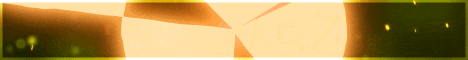| Search (advanced search) | ||||
Use this Search form before posting, asking or make a new thread.
|
|
12-05-2013, 09:15 PM
Post: #11
|
|||
|
|||
|
RE:
I will try it your method after I back from my office.
Thanks |
|||
|
12-05-2013, 10:32 PM
Post: #12
|
|||
|
|||
|
RE:
thanks a lot + rep.
|
|||
|
12-06-2013, 10:02 AM
Post: #13
|
|||
|
|||
| RE: | |||
|
12-10-2013, 09:08 PM
Post: #14
|
|||
|
|||
|
RE:
cant find the "arw.settings" appdata\roaming folder. im running win8. :(
|
|||
|
12-10-2013, 09:31 PM
Post: #15
|
|||
|
|||
|
RE:
#####
USE this with the recently posted old PLR posted elsewhere on BBHF and you will get super unique content for your money sites! #####
*** Glad to be Back! ***
|
|||
|
12-11-2013, 12:28 AM
(This post was last modified: 12-11-2013 05:58 AM by Matador.)
Post: #16
|
|||
|
|||
| RE: | |||
|
12-11-2013, 12:57 AM
Post: #17
|
|||
|
|||
|
RE:
Nice share ! My path is : C:\Users\HOME\AppData\Roaming\AW.setting
|
|||
|
12-24-2013, 04:52 PM
Post: #18
|
|||
|
|||
|
RE:
It is not downloading now.
|
|||
|
12-24-2013, 07:56 PM
Post: #19
|
|||
|
|||
|
RE:
thanks for sharing
|
|||
|
12-26-2013, 07:56 AM
(This post was last modified: 12-26-2013 07:58 AM by flash008.)
Post: #20
|
|||
|
|||
| RE: | |||