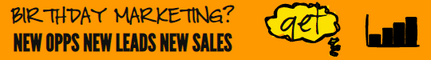

| Search (advanced search) | ||||
Use this Search form before posting, asking or make a new thread.
|
|
08-17-2014, 10:55 AM
Post: #11
|
|||
|
|||
|
RE:
You guys want me to carry the money to the bank for you also? :)
Go and do a search in the nice search engine that Pheonix300 linked to in the very first post. It will show you all of the many sites that need your attention. Just search for some niches and you will see what I am talking about. These are very valuable links, well worth the work it will take to do a proper citation. Got a decent VA, put them to work. Go and try the search engine. |
|||
|
08-17-2014, 11:25 AM
(This post was last modified: 08-17-2014 11:49 AM by whywork.)
Post: #12
|
|||
|
|||
RE: Some options
(08-17-2014 08:37 AM)ShadowMaster Wrote:(08-17-2014 07:38 AM)alexeidos Wrote: how can i find the dead link in a long-text page?EXCELLENT question.......... it's easy to find 'citation needed' on a page, but a dead link on a page full of links?? Probably a browser plugin or something might do the trick, or 3rd party program. Here are a couple of plugins that do the trick for discovering bad links: Link Checker for Firefox: https://addons.mozilla.org/en-US/firefox...nkchecker/ Check My Links for Chrome: https://chrome.google.com/webstore/detai...kgnjflfglf I also learned something interesting just now. Go ahead and visit one of the Wiki pages reported by WikiGrabber and scroll through it. You will see that Wikipedia flags its own dead links, but I believe only internal links (not links pointing to other sites). In my Firefox browser the anchor text of a dead internal link in a Wikipedia page shows up as a dull red color, no plugin required. Give it a try and report back. Cheers. [Edit - Additional Info] Also if there are any dead links at the end of a Wikipedia article under the "External Links" or "References" headings, sometimes (but not always) they are flagged clearly at the end of the link like this: [dead link] 
Minds are like parachutes - they only function when open.
 |
|||
|
08-17-2014, 12:10 PM
Post: #13
|
|||
|
|||
|
RE:
Thank you for the shared link!
|
|||
|
08-17-2014, 02:16 PM
Post: #14
|
|||
|
|||
|
RE:
wow.. thanks for this..repped added
|
|||
|
08-17-2014, 03:26 PM
Post: #15
|
|||
|
|||
| RE: | |||
|
12-26-2015, 09:19 AM
Post: #16
|
|||
|
|||
|
RE: [GET]EASY WAY TO MAKE HIGH QUALITY LINKS FROM WIKIPEDIA[GET]
Hi guys are your links sticking with the dead link replacement trick?
|
|||
|
07-08-2017, 03:49 AM
Post: #17
|
|||
|
|||
| RE: [GET]EASY WAY TO MAKE HIGH QUALITY LINKS FROM WIKIPEDIA[GET] | |||
|
07-08-2017, 09:56 PM
Post: #18
|
|||
|
|||
| RE: [GET]EASY WAY TO MAKE HIGH QUALITY LINKS FROM WIKIPEDIA[GET] | |||
|
08-06-2017, 12:40 AM
Post: #19
|
|||
|
|||
|
RE: [GET]EASY WAY TO MAKE HIGH QUALITY LINKS FROM WIKIPEDIA[GET]
Thanks for the site
No need to rep
|
|||
|
10-04-2017, 09:28 PM
Post: #20
|
|||
|
|||
| RE: [GET]EASY WAY TO MAKE HIGH QUALITY LINKS FROM WIKIPEDIA[GET] | |||