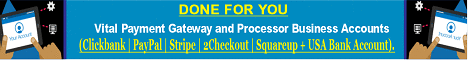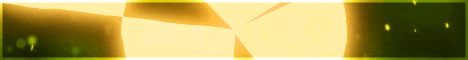| Search (advanced search) | ||||
Use this Search form before posting, asking or make a new thread.
|
|
01-06-2014, 11:29 PM
(This post was last modified: 01-08-2014 12:40 AM by cprox.)
Post: #1
|
|||
|
|||
|
[GET] Dominate any niche with Licorne AIO
Alright folks. I know this has been requested in various places and not many people (including the licorne team) have come up with a proper tutorial to date (apart from Matthew's video tutorial from http://www.youtube.com/watch?v=It9Wis-F130). I have been using LAIO for some time now and have had great results with it so I figured I should come up with a proper guide to benefit LAIO beginners out there. Basically in order to build a successful campaign you need the following items:
1. Captcha solving service (MUST) I advise you to get two captcha solving services (i using DBC + ImageTyperz most of the time) for the best success rates but using only one is fine as well. You can get them from http://www.deathbycaptcha.com and http://www.imagetyperz.com. To set it up, open your LAIO and go to settings, captcha and set captcha solving to Automated. Key in your login details and click the refresh button. If everything is working fine you should be seeing numbers >0.00. 2. Spinning service (MUST) WordAI and SpinnerChief are among my top favourite spinning service. If budget is a constraint, go for SpinnerChief (they have a free version http://www.spinnerchief.com/order.html) else go for WordAI for quality (http://www.wordai.com for 3 days trial). WARNING: Avoid using built-in Licorne spinner where possible, the output it produce is not even close to human readable. To set it up, open your LAIO and go to Spinning tab then enter your credentials. 3. Proxies (Not a must but highly recommended) Squidproxies and proxy-hub are my top favourites here. To purchase from squidproxies go to squidproxies.com (bhwonly coupon code for discount) and go to proxy-hub.com (LAIOOFF) for proxy-hub proxies. 10 private proxies is more than sufficient in most cases, since we will not be building more than 1000 backlinks a day. 4. Indexing service (Not a must but highly recommended) I recommend Indexification for this (http://www.indexification.com). They are cheap and is comparable with other more expensive services. To set it up, go to settings, pinger, enter your API key (which can be obtained in the dasdhboard after logging in into your indexification.com), save settings then go to Pinger tab and click "ON" to switch on automated pinging. When this option is enabled, all backlinks created in LAIO will be automatically sent for pinging. 5. Own sites list (Not a must but highly recommended) As much as I hate to say it, the LAIO software itself is a gem, but the list that comes with it is spammed junk. This is the part where everyone go wrong and get poor success rates in LAIO. You need to purchase list from external sources to get really good success rates. I recommend using http://www.scrapebrokers.com. Make sure the list you purchase is recent though. Setting up tiered backlinking 1. Create a new project 2. Select your project and click diagram wizard located at the top of the software (beside new task). 3. This will bring up a wizard. Briefly go through the wizard and click next. 4. You will see a half-transparent money site icon in the center. Half-transparent icon is an indication that the task is not fully setup. And to set it up you need to double click on the icon. 5. Double click Money Site. Insert your money site information into the Links column (eg: http://www.myweighlosswebsite.com) and your target keywords into the keywords column. Use as many keywords where possible in this case. You can generate the keywords using Load From Google Suggest Scraper button located under the keywords column. To generate keywords, enter your seed keyword (weigh loss) then Start Scraping then transfer to keyword list and scrape again. Rinse and repeat until you get more than 100 keywords. 6. Tick Insert anchors at the bottom of the article if keyword is not found. Having this checked allows LAIO to insert anchors based on random pick of keywords if no replacement is done on your article. Click Confirm and you are done with your money site settings. 7. Now design your tiered linking diagram. You can either design one yourself or use my custom template which can be downloaded in the bottom of the tutorial. 8. As stated above, you need to double click all half transparent icons to set them up. Due to time constraint I could only cover the part on setting up a wiki task. 9. A wiki task has the following items: Task Name: I usually use this format for my task name: url_keyword_tier-number (Eg: weighloss.com_weighloss-1-2) Articles: Use whichever article content generation approach you prefer. If you have Kontent Machine you can follow the tutorial from http://kontentmachine.com/another-cool-integration/. Else you can use LAIO to scrape them (Add articles, Scrape articles). To scrape for articles, enter your main keyword in the keyword field (weigh loss) and specify the word count to be no less than 500. Click start and you will start seeing articles appearing at the bottom of the article. Double click to read and review a couple of them then select (tick) around 3 - 5 articles. Click use selected articles to confirm your selection. Now you will need to select each article individually to spin them and also add tags (LAIO doesn't do that automatically for you). Tick the first article then click Edit Selected Articles. When the article window shows up, click the Spin button to spin the article (click the down arrow beside spin to change your spinning service). Next add around 2 - 3 tags for your article (weigh loss, how to lose weigh etc). Keep in mind that you do not need to insert anchors into your article. If you have set your money site (which has been covered in the previous section) LAIO will automatically perform all anchors replacement for you automatically. Account Profile: Click Create New Profile to create a new account profile. This part should be done pretty quickly because you only need to enter an account profile name and generate an email address (create new, generate, add email). Using disposable email is fine in most situation and you do not need a hotmail / gmail / cpanel email. You will see near to no difference in success rates using hotmail vs disposable email. Next you will be selecting the sites you want to submit your articles to. For tier 1 I recommend you to use >PR2 sites. To select only >PR2 sites do the following: Select, Select All Sites then change the drop down option to PR Below 2 and click Unselect All Sites With. This will unselect all sites with PR lower than 2. For t2 and lower tiers, feel free to all sites without restrictions. Live Links I always use one list per diagram task. Submission Method Always set the total submission count (first slider) to the max and set the daily successful according to how many days you want your campaign to be spread across. If you have selected 500 sites in total and you want your campaign to be spread across 14 days then you should be having 36 backlinks created a day. For tier 1 I usually select ~100 sites and spread them across 7 days and for t2 - t3 I usually select >500 sites and spread them across 14 - 21 days. Scheduling Leave everything at its default. Click Finish to complete setting up your wiki task. Proceed to another task until you are done with all tasks then click Finish to add your diagram tasks. Cheers! :) |
|||
|
01-07-2014, 12:07 AM
Post: #2
|
|||
|
|||
|
RE:
repped for efforts !!
|
|||
|
01-07-2014, 11:45 AM
Post: #3
|
|||
|
|||
|
RE:
Good job thanks
|
|||
|
01-07-2014, 12:10 PM
Post: #4
|
|||
|
|||
|
RE:
Great share high quality article :)
|
|||
|
01-07-2014, 03:13 PM
Post: #5
|
|||
|
|||
| RE: | |||
|
01-07-2014, 03:40 PM
Post: #6
|
|||
|
|||
|
RE:
Thanks for the great tutorial
Rep added + + + |
|||
|
01-07-2014, 03:51 PM
Post: #7
|
|||
|
|||
|
RE:
thanks for the info. Now i just need to get my hands on the software somehow...
I always give +5 Reps to the OP in appreciation of his/her shares/Efforts
|
|||
|
01-08-2014, 12:39 AM
Post: #8
|
|||
|
|||
|
RE:
No problem guys. Feel free to ask me any questions!
|
|||
|
01-29-2014, 05:53 PM
Post: #9
|
|||
|
|||
|
RE:
great guide!
|
|||
|
02-01-2014, 09:42 AM
Post: #10
|
|||
|
|||
RE:
 THANX! THANX!
|
|||

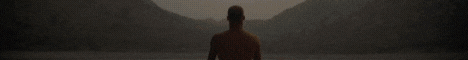





![[Image: Whjwypi.gif]](http://i.imgur.com/Whjwypi.gif)