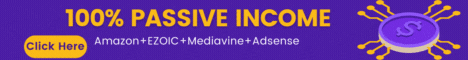Training - Section 1 | Let's Get Started
1. Overview of developing your software
In this first video I go through the four step process of software development. To give you a quick head start, it goes like this; First you need to think of an idea for your software, then you will need to get a design for your GUI, next you will need to draw up a software plan and finally find a developer to program your software. This may sound like a lot of work, however, it is actually really easy, and I will take you by the hand and show you how to get it all done! The most difficult thing to do is actually coding the software, but we won't be doing that thankfully, that's what we need a developer for!
2. Types Of Digital Products
In this video I go through the different types of digital products that you can create and sell online. This will help start giving you ideas of the different types of products you can create.
3. Brainstorming Product Ideas
In this video I go through some different ways you can find ideas for your digital products. I show you the types of thought processes I go through and give you some great websites you can check out to help get your creative hat on!
2. Training - Section 2 | GUI Design
1. Designing a logo in Photoshop
In this first video I show you how to design a quick logo in photoshop which you can use for your software and product.
2. Creating your GUI (Part 1)
When planning your GUI, a good thing to do is, take a look at similar software applications related to what you will be developing to give you some ideas on how to design and layout your GUI. Also taking a screenshot of similar GUI's is a good thing to do which you can then open that screenshot in photoshop and recreate the layout and some of the features to help you get started.
2.1 Download Pre-Done GUI -
https://www.dropbox.com/s/59behy6thije14...e.psd?dl=0
3. Creating your GUI (Part 2)
In this video we continue with the design of the GUI. I show you how to use rulers and how to create tabs with the shape tool, as well as some extra tips when designing in Photoshop.
4. Creating your GUI (Part 3)
In this video I show you how to create different styles of buttons and some extra tips as I conclude the training on designing your own GUI in photoshop.
5. Outsourcing a designer
If you are looking to find a designer to design the GUI for you, then this is a great video to show you how to find outsourcers and the best websites to find them on. As well as how to write your job post.
5.1 Download Design Job Post Template -
https://www.dropbox.com/s/lfmwz9rz7jmyso....docx?dl=0
Training - Section 3 | Software Development
1. What type of developer do you need?
When looking for a developer, it's important you know what type of skills the developer needs to develop your application. In this video I go through the types of ways a developer can program your software and the different types of developers you will need for the software you are developing.
For a quick summary, I would recommend when creating a desktop application to get an adobe air developer to create it in adobe air so that it will be compatible with both Mac and Pc computers. For online based applications get a PHP developer.
2. Creating A Detailed Software Overview
Before you find a software developer, it's good to create an overview document/webpage where you write up everything you want the developer to know about the software you want developed. Add in screenshots and a general overview of the software, to give the developer a clear overview of what you need developed.
3. Finding developers
The last step is to find a developer to develop your software. In this video I show you how to arrange a job post and some great sites I have used to find developers to program software for me.
3.1 Download Template -
https://www.dropbox.com/s/s6asskrhemiiv2....docx?dl=0
---
Extra - Selling Your Software
1. Launch Strategy and Getting Affiliate Partners
When starting out launching your first product, it can be a good idea to get in touch with a more expereicned marketer and partnering up to launch your product together. This means you will split profits 50/50 or you can negotiate a deal.
The good part about this is, you will then begin getting connected to affiliates through your launch partner, get more exposure and you will make sales having support from affiliates as well as your launch partner. This will help for the next time you create a product you will already have a foot in the door with affiliates you worked with and will give you a good reputation.
Links:
http://v3.jvnotifypro.com/
http://www.warriorforum.com/warrior-joint-ventures/
http://jvlaunchcalendar.com/
http://imlaunchr.com/
http://warriorjv.com/
https://www.facebook.com/search/str/join...rds_groups
2. Quick Interview with "Sam Bakker" on software development
This is a quick interview with Sam Bakker on software development. The sound quality wasn't too good as we had to conduct the interview via skype. Hope it is useful!
3. A Look Behind A Successful 6 Figure Launch
Here's a look behind the scenes of CTA Bar a launch that successfully hit 6 figures in early March 2015.
Video -
https://www.youtube.com/watch?v=l2P8YiA5ke0
---
Whitelabels (
http://i.imgur.com/Dd2Bu6d.jpg )
1. Mobile Smartlink
Register -
http://mobilesmartlink.com/index.php?/register/buwy47
Training -
https://s3.amazonaws.com/SocialRoostNEW/...torial.mp4
Sales Page -
https://s3.amazonaws.com/SocialRoostWhit...s+page.zip
Sales Video -
https://s3.amazonaws.com/digitalsaleslab...Plugin.mp4
Email Swipes -
https://s3.amazonaws.com/SocialRoostWhit...wipes.docx
2. Social Post Manager
Register -
http://socialpostmanagerapp.com/register/
Sales Page -
https://s3.amazonaws.com/SocialRoostWhit...anager.zip
Sales Video -
https://s3.amazonaws.com/digitalsaleslab...INAL12.mp4
Video Walkthrough -
https://s3.amazonaws.com/digitalsaleslab...hrough.mp4
Emails -
https://s3.amazonaws.com/SocialRoostWhit...wipes.docx
3. Social Post Suite
Register -
http://socialpostsuiteapp.com/register
Sales Page -
https://s3.amazonaws.com/SocialRoostWhit...+suite.zip
Sales Video -
https://s3.amazonaws.com/digitalsaleslab...+Suite.mp4
Video Walkthrough -
https://s3.amazonaws.com/digitalsaleslab...espage.mp4
Emails -
https://s3.amazonaws.com/SocialRoostWhit...wipes.docx
4. Videoscript
Register -
http://app.videoscript.io/register.php
Sales Page -
https://s3.amazonaws.com/SocialRoostWhit...script.zip
Sales Video -
https://s3.amazonaws.com/digitalsaleslab...+Final.mp4
Emails -
https://s3.amazonaws.com/SocialRoostWhit...wipes.docx
---
Workshop
Replay -
https://www.youtube.com/watch?v=pFqIzF42AHg
---
Five Phases Of 6 Figure Launches
0. Welcome -
https://s3.amazonaws.com/CopyCutSocial/G...elcome.pdf
1. Mindset -
https://s3.amazonaws.com/CopyCutSocial/G...g+-+P1.pdf
2. Product Creation -
https://s3.amazonaws.com/CopyCutSocial/G...g+-+P2.pdf
3. Getting Everything Ready For Launch -
https://s3.amazonaws.com/CopyCutSocial/G...g+-+P3.pdf
Appendix 1: Support Desk -
https://s3.amazonaws.com/CopyCutSocial/G...-+P3A1.pdf
Appendix 2: Sales Page -
https://s3.amazonaws.com/CopyCutSocial/G...-+P3A2.pdf
Appendix 3: OTO Video Script -
https://s3.amazonaws.com/CopyCutSocial/G...-+P3A3.pdf
4. Time To Launch! -
https://s3.amazonaws.com/CopyCutSocial/G...g+-+P4.pdf
5. Post-Launch -
https://s3.amazonaws.com/CopyCutSocial/G...g+-+P5.pdf
Appendix 4: Promotion Emails -
https://s3.amazonaws.com/CopyCutSocial/G...-+P5A4.pdf
---
Plus Bonus Pack (
http://i.imgur.com/jkNcwcx.jpg )
1. Video Consulting In Minutes -
http://consultinginminutes.com/index.php...ter/EGKRcg
2. Video Viral Box -
https://www.dropbox.com/s/dw71zlnfgsaij7...n.zip?dl=0
3. Copy Cut Graphics Creation Software -
http://www.copycutsocial.com/instantgrap...ign_up.php
4. Affiliate Tune -
https://www.dropbox.com/s/db3y3qmqum6flb...n.zip?dl=0
Optimize Pro Themes Template Library -
http://digitalsoftwarelab.com/template-library/ 



![[Image: FOQG3qi.png]](http://i.imgur.com/FOQG3qi.png)









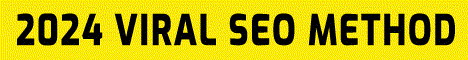
![[Image: Layna-250.png]](https://i.ibb.co/WckLKvX/Layna-250.png)