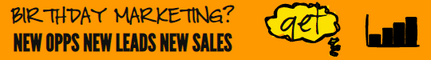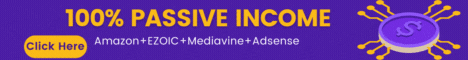| Search (advanced search) | ||||
Use this Search form before posting, asking or make a new thread.
|
|
08-02-2021, 04:24 AM
Post: #11
|
|||
|
|||
|
RE: [GET] DESIGNING LOW-CONTENT BOOKS IN POWERPOINT
Lanya your such a sweetheart
|
|||
|
08-02-2021, 09:14 AM
Post: #12
|
|||
|
|||
|
RE: [GET] DESIGNING LOW-CONTENT BOOKS IN POWERPOINT
Thanks layna61524 +Reps for your OP
You can also access Powerpoint Online via Google Drive... [Link below - close the space] Code: https://docs .google.com/presentation/d/1kIAsWhWX2tS9PZmWO4x-hb_l3fnzFKOaKUqad8vp-Ik/edit#slide=id.pBest Regards |
|||
|
08-02-2021, 09:31 AM
Post: #13
|
|||
|
|||
|
RE: [GET] DESIGNING LOW-CONTENT BOOKS IN POWERPOINT
Thank you all for the very kind posts. I appreciate it.
And thank you, inquisitor, for the value-added Google Drive link to PowerPoint Online (and your reminder to remove the extra space after the "s" in the word: docs and before the dot that precedes the word: google). There will always be someone who fails to read your advice, then post that something is wrong with the link.  Layna61524 |
|||
|
08-02-2021, 10:58 PM
Post: #14
|
|||
|
|||
RE: [GET] DESIGNING LOW-CONTENT BOOKS IN POWERPOINT
(08-02-2021 09:14 AM)inquisitor Wrote: Thanks layna61524 +Reps for your OP Dear friend, Thank you for making this available on G Drive. Would you make the link shareable and viewable by all instead of a locked link? Best Regards Koolgreece |
|||
|
08-02-2021, 11:09 PM
Post: #15
|
|||
|
|||
RE: [GET] DESIGNING LOW-CONTENT BOOKS IN POWERPOINT
(08-02-2021 10:58 PM)koolgreece Wrote:(08-02-2021 09:14 AM)inquisitor Wrote: Thanks layna61524 +Reps for your OP The link is NOT LOCKED..! The BBHF forum will not allow outside links so I had to make a space as explained so close the space between the S of docs and .google.com Code: https://docs .google.com/presentation/d/1kIAsWhWX2tS9PZmWO4x-hb_l3fnzFKOaKUqad8vp-Ik/edit#slide=id.pBest Regards..
BestBlackHatForum.com by BlackHatters for BlackHatters - Sharing is Caring
|
|||
|
08-03-2021, 12:03 AM
Post: #16
|
|||
|
|||
|
RE: [GET] DESIGNING LOW-CONTENT BOOKS IN POWERPOINT
I get that part about the space.
When I cleared the space and tried accessing, the message I got was: You need access Ask for access, or switch to an account with access. Learn more Message (optional) Request access This is what I meant as a "locked link." An "open link" would be like, anyone with the url can read/download it. You have to set it so in your link settings. |
|||
|
08-03-2021, 08:12 AM
(This post was last modified: 08-03-2021 08:14 AM by inquisitor.)
Post: #17
|
|||
|
|||
RE: [GET] DESIGNING LOW-CONTENT BOOKS IN POWERPOINT
(08-03-2021 12:03 AM)koolgreece Wrote: I get that part about the space. Okay. Here's another way.. Go to the following address :- Code: https://drive.google.com/drive/Then under 'New' choose 'Google Slides' Click in 'Untitled presentation' to name your Presentation and everything you do is saved automatically. Job Jobbed.. Best Regards..
BestBlackHatForum.com by BlackHatters for BlackHatters - Sharing is Caring
|
|||
|
08-03-2021, 11:49 AM
Post: #18
|
|||
|
|||
|
RE: [GET] DESIGNING LOW-CONTENT BOOKS IN POWERPOINT
No, Job didn't get "jobbed" yet.
The link is still locked as it is under your account. You really got to share the link with permissions such that anyone with the url can view or downcludload it. Google Drive is just a place where we can store our files up to 15 GB. Here's how you got to share the url: How to Share a file publicly on your google drive Select the file you want to share. Click Share or Share Share and then Get link. Under “Get Link,” click Change to anyone with link. To decide what people can do with your public link when you share it, select Viewer, Commenter, or Editor. Click Done. Copy and paste the link in an email or any place you want to share it. |
|||
|
08-03-2021, 11:55 PM
(This post was last modified: 08-04-2021 12:06 AM by inquisitor.)
Post: #19
|
|||
|
|||
RE: [GET] DESIGNING LOW-CONTENT BOOKS IN POWERPOINT
(08-03-2021 11:49 AM)koolgreece Wrote: No, Job didn't get "jobbed" yet. SHEESH.. EVERYONE in the world has access to GOOGLE SLIDES, I am not holding the keys or locking anything away, SO... Sign into Google with your email address and password and... Go to YOUR OWN GOOGLE DRIVE... and access everything from within there..! When you have signed into Google use this link to gain access... Code: https://drive.google.com/Then under 'New' choose 'Google Slides' Click in 'Untitled presentation' to name your Presentation and everything you do is saved automatically. Job Jobbed.. Best Regards..
BestBlackHatForum.com by BlackHatters for BlackHatters - Sharing is Caring
|
|||
|
08-04-2021, 02:25 PM
Post: #20
|
|||
|
|||
| RE: [GET] DESIGNING LOW-CONTENT BOOKS IN POWERPOINT | |||