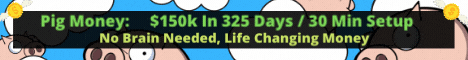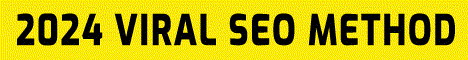| Search (advanced search) | ||||
Use this Search form before posting, asking or make a new thread.
|
|
05-10-2014, 08:49 AM
Post: #111
|
|||
|
|||
|
RE:
1.0.9? :D would be nice, and how do you add a new update without deleting everything.
|
|||
|
05-11-2014, 02:25 AM
Post: #112
|
|||
|
|||
|
RE:
1.0.9 added
|
|||
|
05-11-2014, 03:21 AM
Post: #113
|
|||
|
|||
|
RE:
Thank you. +red added!
|
|||
|
05-11-2014, 03:48 AM
Post: #114
|
|||
|
|||
|
RE:
Thankyouuuuuuuuuuuuuuu!
|
|||
|
05-11-2014, 07:32 AM
Post: #115
|
|||
|
|||
|
RE:
you leech from http://www.scriptgates.com to update not your file LOL
|
|||
|
05-11-2014, 07:52 AM
Post: #116
|
|||
|
|||
RE:
(05-11-2014 07:32 AM)SArena Wrote: you leech from http://www.scriptgates.com to update not your file LOLGo to hell and shut up! This user is one who are post updates of Ninja Media Script :-) |
|||
|
05-11-2014, 08:04 AM
Post: #117
|
|||
|
|||
RE:
(05-10-2014 08:49 AM)leet52k Wrote: 1.0.9? :D would be nice, and how do you add a new update without deleting everything.UPGRADING Follow the steps below to upgrade your script to the latest version:
|
|||
|
05-12-2014, 04:30 AM
Post: #118
|
|||
|
|||
RE:
(05-11-2014 08:04 AM)mrrdickey Wrote:yes, but now i can't upload any pictures, how do i fix that?(05-10-2014 08:49 AM)leet52k Wrote: 1.0.9? :D would be nice, and how do you add a new update without deleting everything.UPGRADING  i have all my old pictures and 1.0.9 . i have all my old pictures and 1.0.9 .
|
|||
|
05-12-2014, 05:36 AM
Post: #119
|
|||
|
|||
|
RE:
Did you updat the link with the new version ?
|
|||
|
05-12-2014, 07:49 AM
Post: #120
|
|||
|
|||
| RE: | |||